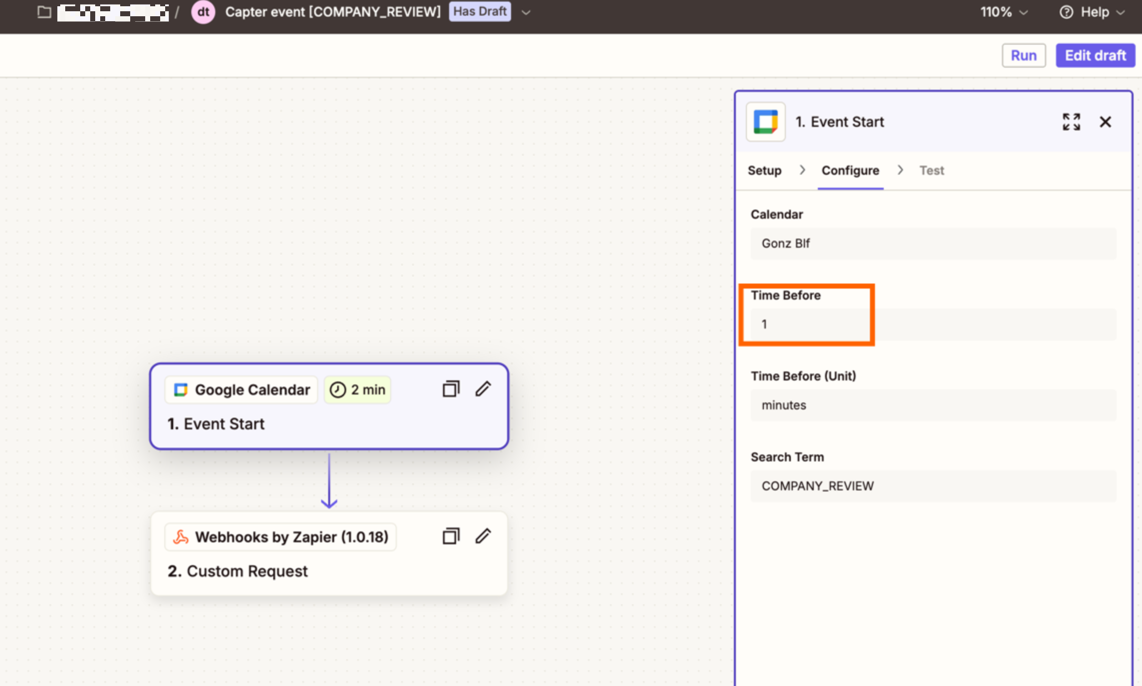Hello everyone,
I have two separate Zaps, each set up to detect the start of a specific meeting in my calendar. These meetings are different, but sometimes they are scheduled at the same time.
The problem is: when both meetings are scheduled to start at the same time, only one of the two Zaps is triggered — the other one doesn’t run at all.
I don’t understand why this happens. Has anyone else experienced this issue? Any ideas or solutions would be greatly appreciated.
Thanks in advance!
Cheers,