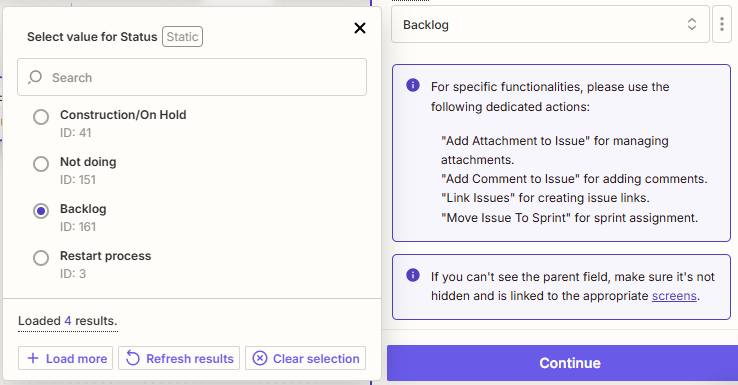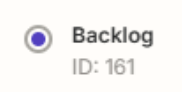I'm using Zapier to update an existing issue in Jira, but I'm encountering a problem: when I try to select the Status field, I only see 4 status options available. Clicking '+ Load more' just reloads those same 4 options without showing any additional statuses.
Has anyone else experienced this issue? Is there a way to make all of my available issue statuses appear so that I can select the correct one?
Any insights or solutions would be greatly appreciated!