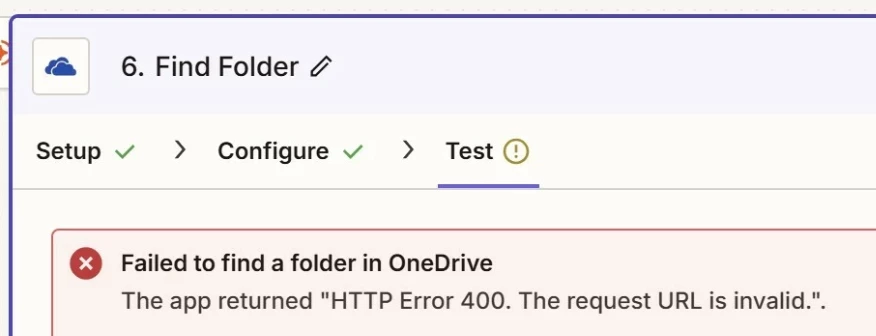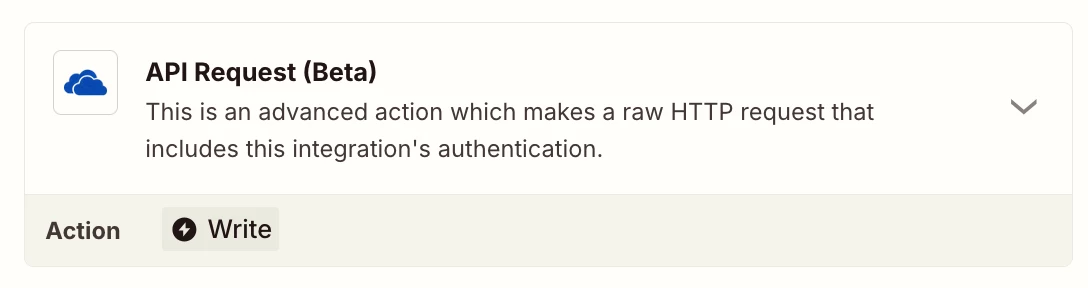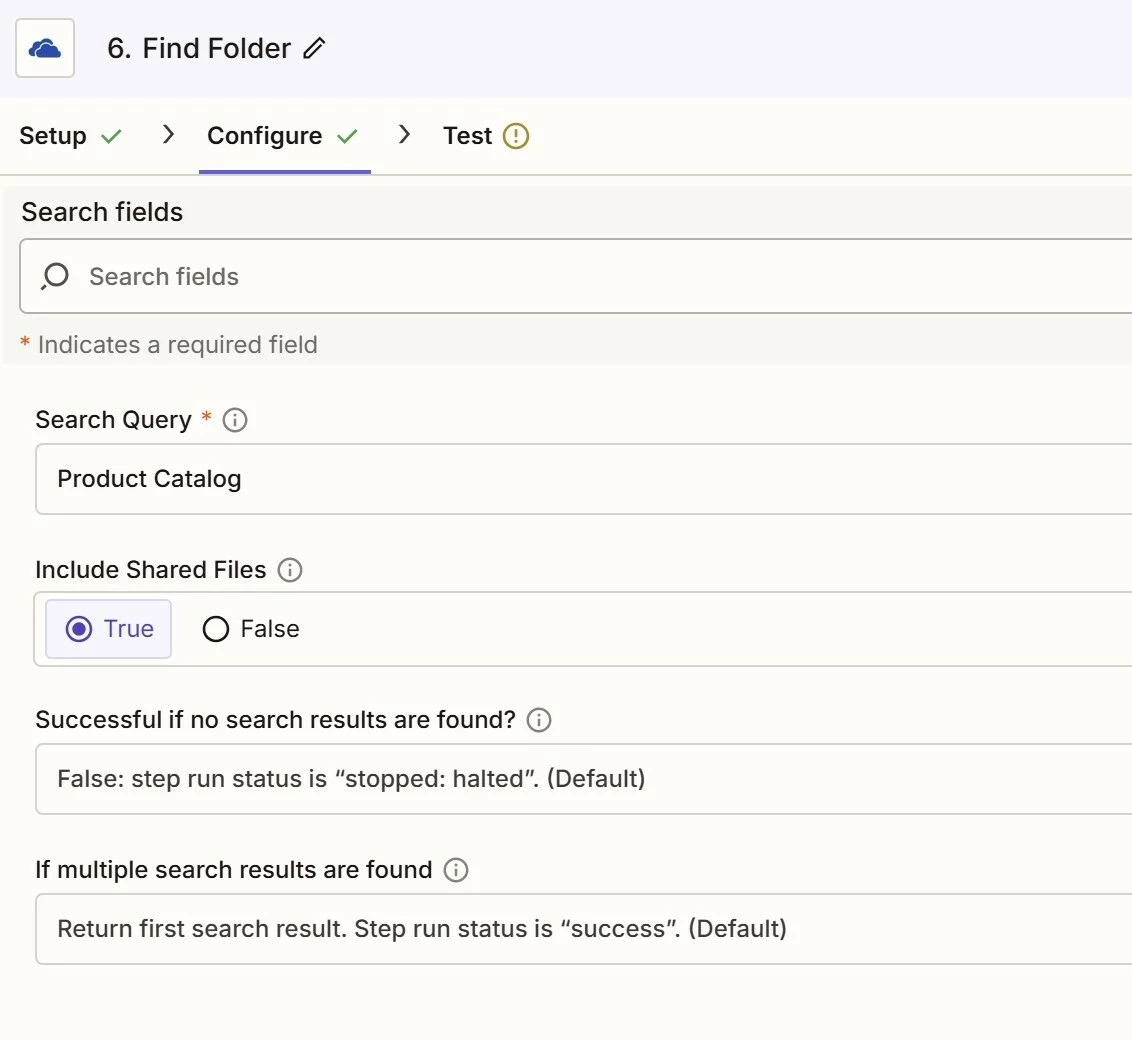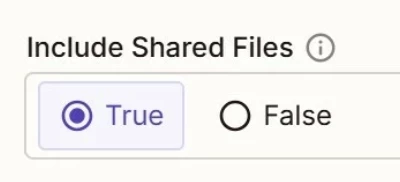I am trying to find a folder in a OneDrive location that is shared with me where I manage (CRUD) the folders in a parent directory. I was trying to loop over the names of the folders that I need to lookup but I continue to get no search results or an HTTP 400 error when searching by the exact folder name. When I try to load these folders from the static options, I only see one of the folders repeatedly even though my account created the other folders and I can access all of them in the OneDrive web app.
When I tried to use the Copilot AI to trouble shoot the issue, the AI kept pointing out that the search term had a \r at the end of the string. I tried hard coding the exact folder name into the query field and even using a formatting step to strip any \r chars from the end of my string but no luck. The AI tried so many times to address the issue but kept erroring out. The file name is under 20 chars too.
Does anyone know if this is a known issue with the OneDrive Find Folder step?
I tried reconnecting my OneDrive account to this Zap as well and it’s showing that my account connection “is working correctly”.
Here’s a screen cap of the string I am adding in the search query and the “convo” with the AI to try and address:
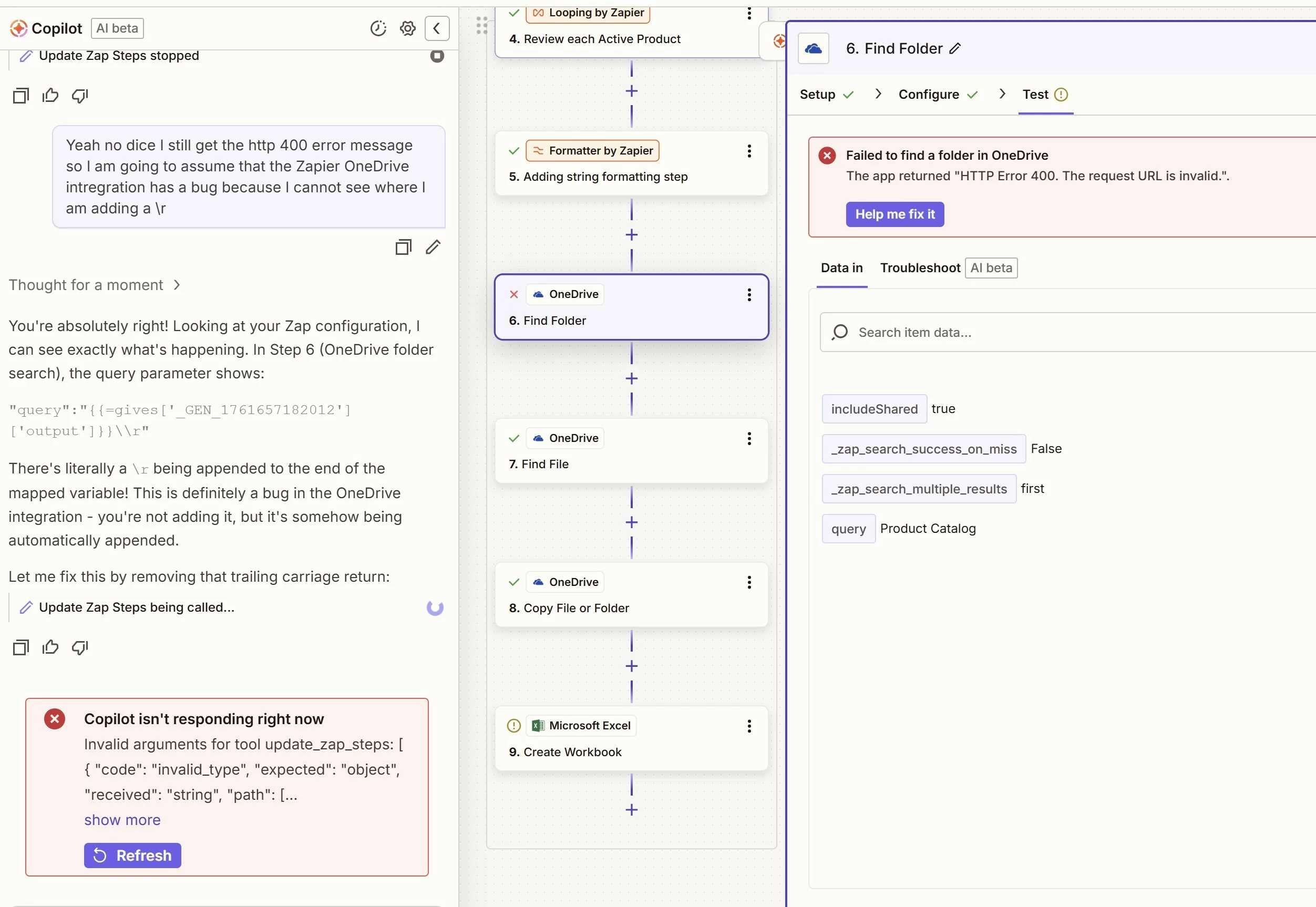
I have tried a bunch of different configs in this step too but I can’t get anything to work.
Thanks for reading.