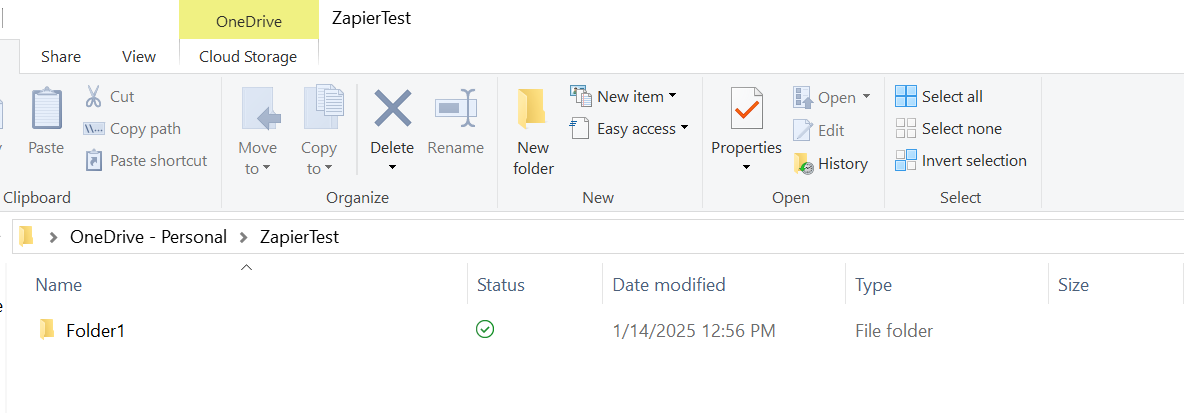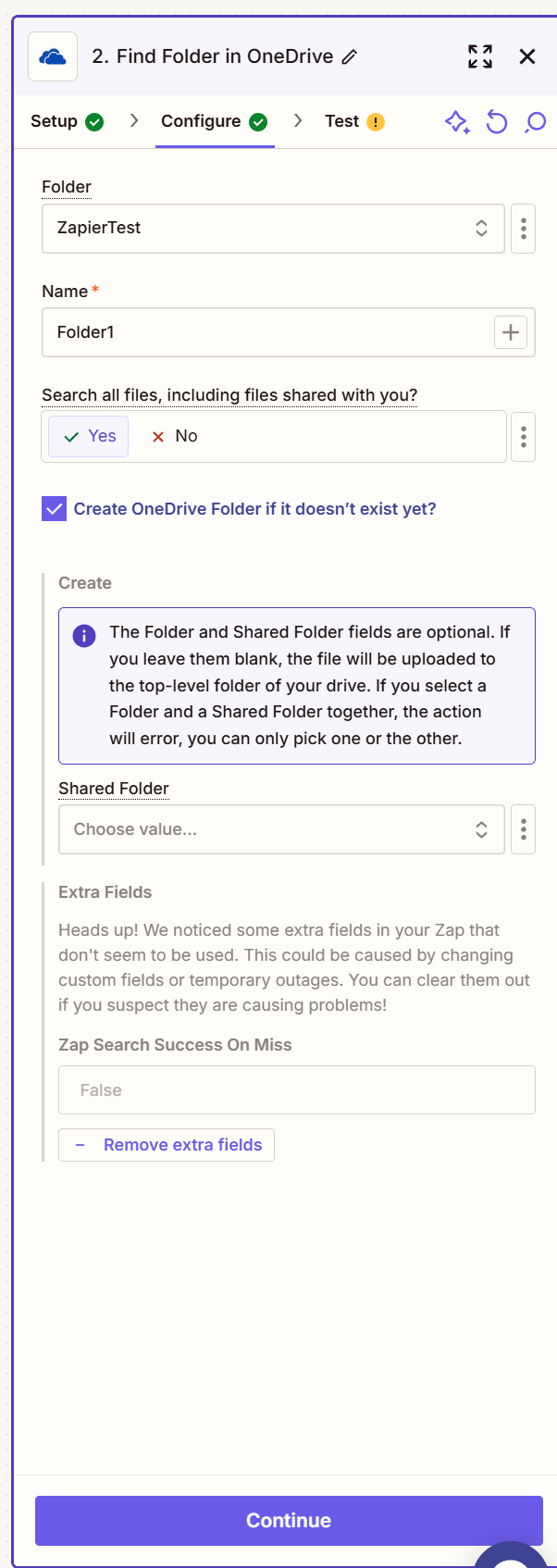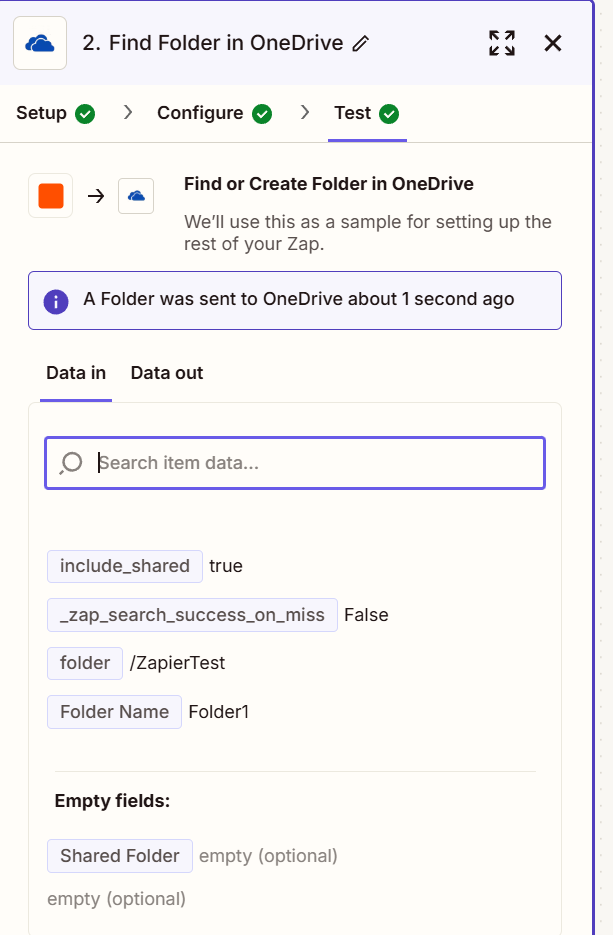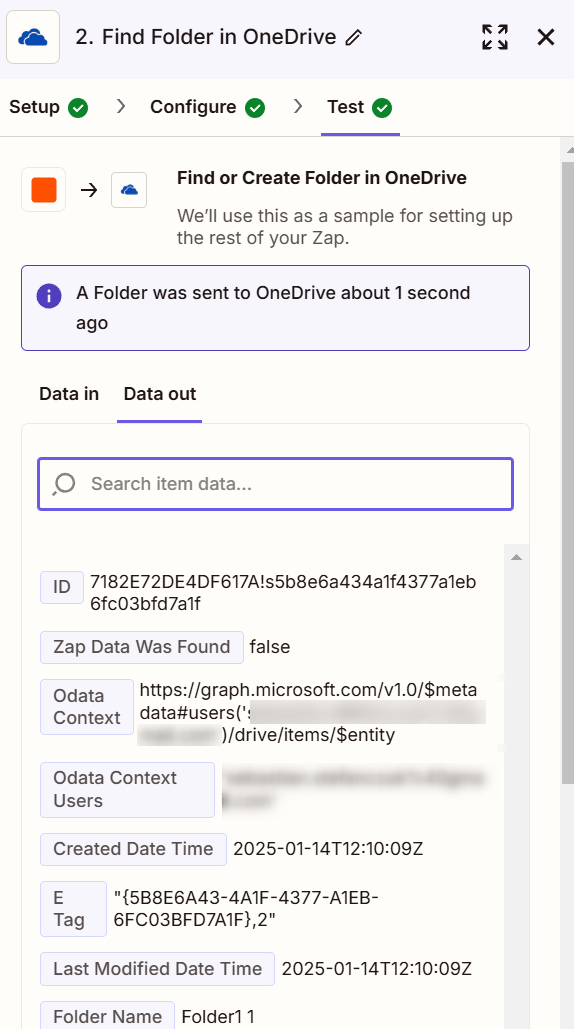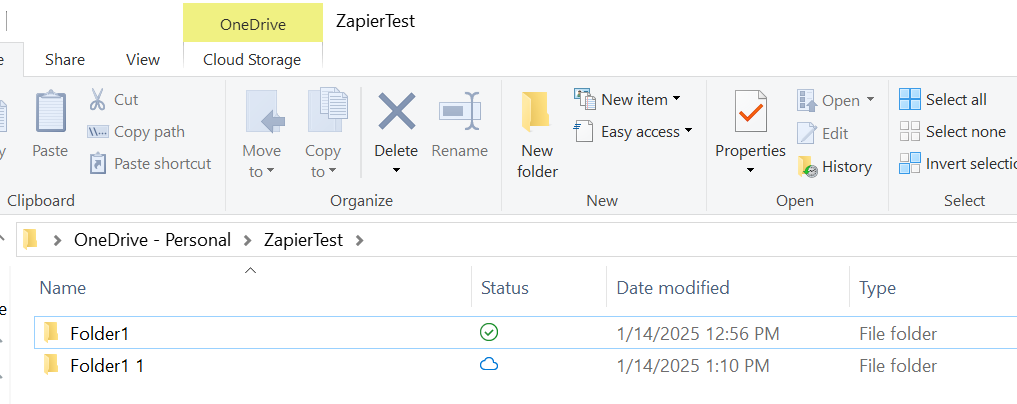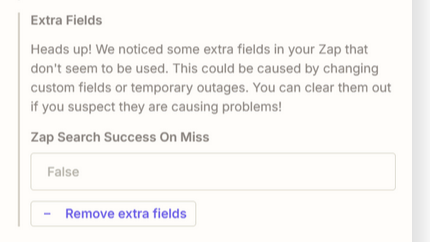I am trying to use “Find folder in OneDrive” step. Tried many different options but it seems to be broken. Let’s say I provide the name “Folder1” in the root folder. It says it couldn’t find the folder, even if it exists.
Going further, when I mark option to create a folder when it does not exist, it gets created successfully on my OneDrive (so the connection and permissions are fine). However, during next run it still does not find it and tries to create a new one which results in having “Folder1 1”, on another attempt: “Folder1 2” and so on…
I think there is a bug here.