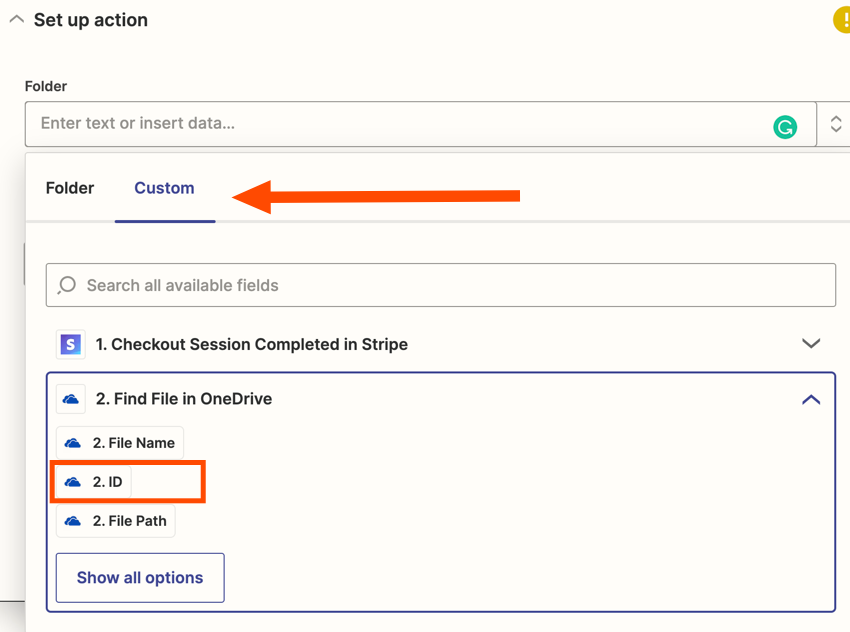So, I am having trouble creating a folder structure in OneDrive I think I need to know what ID to use for the subfolder that I am creating. Please see the below scenario.
- Email w/ new attachment comes into gmail
- The next step is finding a folder in onedrive if it does not exist create. parent folder is candidate and the folder it is looking for is fghij (this works great I can create this folder every time)
- Create a subfolder named 01234 for the parent folder I am using the custom field “parent reference ID” and the name of the folder I am using 01234
The error I am getting is “The app returned "Resource not found for the segment 'root:XXXXXXXXXXXXXXX'.".”
From the research I have done I definitely need to use an ID on the third step because the folder in step 2 does not exist until the zap runs and there is no way to specify this folder.
Please let me know if you need more information.
Thanks!