This post was split from the topic:
Hi
I am experiencing the same issue. I have tried a pdf and a jpeg. I would appreciate your help.
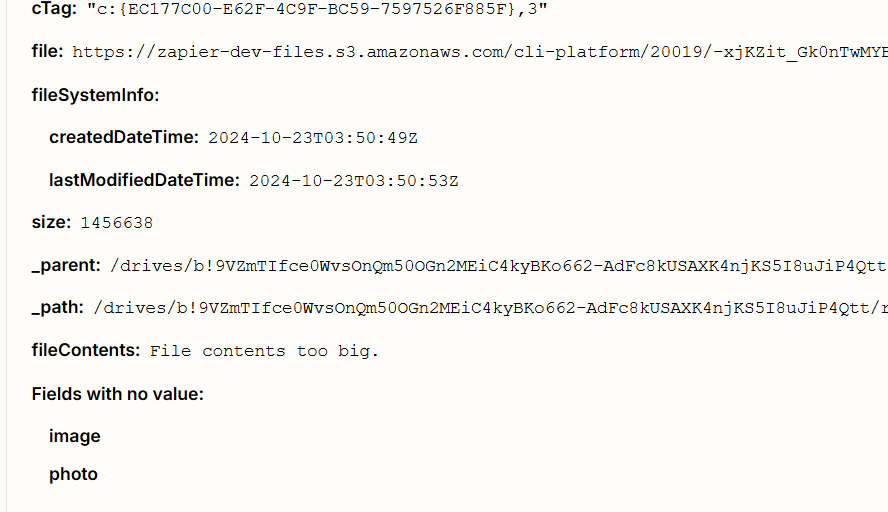
This post was split from the topic:
Hi
I am experiencing the same issue. I have tried a pdf and a jpeg. I would appreciate your help.
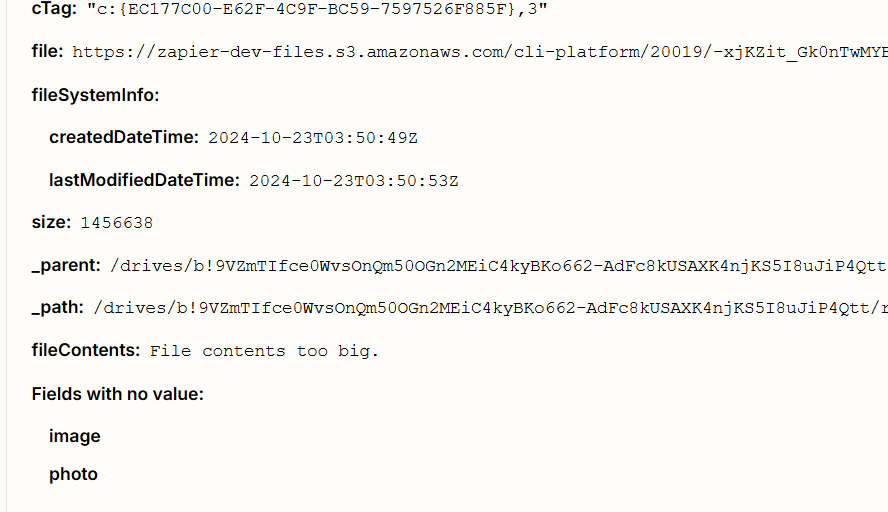
Enter your E-mail address. We'll send you an e-mail with instructions to reset your password.