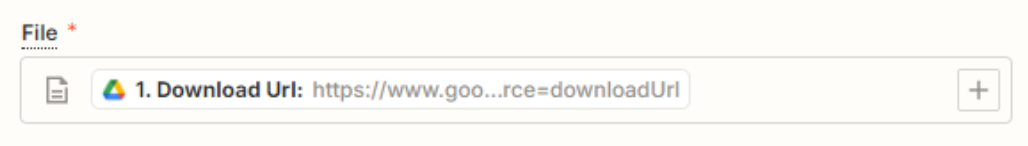I’ve been trying to create a zap where a file uploaded to a Google Drive will be copied to a shared file in OneDrive, but I keep encountering the same API error message no matter how I configure it.
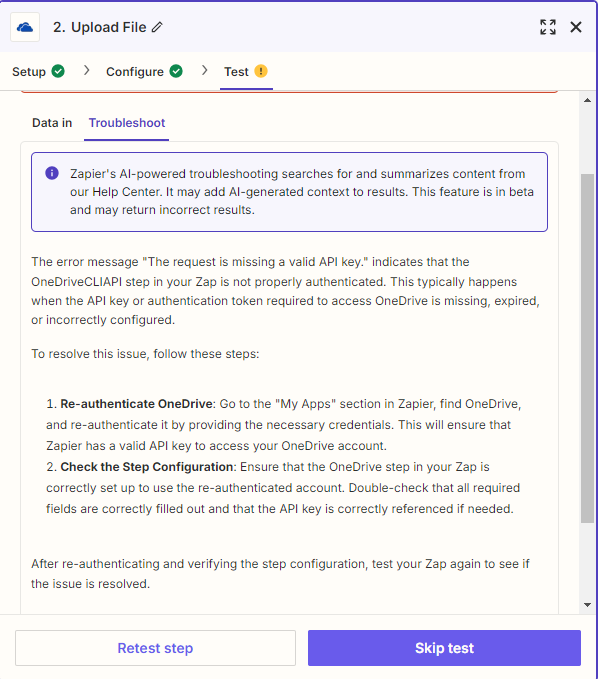
I have re-authenticated OneDrive and r-checked the step configuration. I still get the same error message, after following the trouble-shooting steps. Here is the OneDrive configuration:
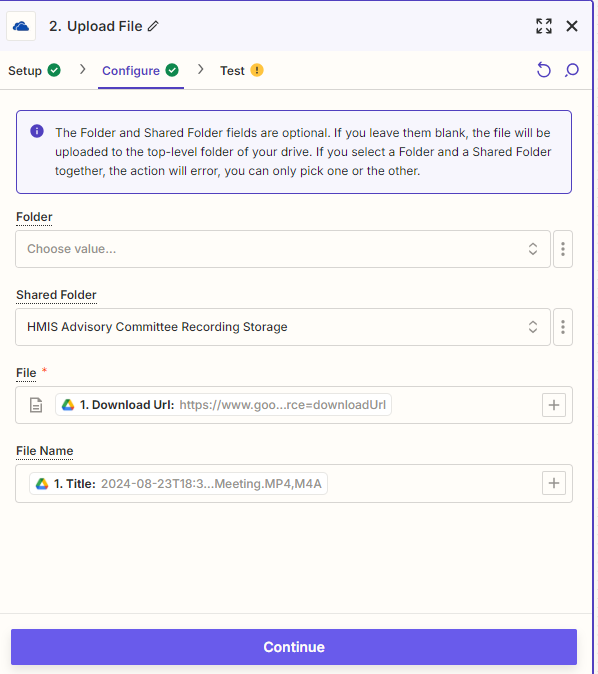
And here is the Google Drive step, in case that’s relevant:
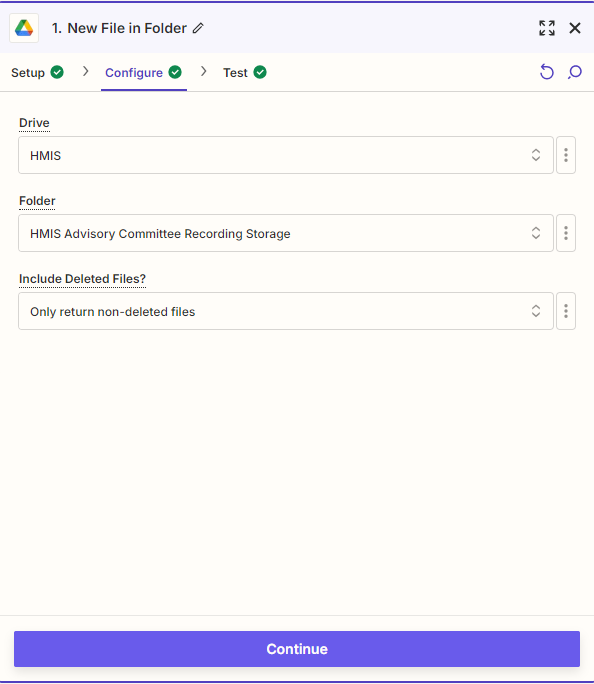
Please help, I’ve been struggling to troubleshoot this problem for weeks.