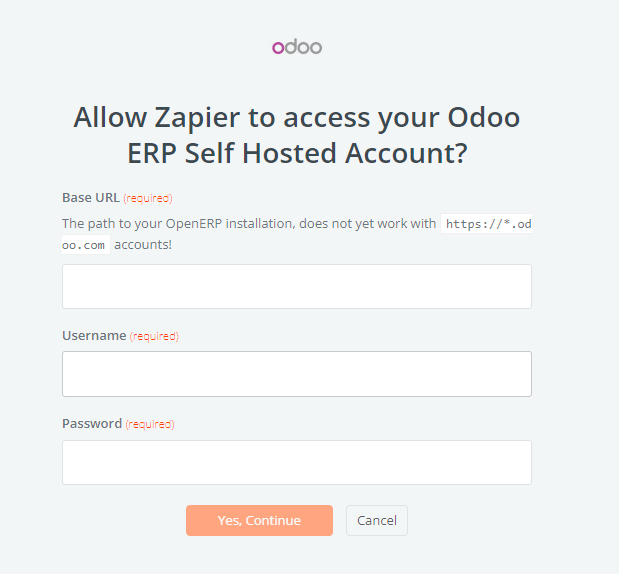Hey there, @NicolasXRobles - thanks so much for outlining that for us.
I double checked and it looks like my friends in support confirmed selecting a specific database from the connected base URL isn’t a supported feature at the moment. 😔 They did go ahead and create a new feature request for you though! While it doesn’t guarantee this will get implemented it does allow us to gauge future interest and ensures if/when this gets implemented you’ll be notified via email.
We’ll also be sure to keep this topic updated as well if that occurs.
Sorry to not have better news for you here but we appreciate you flagging this in the Community!