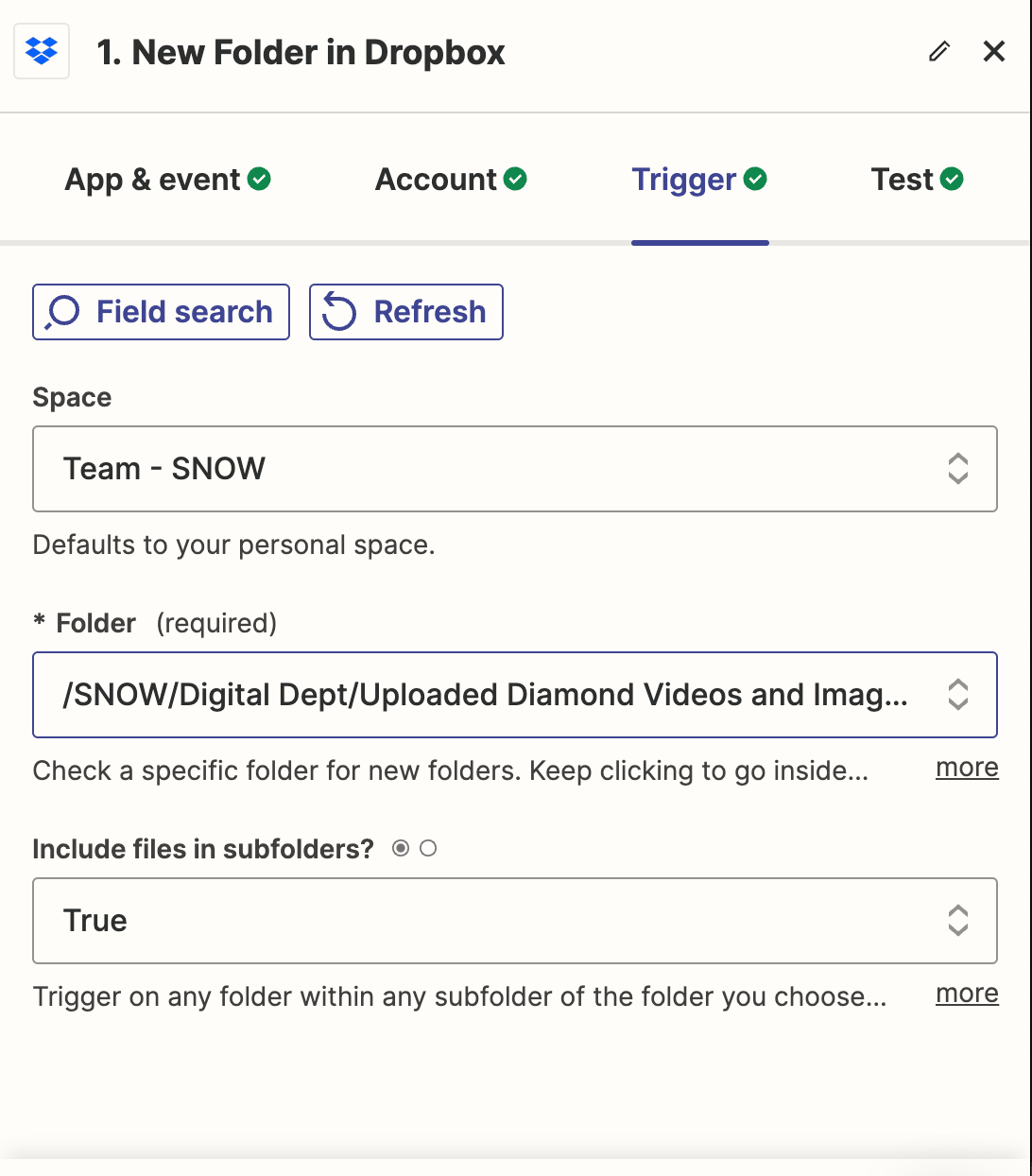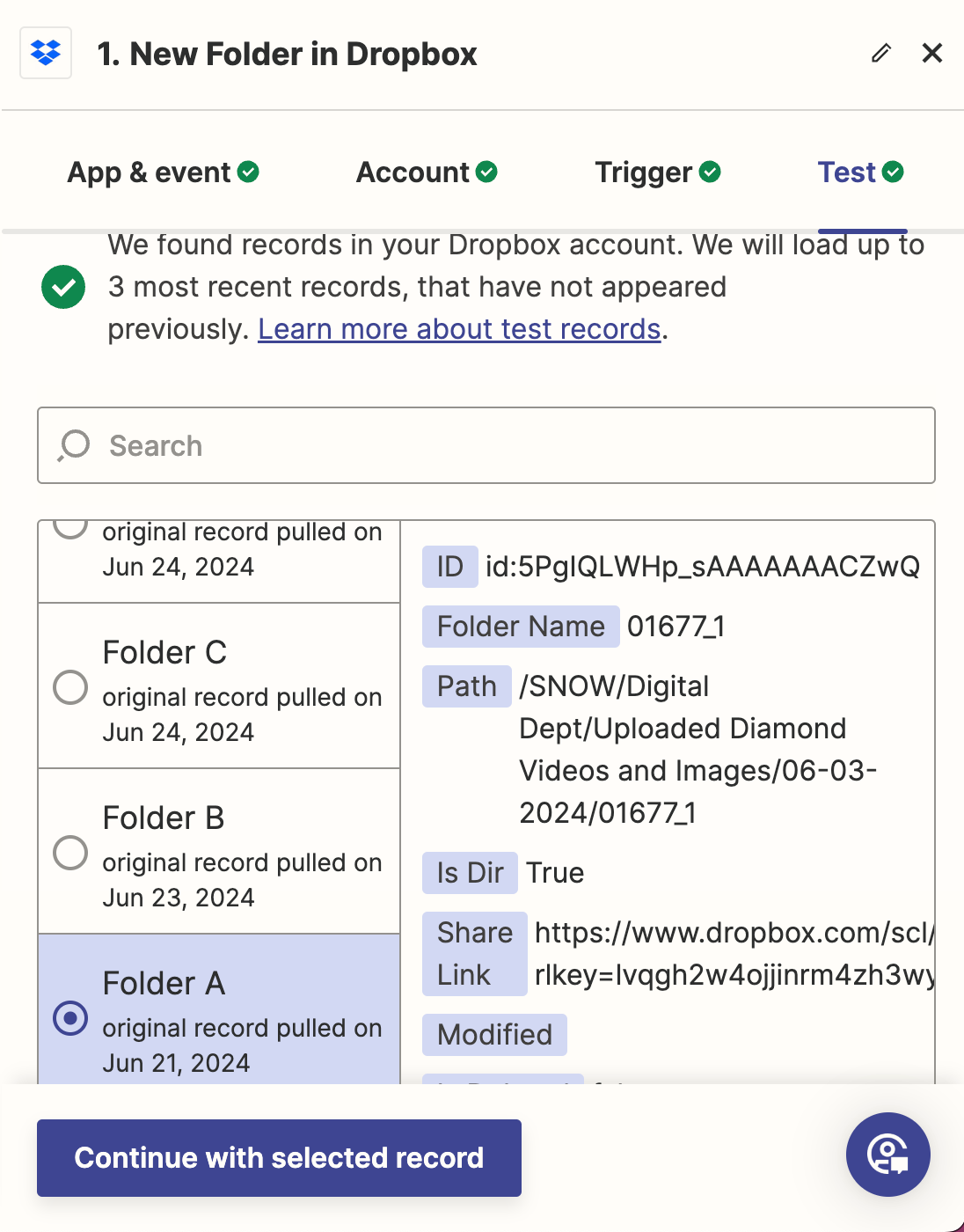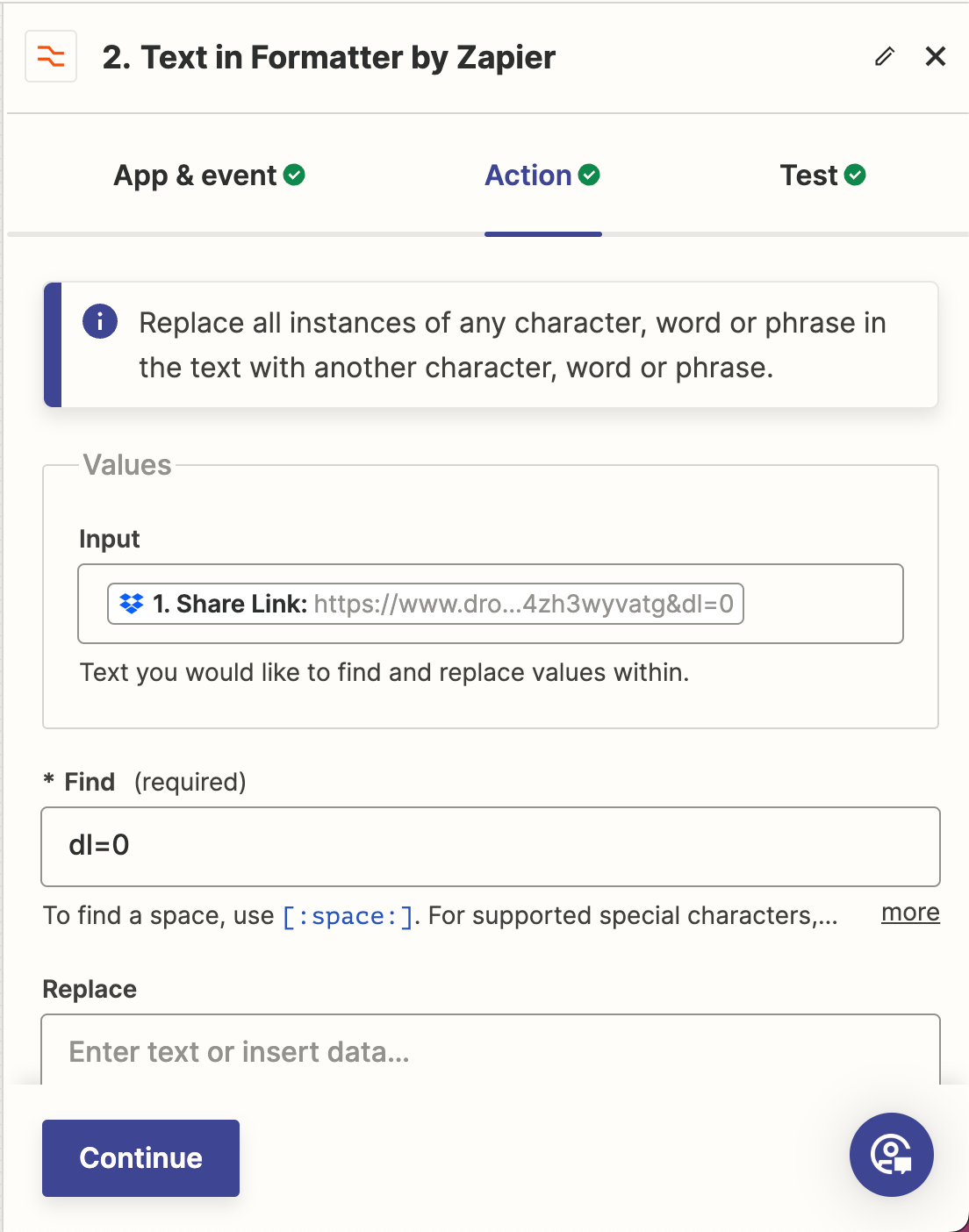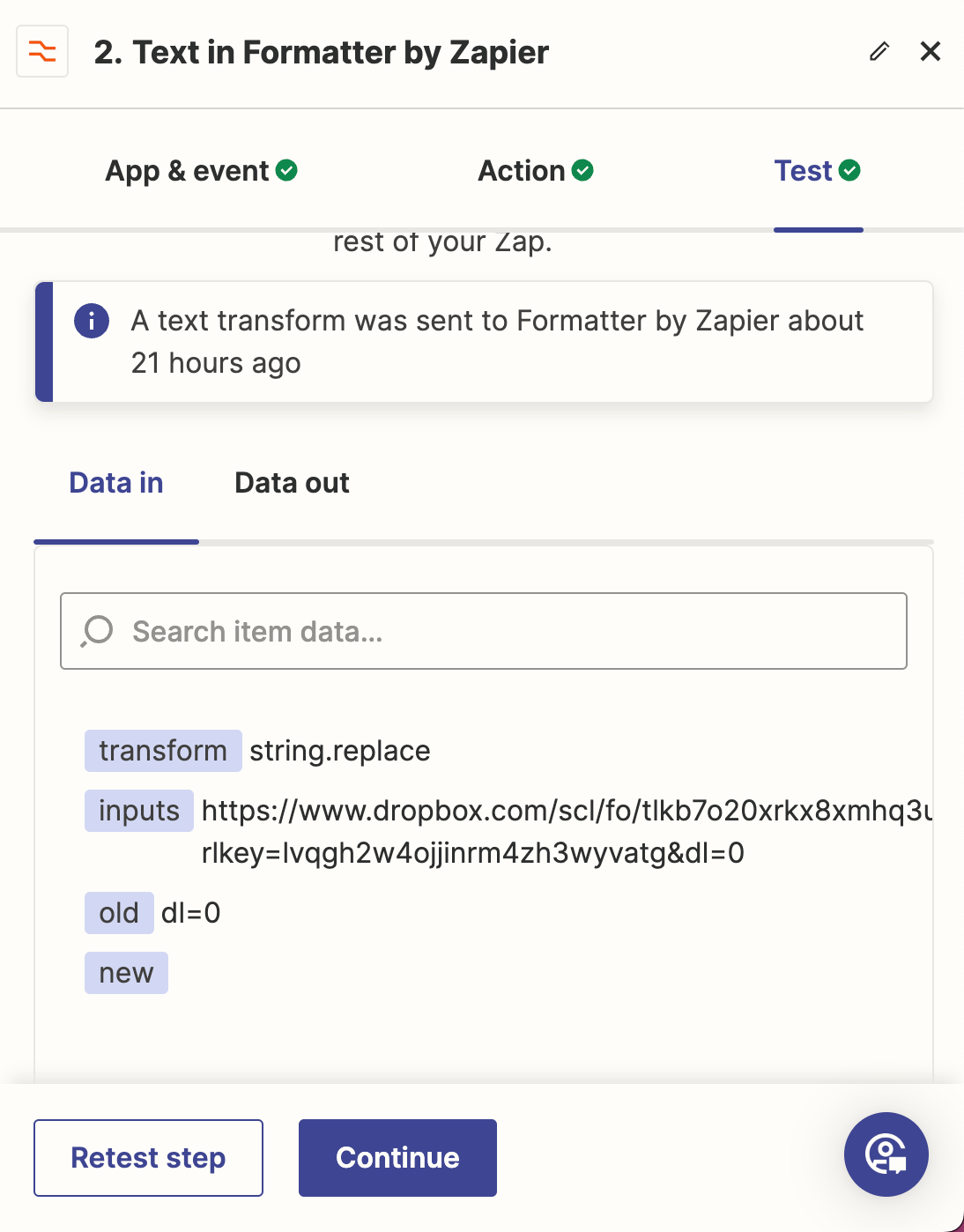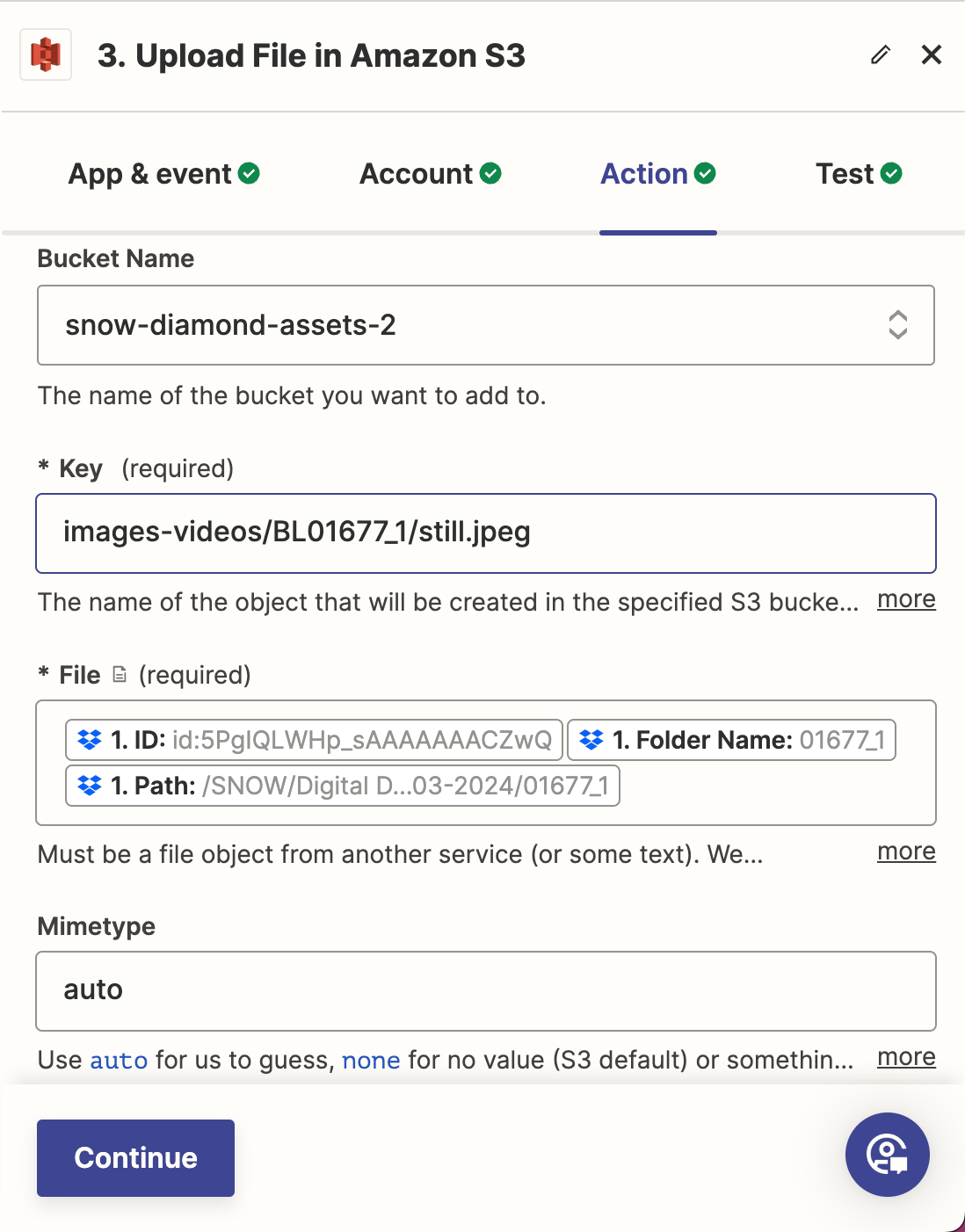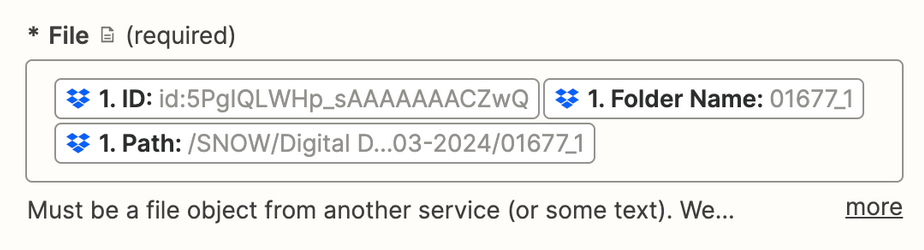Hi Zapier Team,
I hope this finds you well. I am running into the following issue with my Zap automation. The objects are successfully being uploaded to my bucket, however when trying to view the object via the Object URL, I am receiving the following error. have tried the following steps to troubleshoot: Checking if the bucket is behind CDN, NO; I have verified bucket policies, and ensured object permissions are in place. I don’t think it is a permission issue.
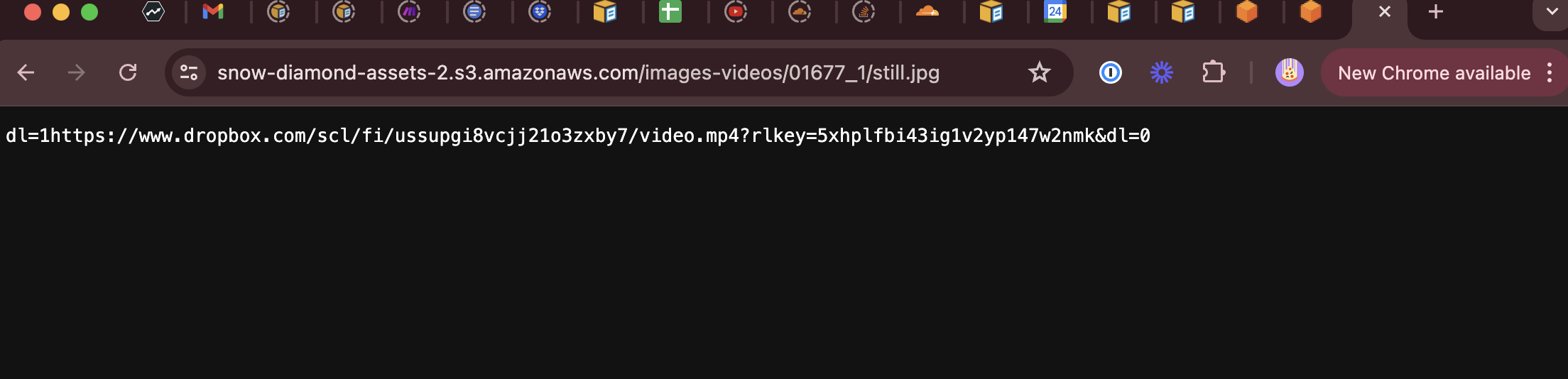
Please find a link to my Zap automation here for further reference, I am not sure where I am going wrong in my PATH development. I am trying to upload a folder from my Dropbox account, and the subfolders that are within it, one is a JPEG and the other MP4. It appears that the files are NOT fully uploading.
PLEASE HELP!