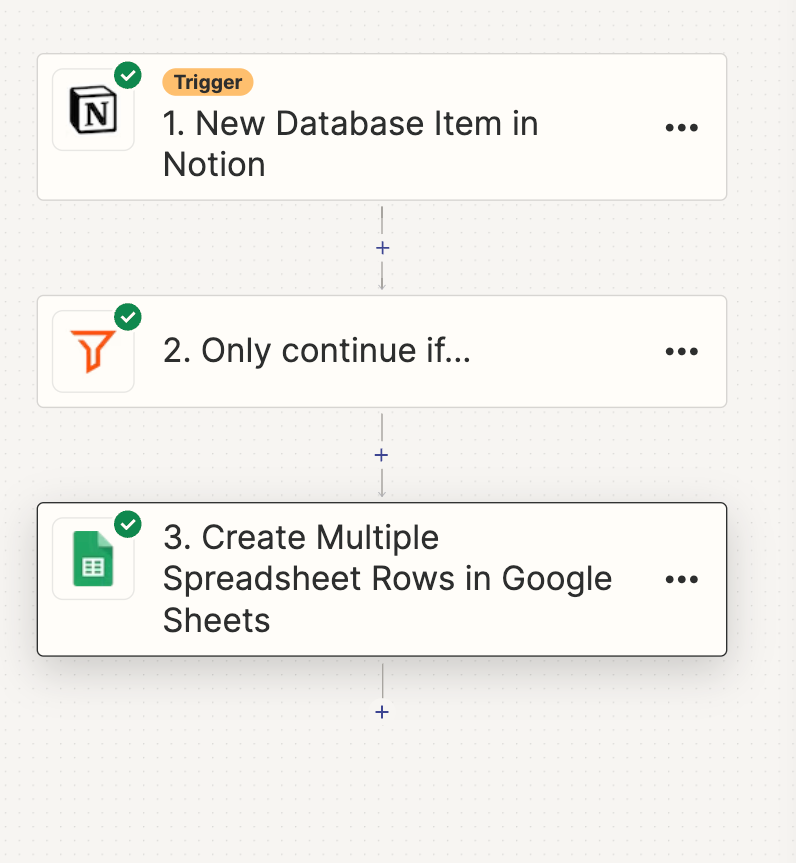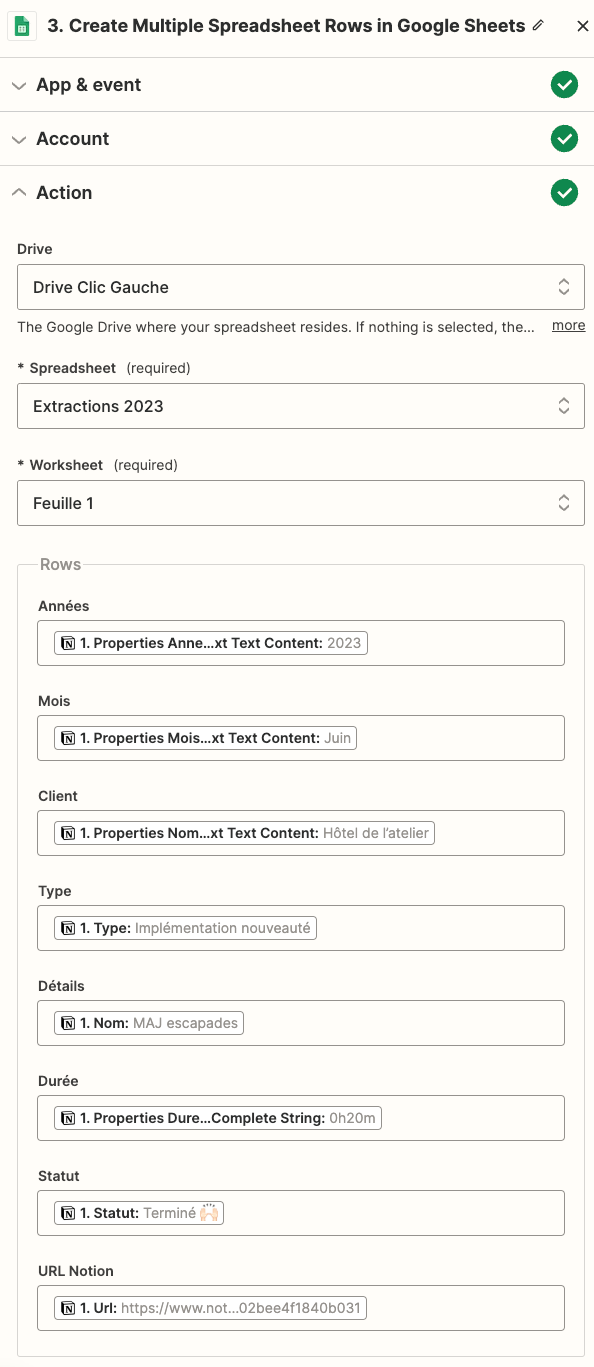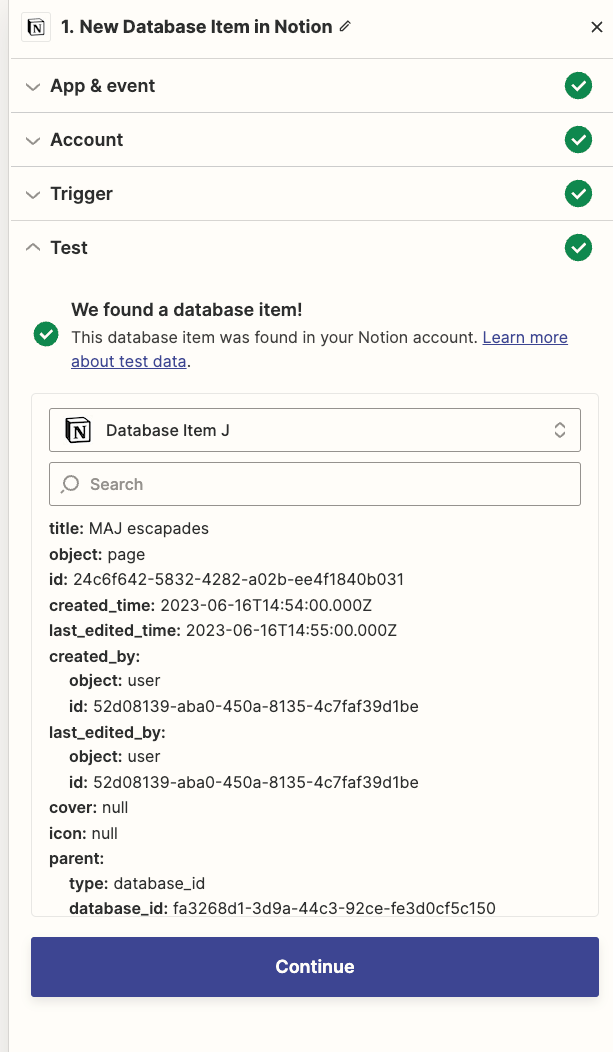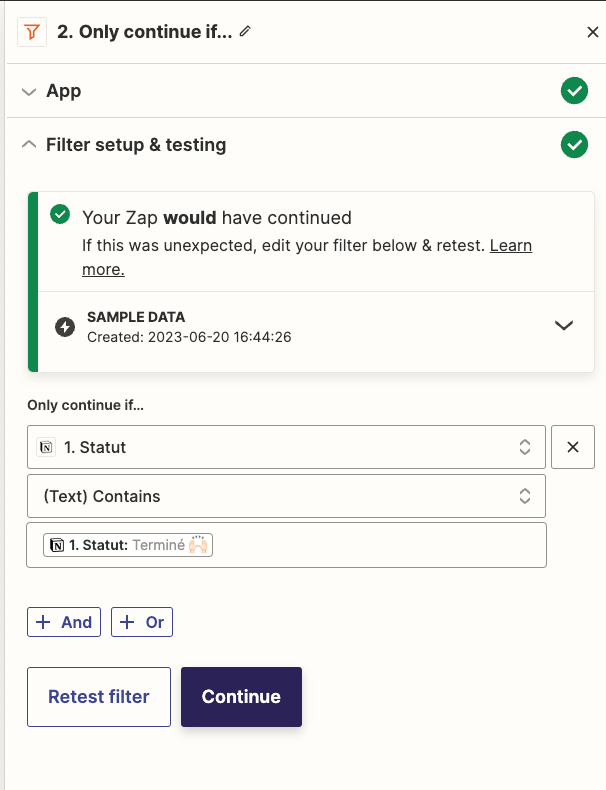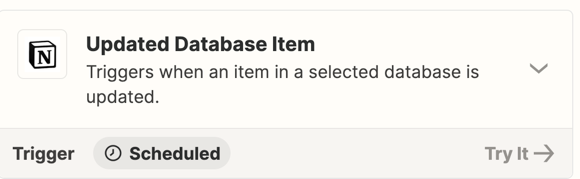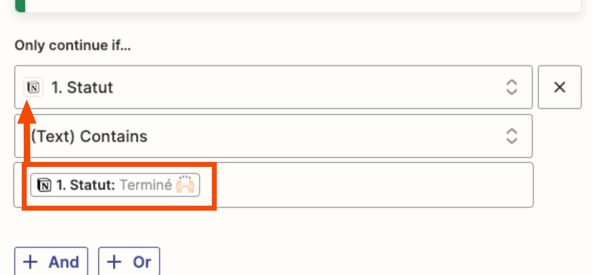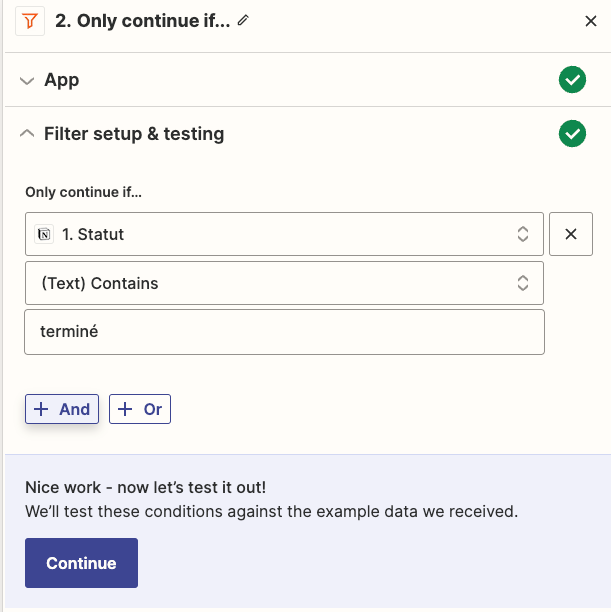Hello everyone,
I need your help to solve an automation issue I'm facing. Here's the current configuration of my workflow:
I'm using the Notion application as a database. I've set up a filter in Zapier to filter new Notion pages. When a Notion page reaches the "Completed" status, I would like that page to be added as a new row in my Google Sheet. The issue lies in the filtering. Here's how I've configured my filter in Zapier:
"Continue only if... Notion - Status (text) contains Status: Completed"
Unfortunately, this configuration is not working. When my page in Notion changes to the "Completed" status, the automation doesn't trigger. Can you help me resolve this issue? I'm attaching screenshots to illustrate my problem.
Thank you in advance for your assistance.
Best regards,