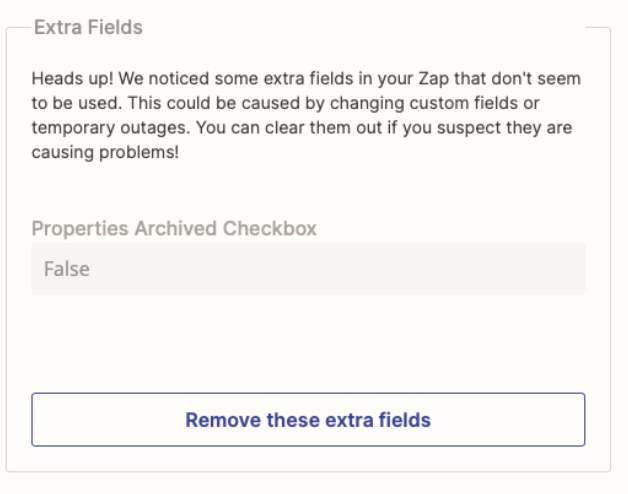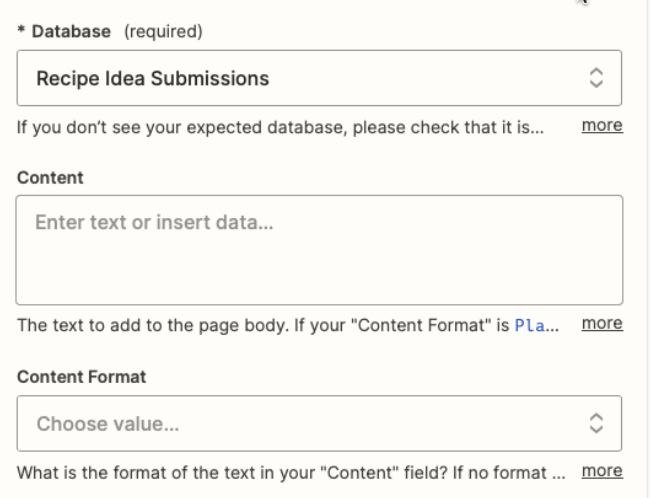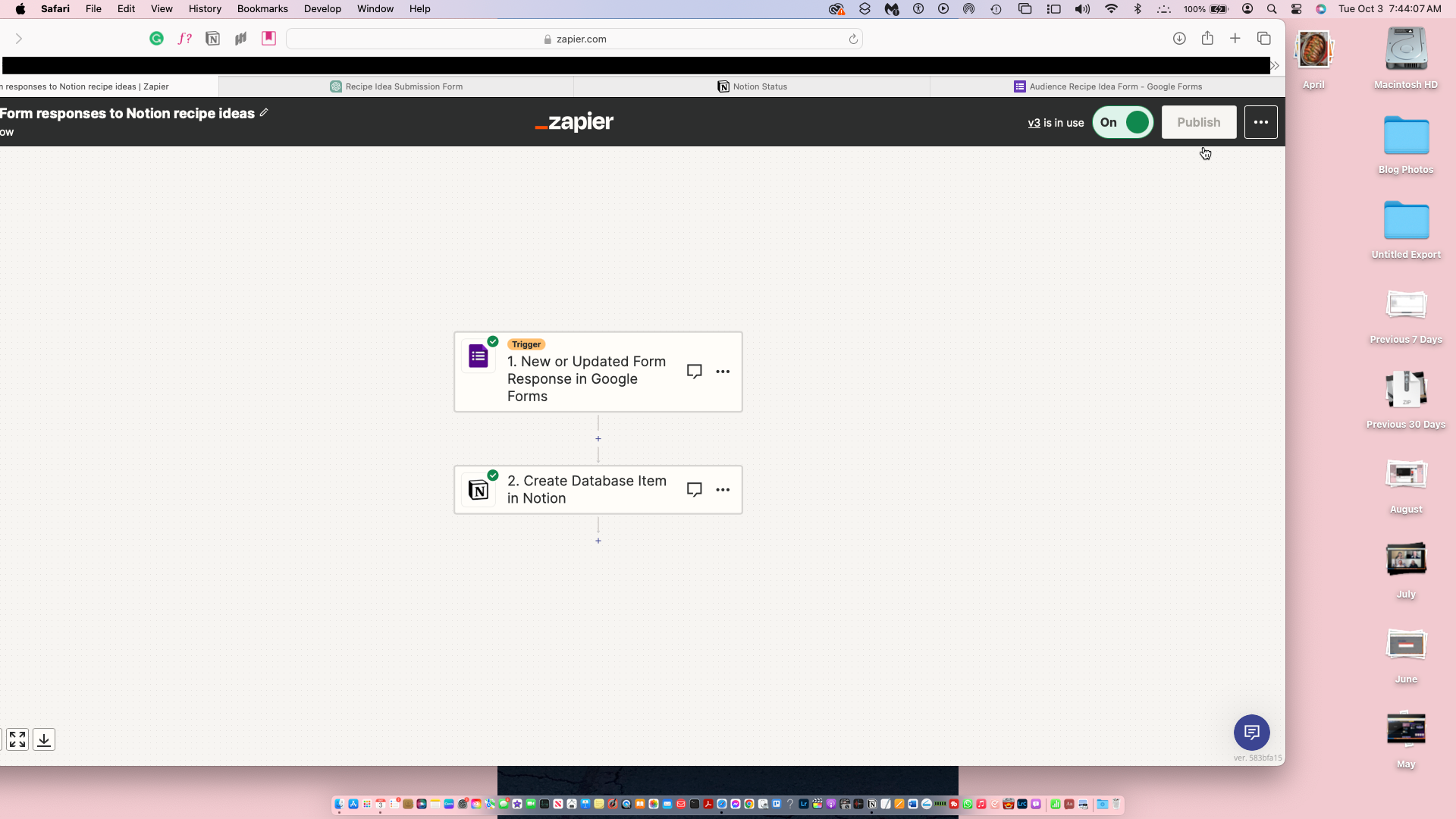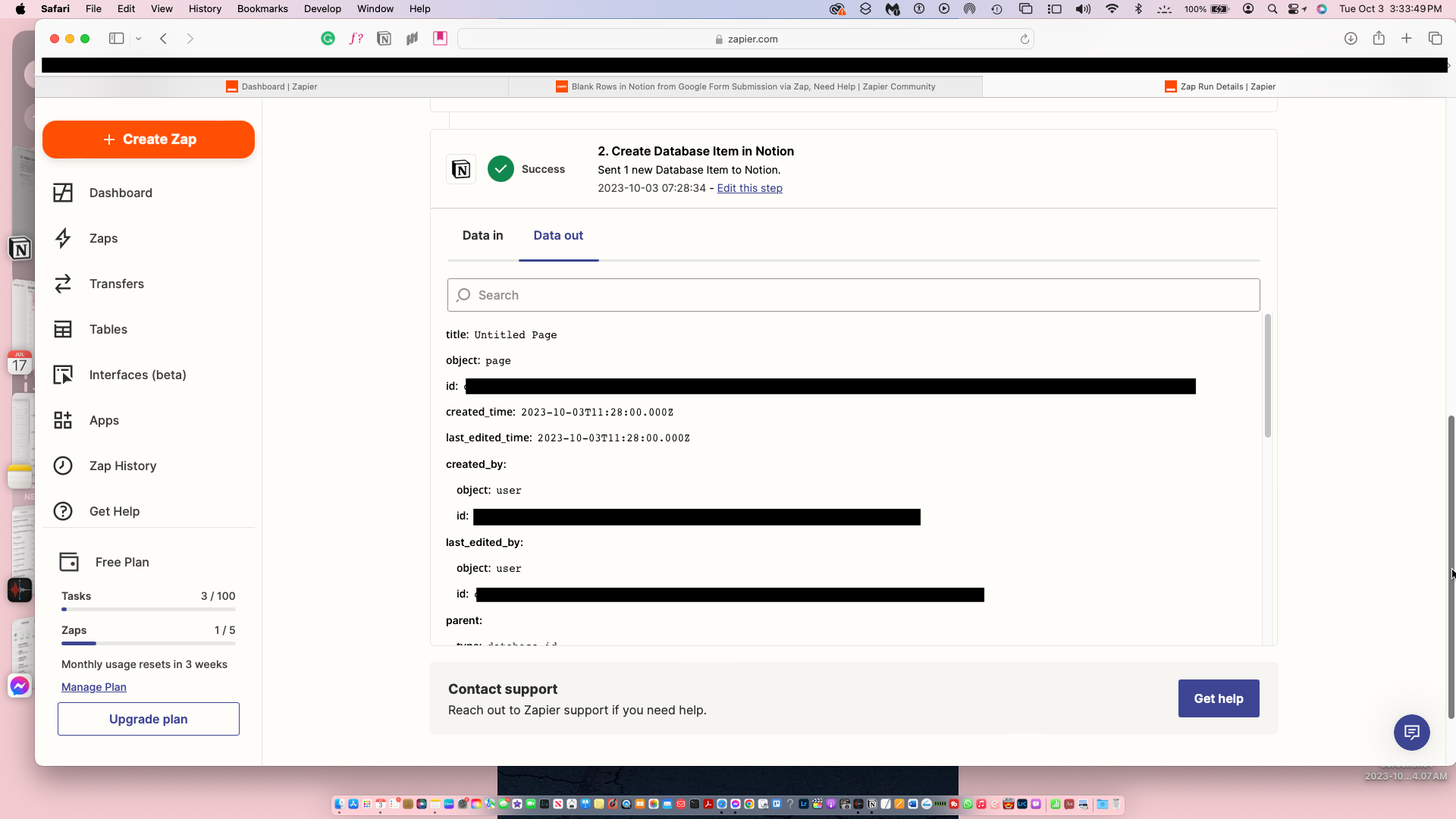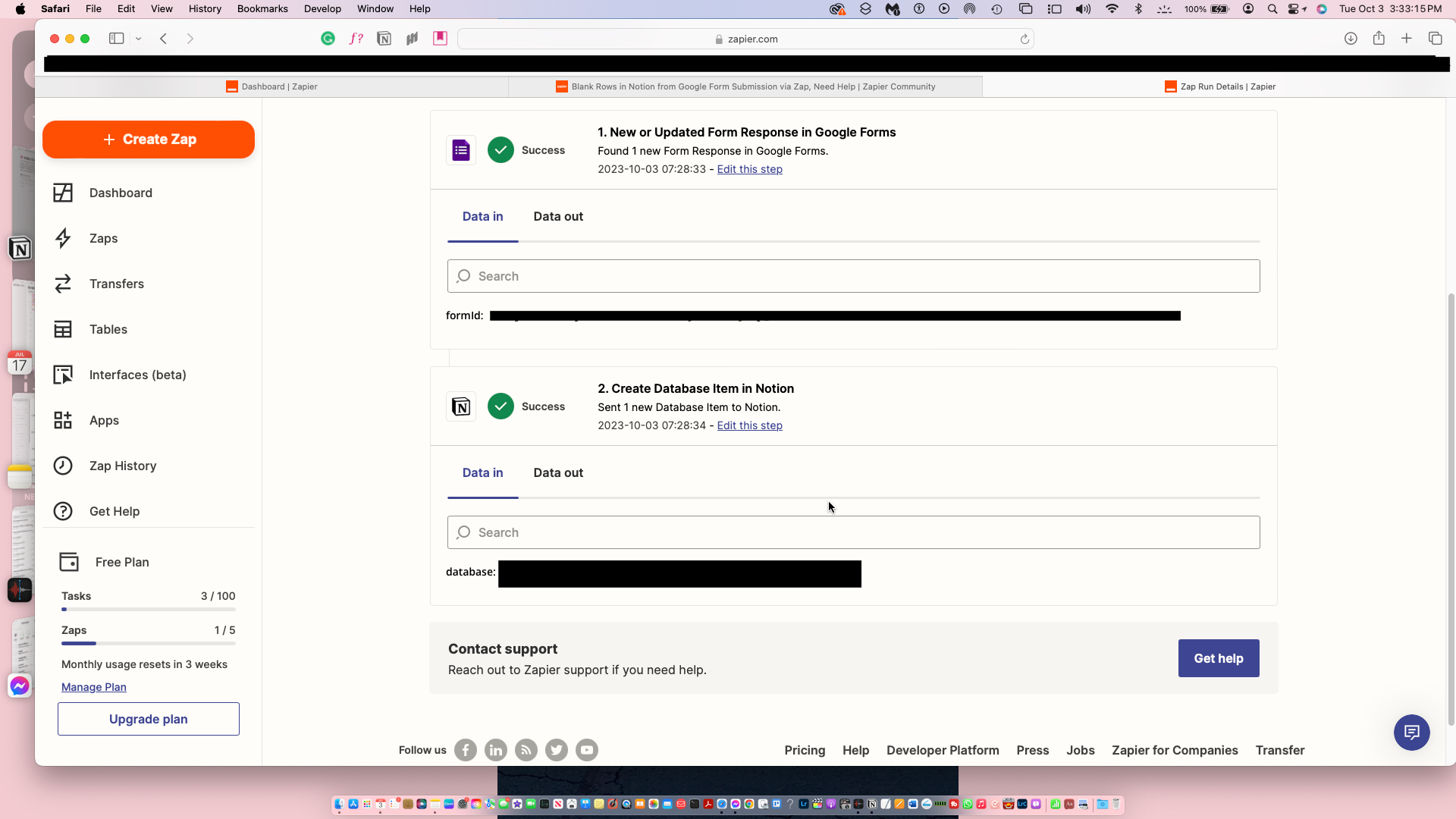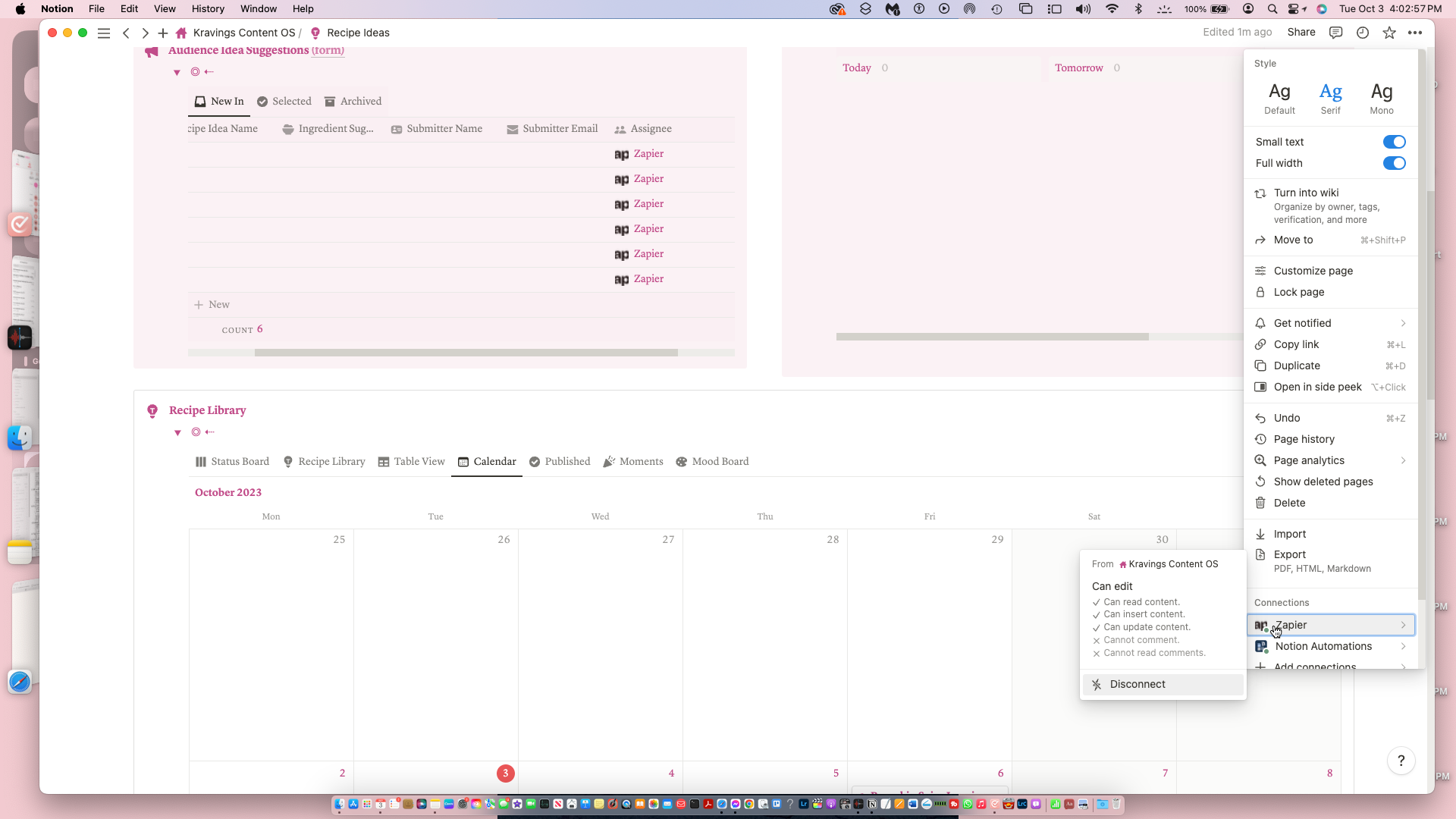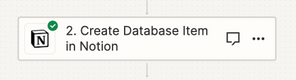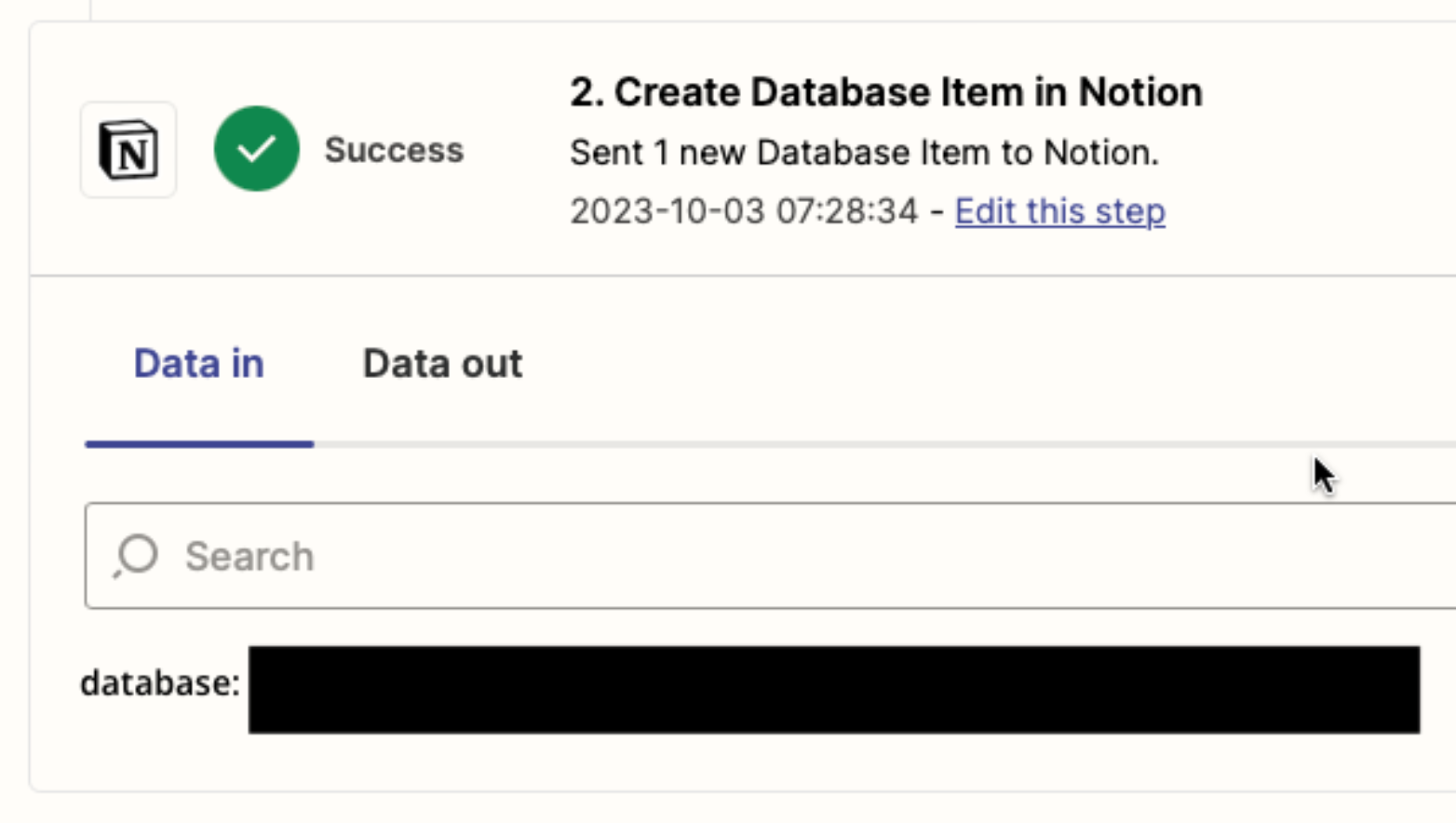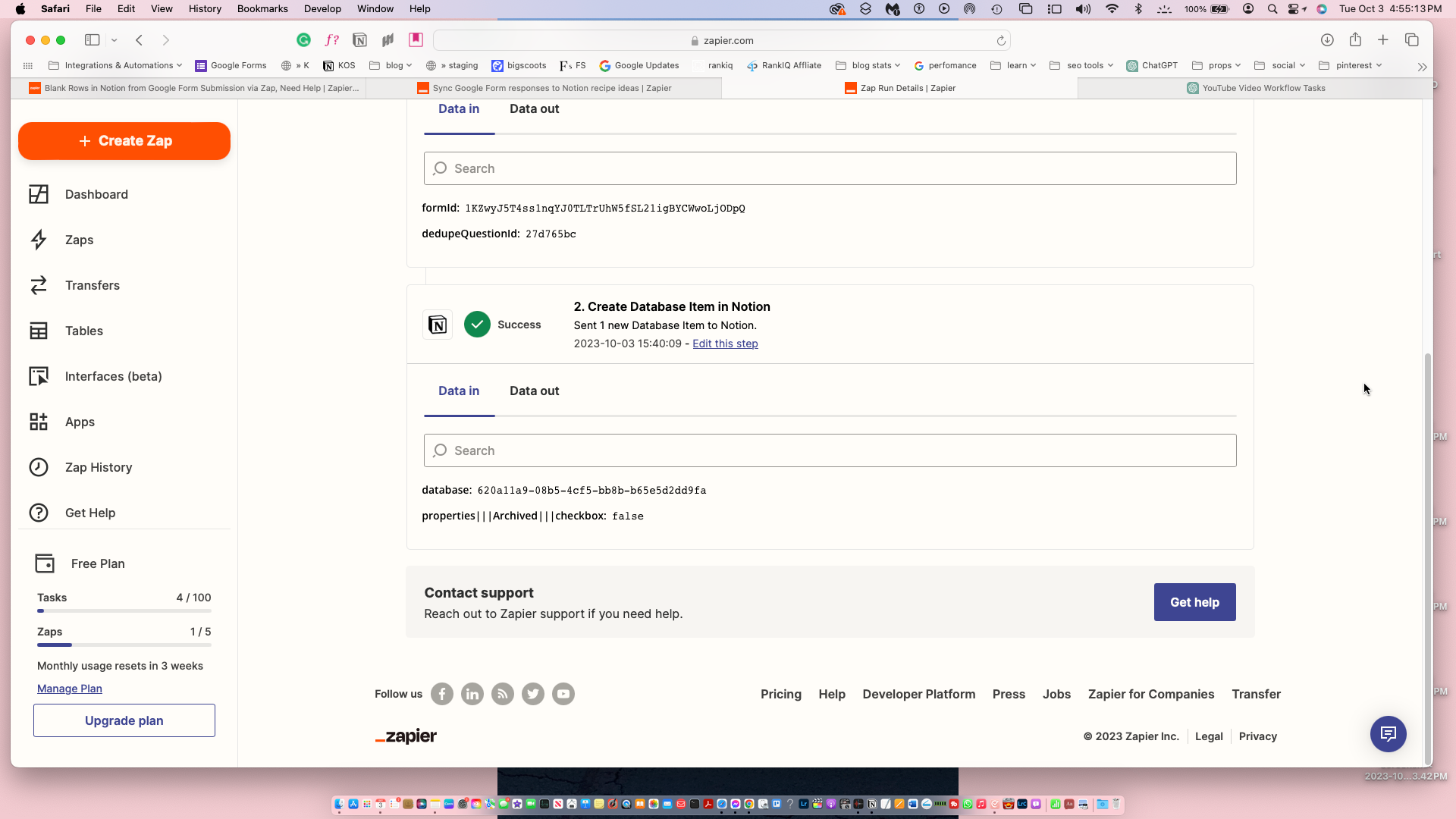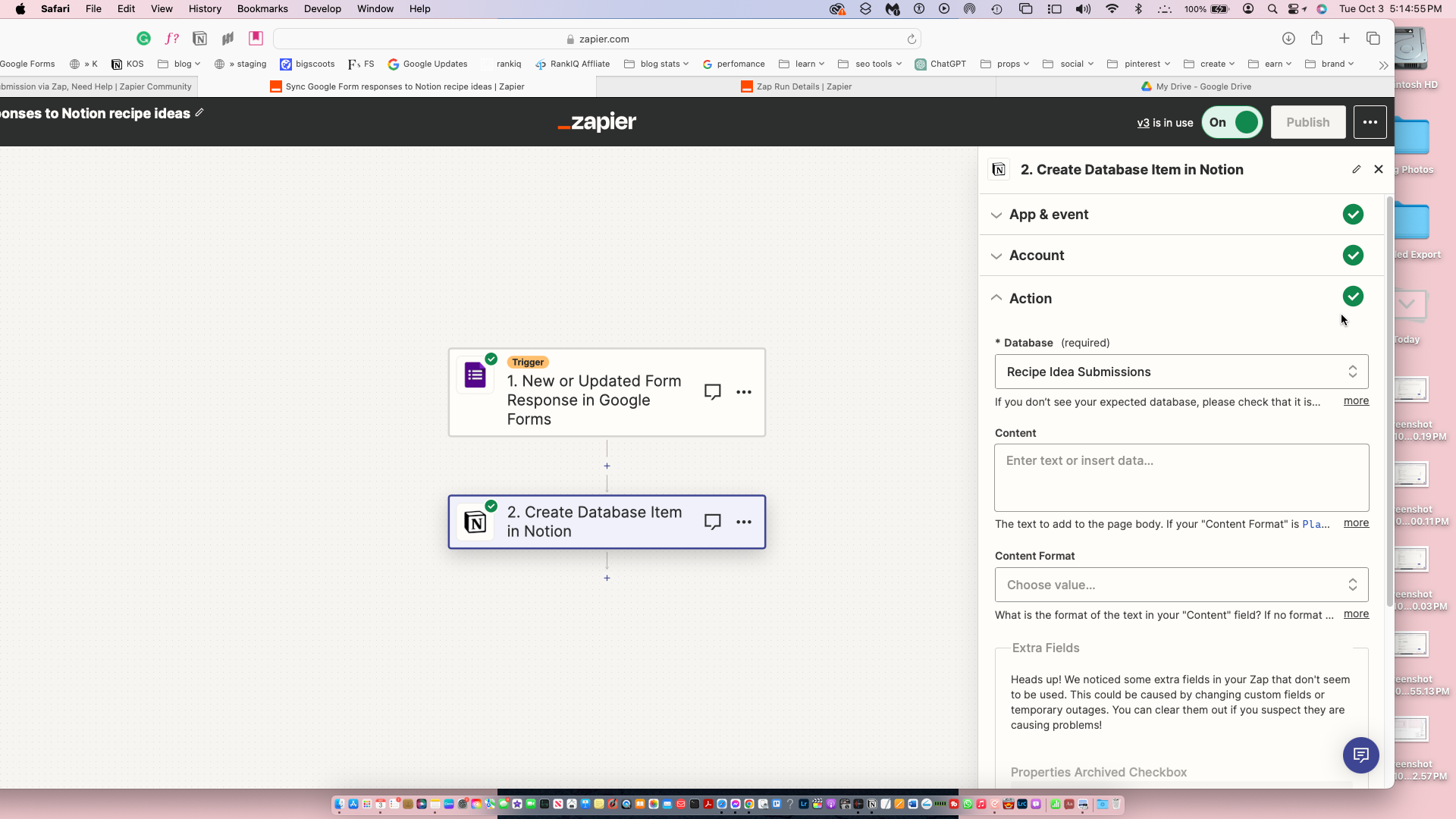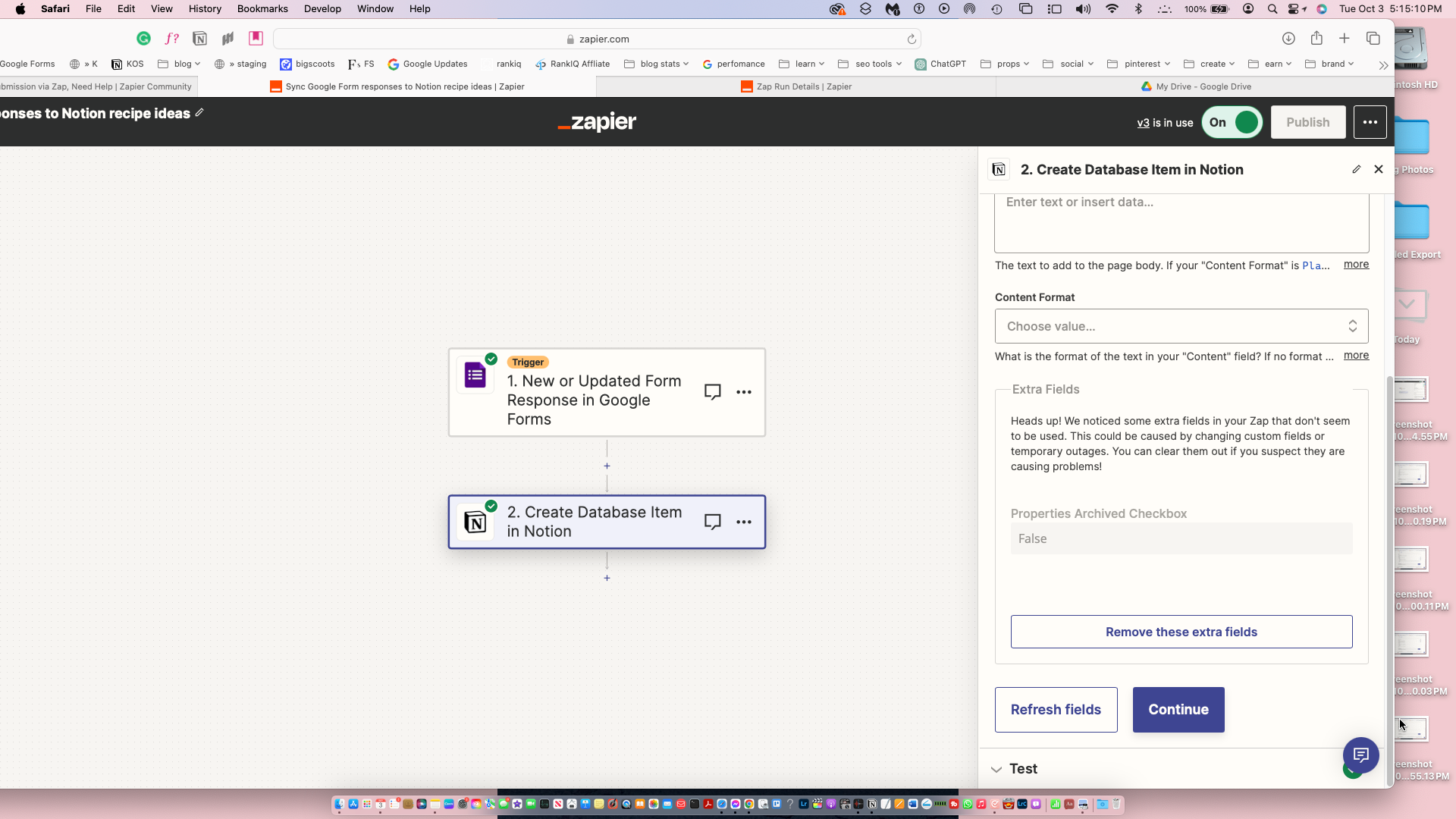Hello Community,
I have set up a Zap to transfer data from a Google Form to a Notion table whenever a new form is submitted. However, I am facing an issue where the rows in the Notion table are appearing blank after a form submission, despite the Zap testing successfully in Zapier with green checks.
Here's what I have tried so far:
- Ensured the fields from the Google Form were correctly linked to the corresponding columns in Notion within the Zap.
- Removed a submission date field from both the form and the Zap to simplify the setup.
- Reviewed the Zap logs, which showed no errors and indicated the Zap ran successfully.
- Manually entered data into the Notion table to ensure it accepts entries correctly.
The Notion table has some additional fields that do not have corresponding fields in the Google Form, and I left those fields alone in the Zap setup.
I'm at a bit of a loss on how to troubleshoot this further. Any insights or suggestions on what might be going wrong or steps to resolve the issue would be greatly appreciated!
Thank you in advance for your assistance!