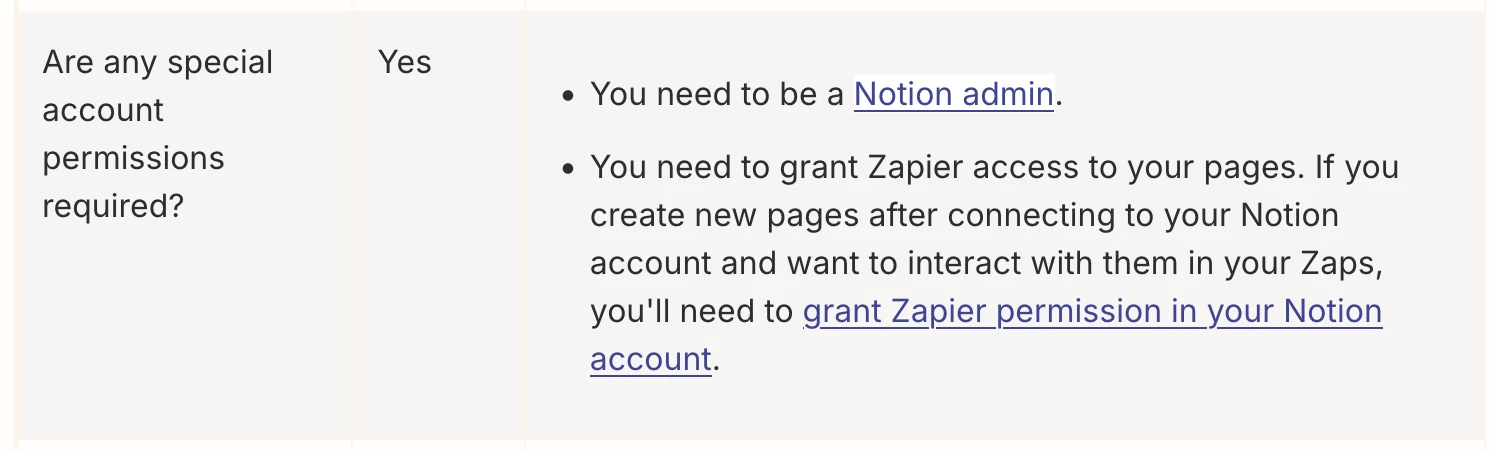2 Questions: Help with Zapier + Notion + Google Sheets Workflow
1. Notion Pages Not Appearing in Zapier:
I’m setting up a workflow and trying to send data to specific Notion pages via Zapier. The pages are already shared with the Zapier integration, and I’ve reconnected everything, but Zapier still isn’t finding them. Any ideas why this might be happening?
2. Routing Data to Confidential Notion Pages:
I’m building a workflow where data goes from a Google Form → Google Sheet → Notion. Each form submission is a performance review, and I want each entry to go into a different Notion page (or database) based on the employee’s name. These pages need to stay confidential and separated by individual.
What’s the easiest way to route data to different Notion pages dynamically based on a name field?
Thanks in advance for any help or ideas!