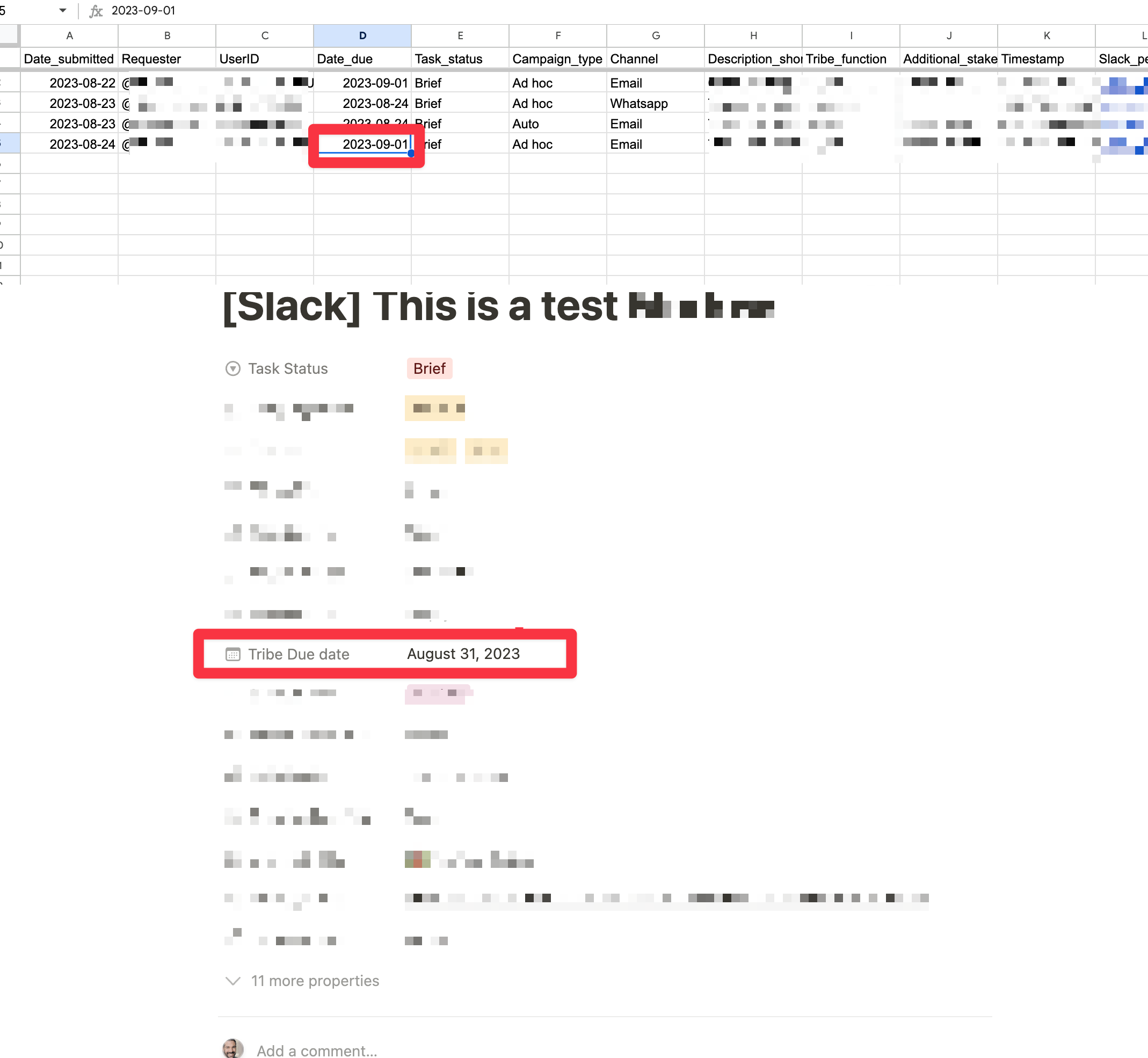I have a zap that listens for a new row and creates a database item in Notion. However, the date is different in Notion (-1d) than it is logged in Sheets. See attached. I feel like this is time zone related but not sure where I would edit this. When I tru to format the date in Zapier, I’m formatting the correct date “2023-09-01” which tells me something is getting messed with the transfer to Notion.
Any ideas?