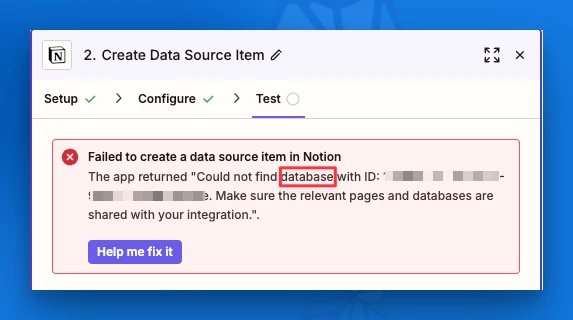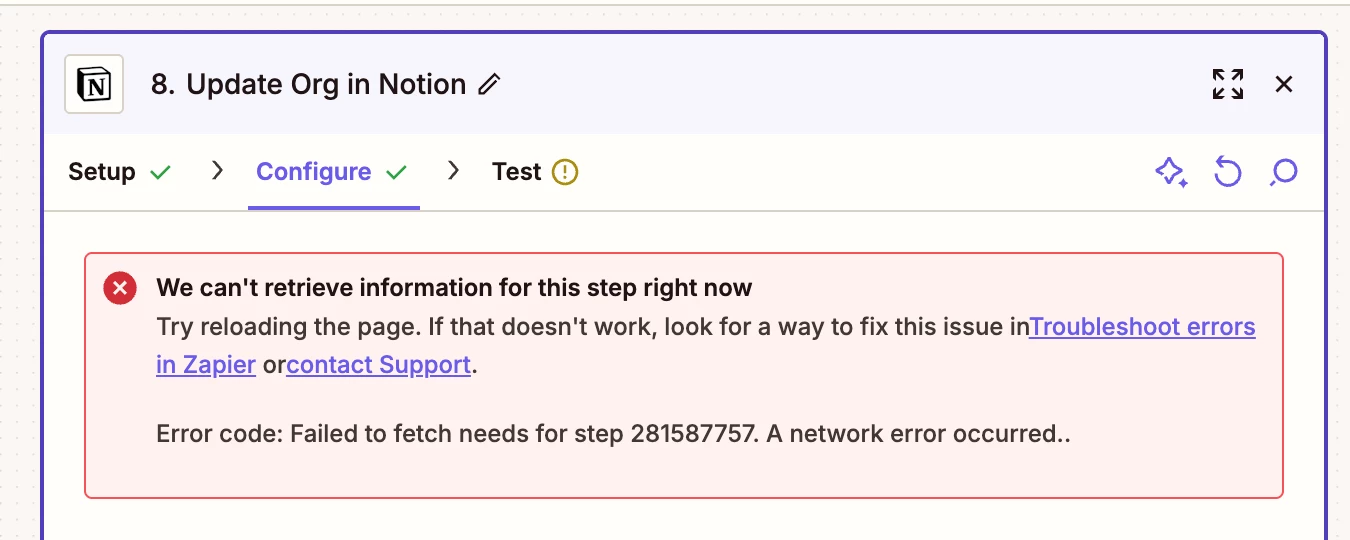Hi @paul-blackswan, @AnthonyOrtega and @Remy F thanks for letting us know. Fully appreciate how frustrating this situation is and I’m very sorry that you’re still experiencing issues with your Notion Zaps.
I know that there are other issues with larger data sources (~100+ pages) which our engineering team are still working to resolve. Please know that the issue has already been escalated and the team are doing all they can to resolve things as soon as possible. Given that you’re running into errors that are different to the ones cited for the bug mentioned earlier this thread I’d recommend contacting our Support team directly so they can help to investigate and troubleshoot things further.
Since the bug report linked to this discussion has been marked as resolved, I’m going to close this thread to further comments to keep things organized. If you’re still running into issues with your Notion Zaps, please reach out to our Support team - they’ll be able to investigate and walk through any troubleshooting steps with you directly.