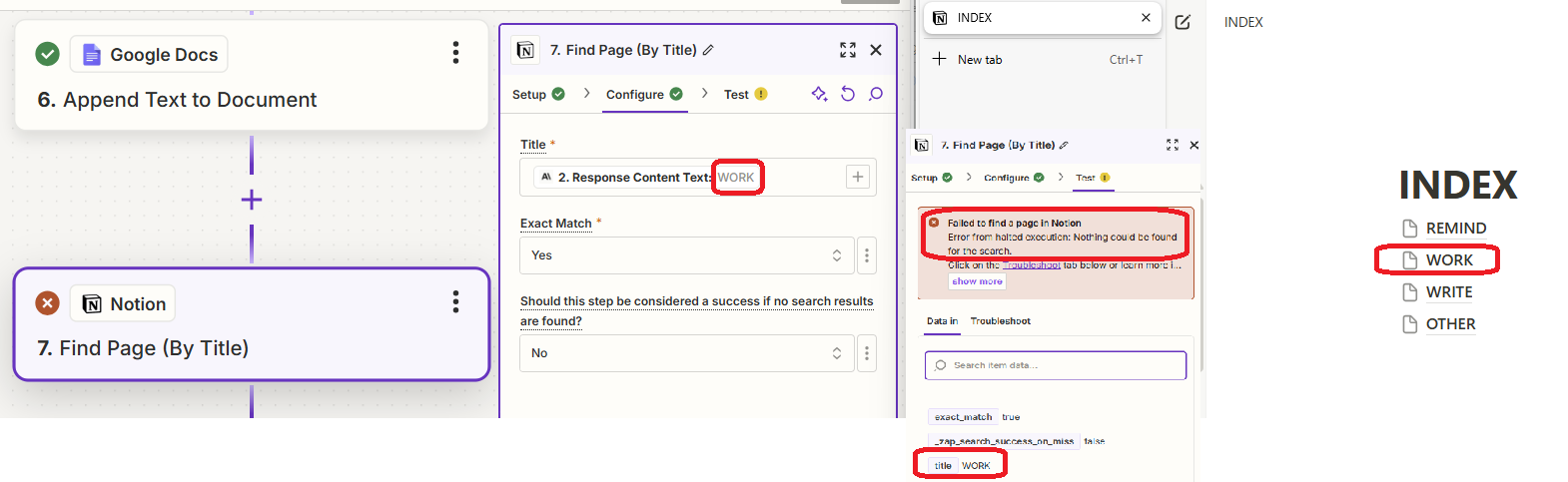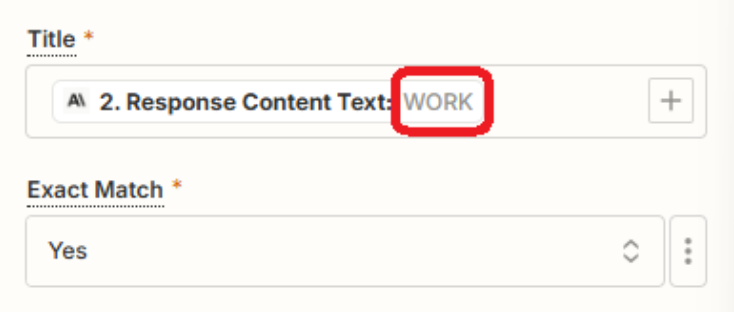I want to update a different Notion page based on the output of a previous step where Claude gpt responds with one of four titles for my own Notion pages. For example, the string response from Claude is ‘WORK’. That is provided to the next step, a Notion app with event “Find Page (By Title)”. However, this test always fails with “Nothing could be found for the search”. I definitely have a Notion page in the linked Notion workspace with the title ‘WORK’. I’ve tried both True and False options for `exact_match` with the same result.
This seems like it should be straightforward and yet it just doesn’t work for me. I hope someone can point me in the right direction. Is there perhaps some Notion page permissions that prevent this page from being searchable by Zapier? Or is the Notion page title perhaps not what I think it is? e.g. the URL is not ‘WORK’, it is like this format: `https://www.notion.so/WORK-12136465e6a7c809a811ab8c2` . I searched the forum and couldn’t find any relevant topics or information.