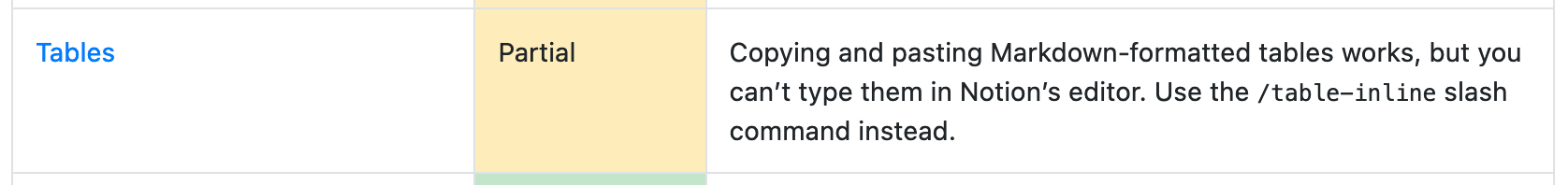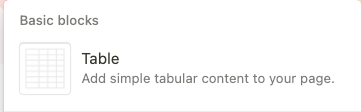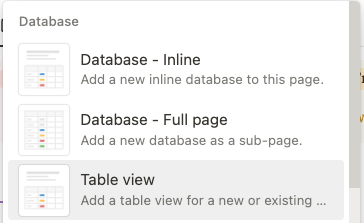“This post has been edited by a moderator to remove personal information. Please remember that this is a public forum and to remove any sensitive information prior to posting.”
TL;DR: Seeking assistance in formatting Typeform entries using Markdown syntax into a table within a Notion database, encountering an error regarding block type compatibility when switching to Markdown format
Context:
I have a Typefrom form that I am trying to link to a Notion Database.
I am trying to pull all of the form’s entries and format them using Markdown syntax into a table inside the Notion entry (Page in a database).
I keep receiving the same code whenever I switch the Content Format to Markdown: “This version of the API does not support this type of block type. Please upgrade your API version.”
I browsed online through the community for several problems, and even though there are some, the solutions are not relevant to my case.
Here’s the Content in the Notion Action in my Zap:
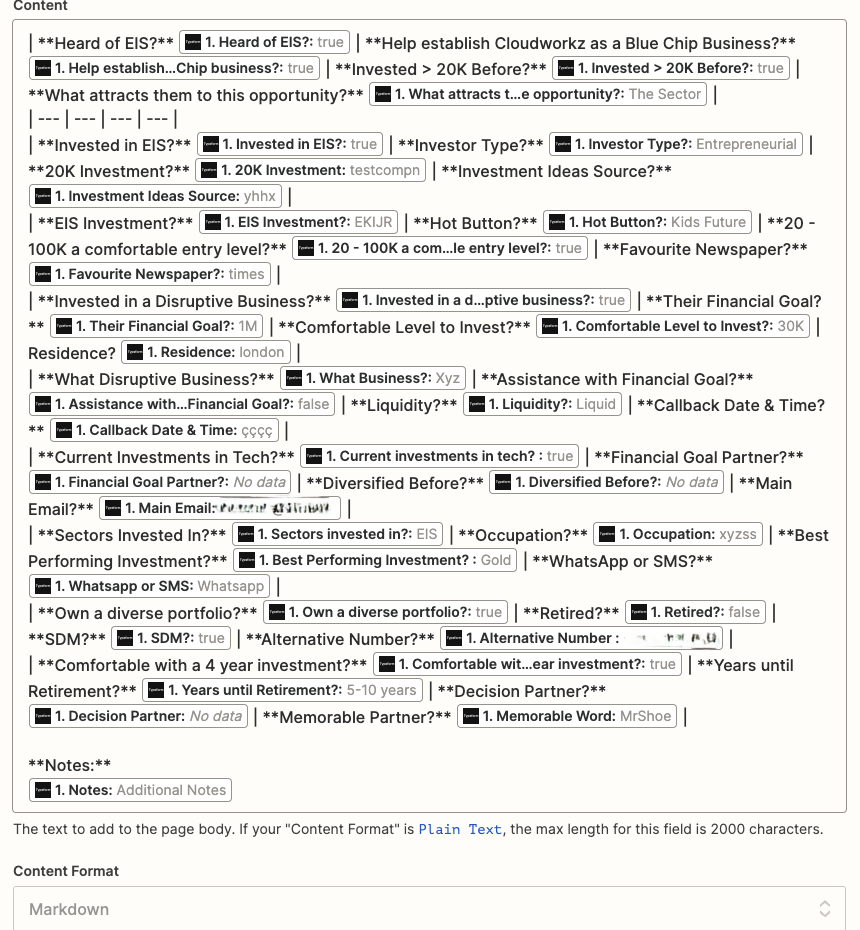
It works when I switch to plain text:
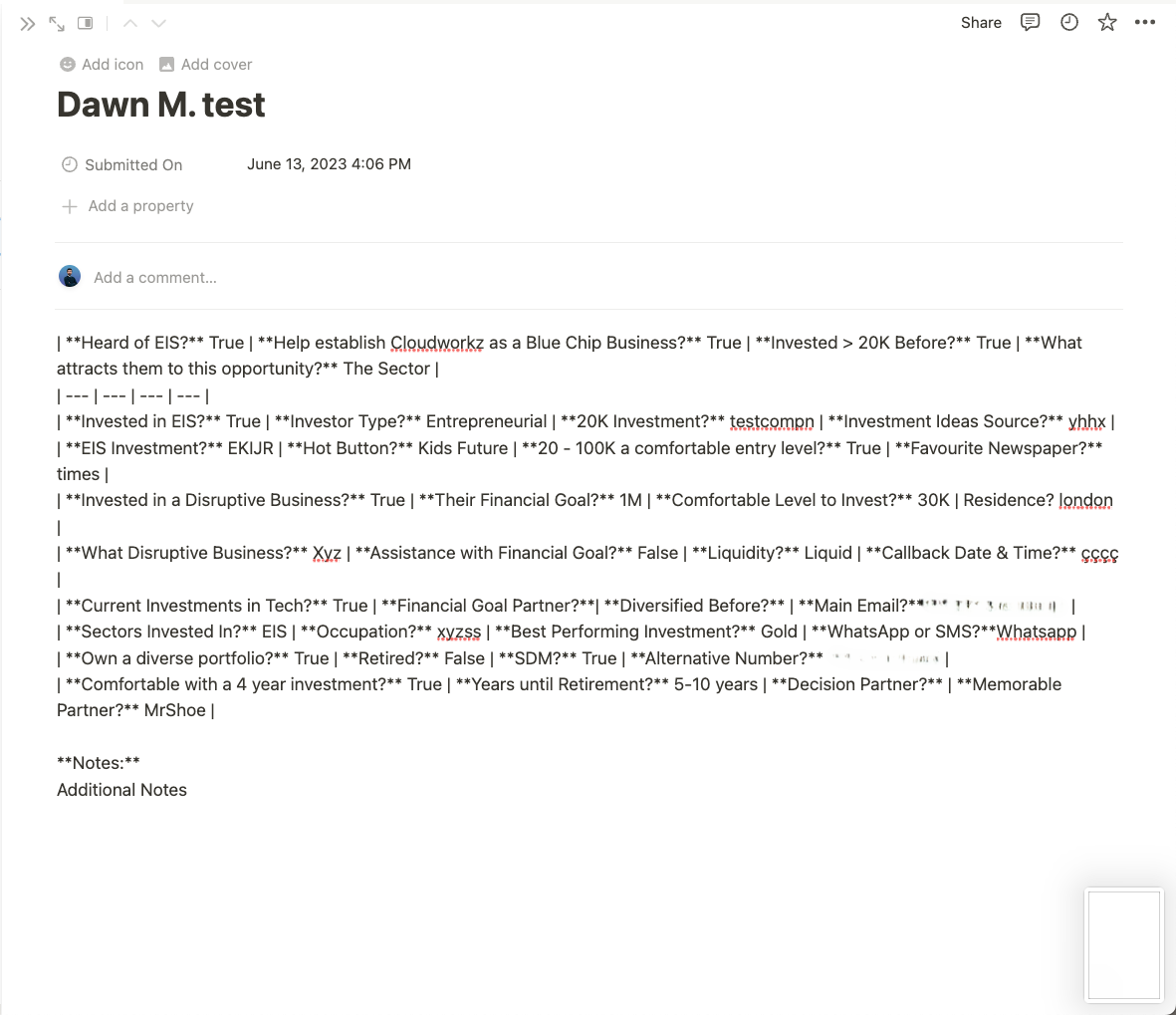
The same plain text that if I copy it and paste it down in Notion (Manually): turns into exactly how I want it to be:
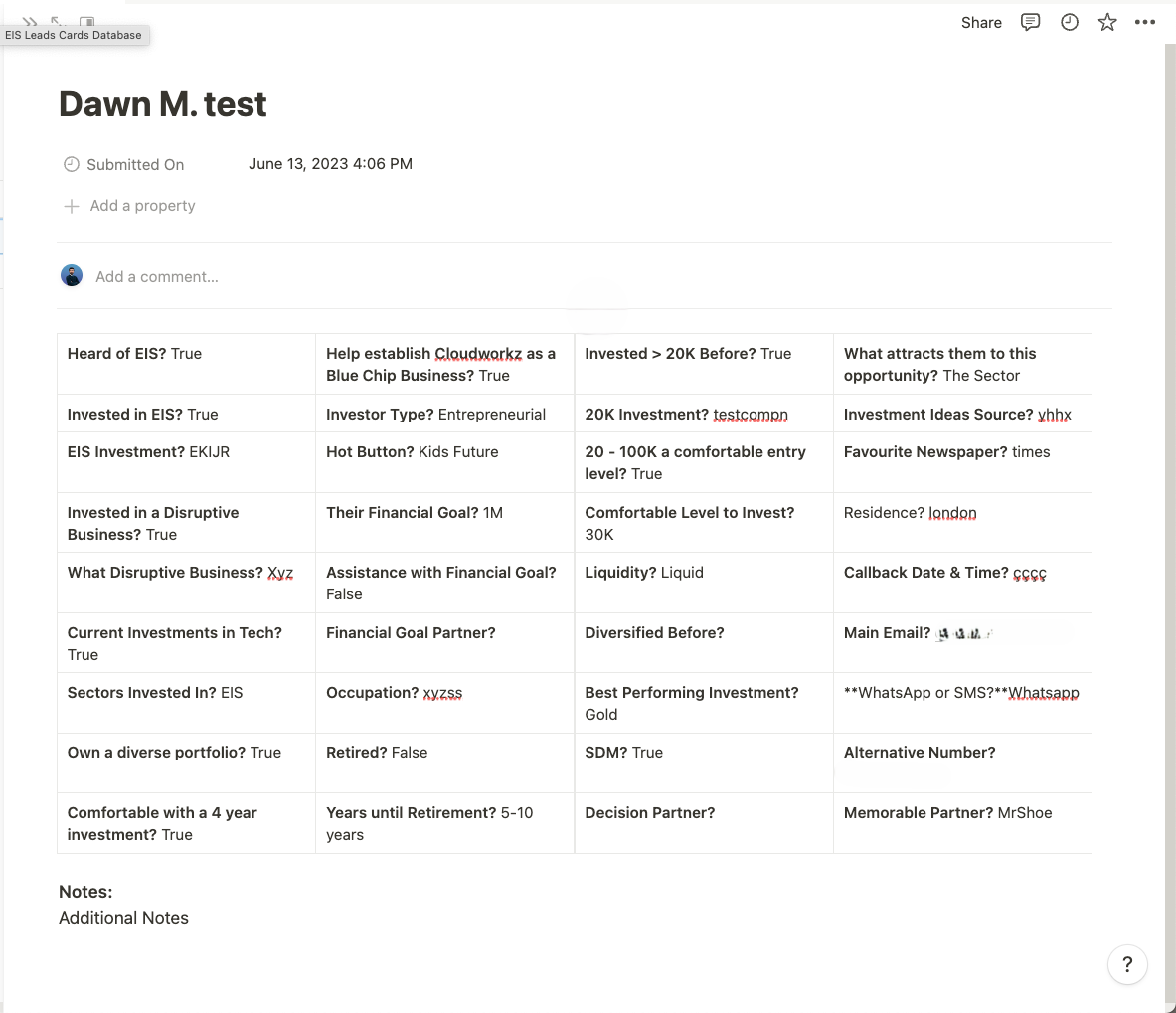
So I am just trying to avoid that manual step by switching to Markdown instead and have it do its magic.
Any help please?
I have read through the Markdown Notion Support and found a /table-inline slash command that I am not sure how it would help.
Am I approaching this wrong?