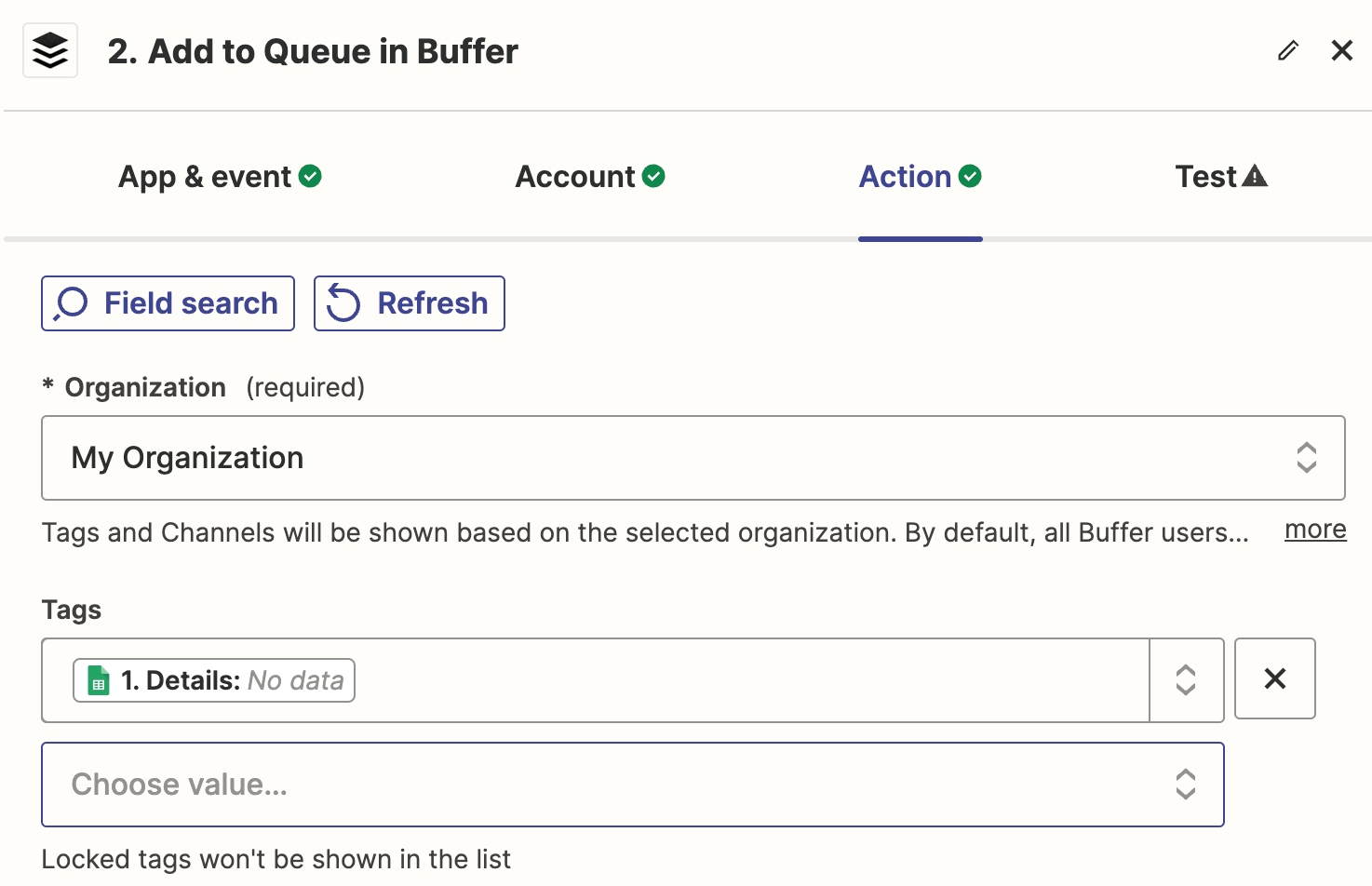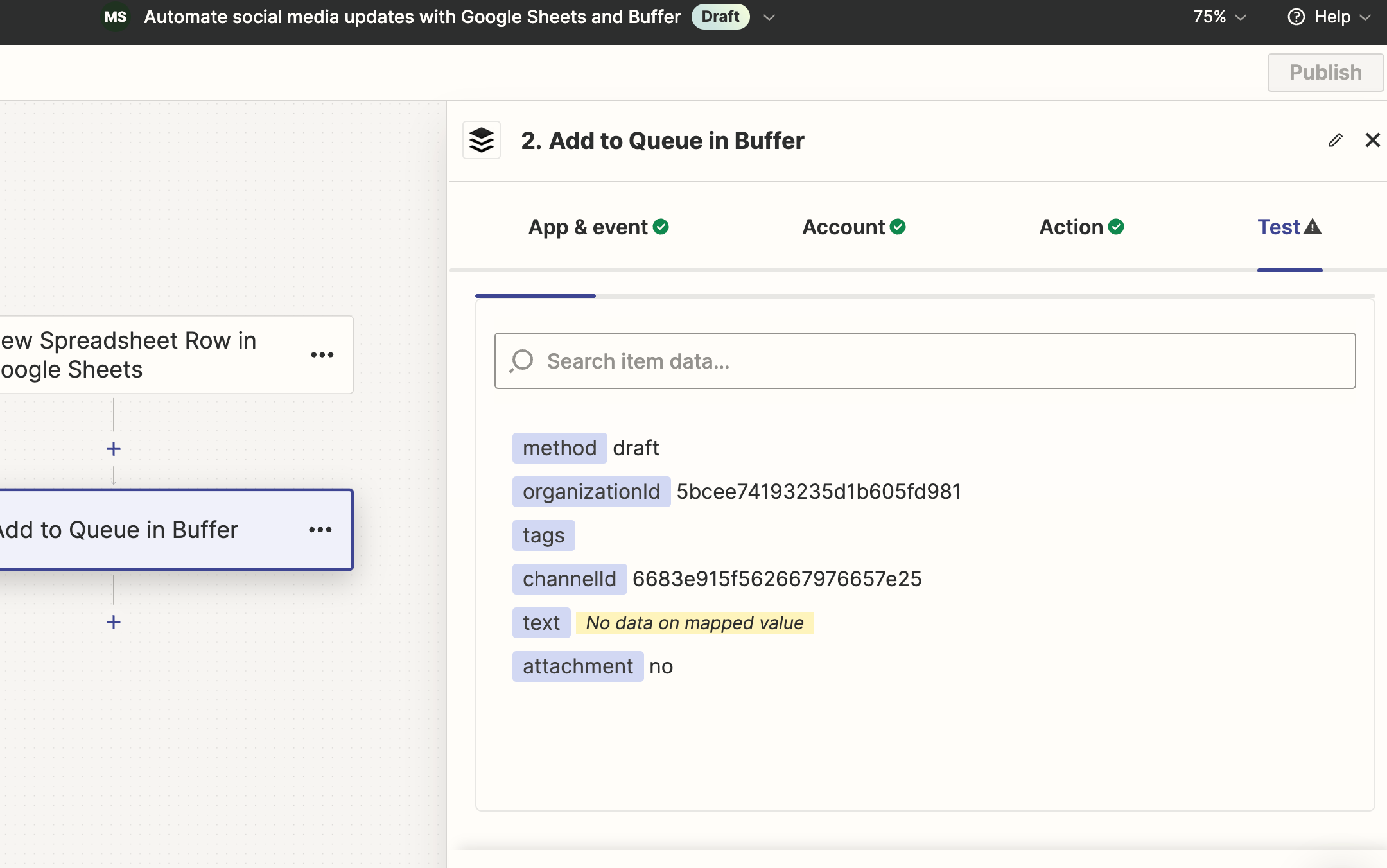I’ve tried connecting Notion + Buffer using zapier, but I keep getting an error where no tags show up, and when i select a custom tag, it says “no data” but there is content in the table.
Question
Notion error: No tag appears when selecting a custom tag and getting "No Data."
This post has been closed for comments. Please create a new post if you need help or have a question about this topic.
Enter your E-mail address. We'll send you an e-mail with instructions to reset your password.