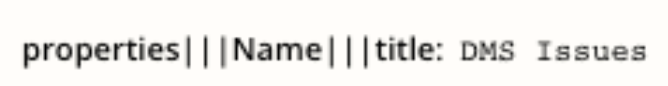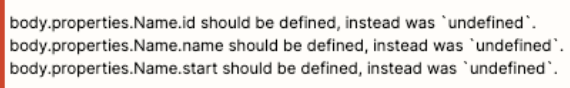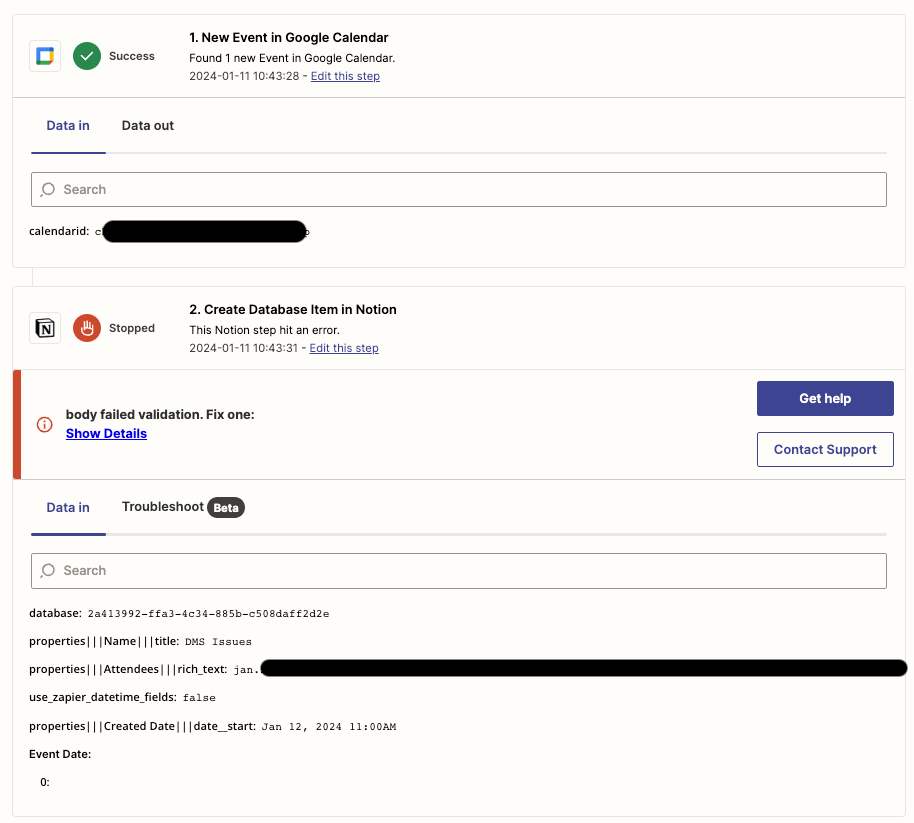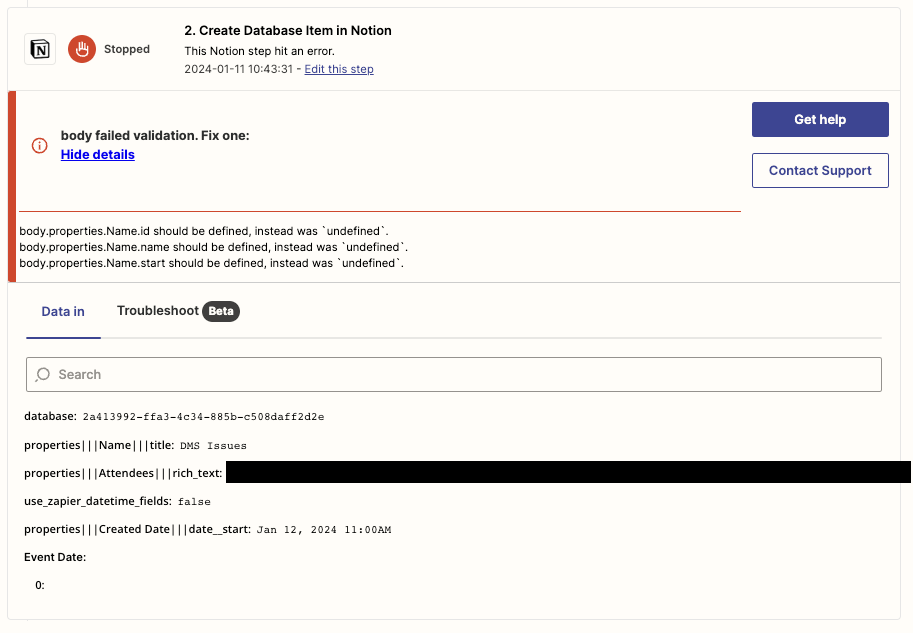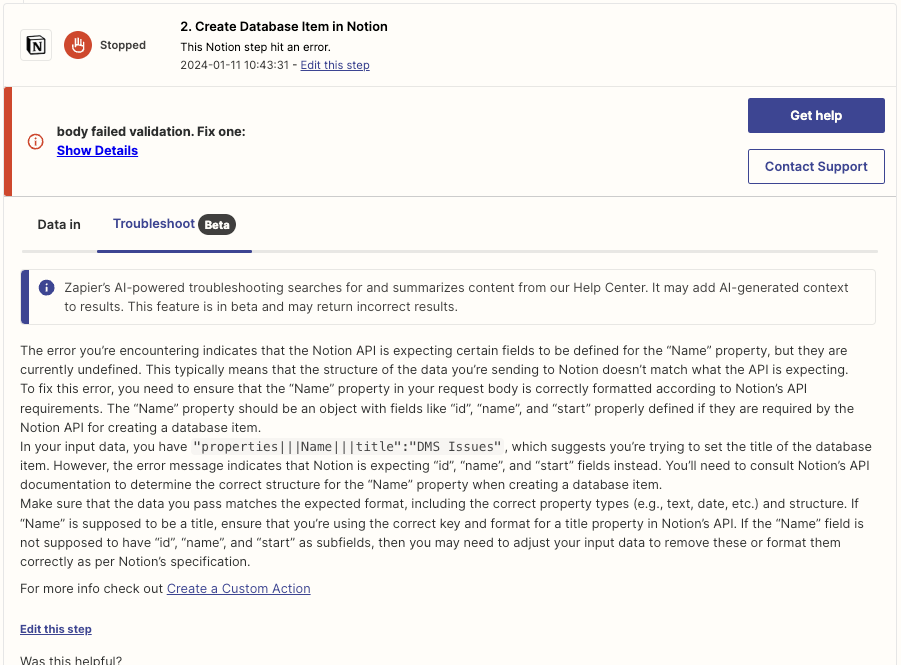I’m having an issue with a Zap created to create a Notion DB for meeting noted from Google Calendar.
I haven’t edited the Zap for months, but have just started getting this issue today.
The error is below:
Failed to create a database item in Notion
body failed validation. Fix one: body.properties.Name.id should be defined, instead was `undefined`. body.properties.Name.name should be defined, instead was `undefined`. body.properties.Name.start should be defined, instead was `undefined`.
When I use the AI to troubleshoot it tells me to correct the JSON Structure:
- Instead of using
properties|||Name|||title, you should useproperties|||Name|||title|||0|||text|||contentto properly format the title as an array of text objects.- Ensure that the
titleproperty is an array with a single object that has atextfield containing acontentkey.
This seems to me like an issue with either Google Calendar making a change or Zapier having changed it’s expectations.
The steps I’ve taken to resolve:
- Turn Zap off & back on
- Refresh the fields and re-test (but getting the same issue)
- Used new and old test data from Calendar
- Tried to see if AI formatter worked as a step
Does anyone else have this issue? Any advice?
Thanks