Hi there,
Does anyone also encounter a similar error with creating a database item in Notion?
In my case, the zap was working fine before. However, in the past few days, it failed to create new items, due to this error: “body failed validation. Fix one: body.children.length should be ≤ 100, instead was '110'
When I reduce the content in the content field, it seems to work. I don't think there was a limit on the main content field of an item in Notion before, while there was a limit of content length in other fields.
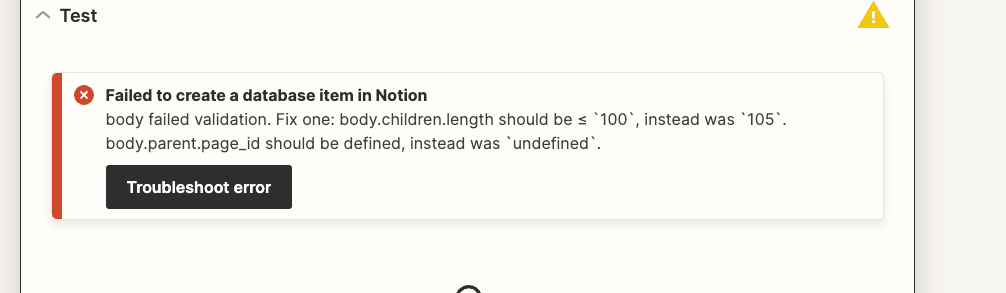
Is it a recent change?
Thanks for the help!







