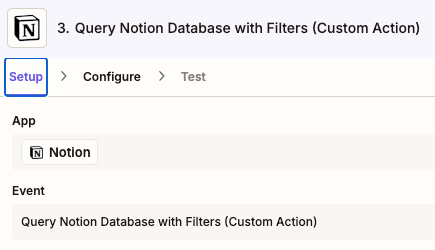There’s been a previous post on this that never got to a solution.
I’ve set up an API request in Notion to retrieve records on a database, which works, but it retrieves the whole database and won’t filter anything.
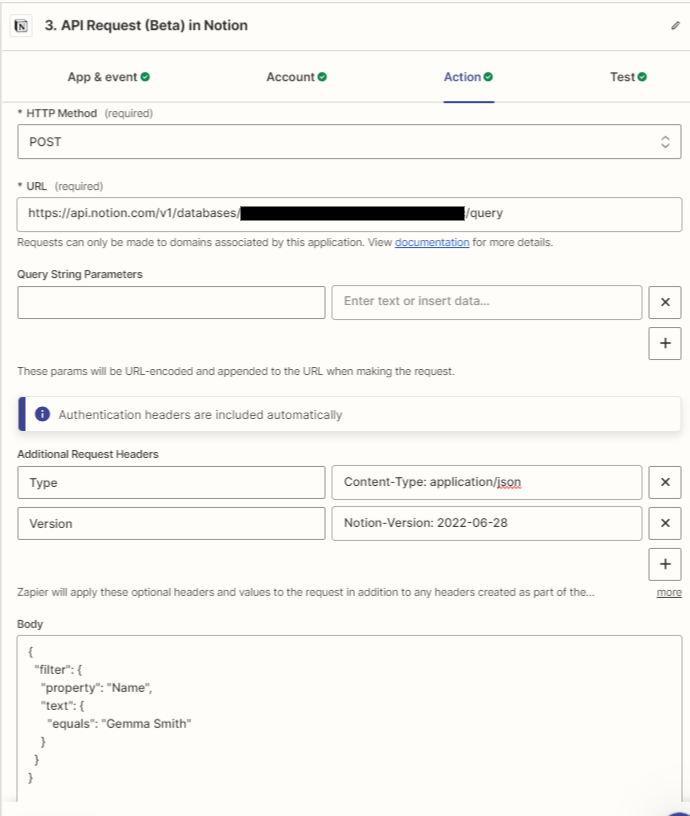
It comes up with a 200 code to say it’s worked but only with all the records :(