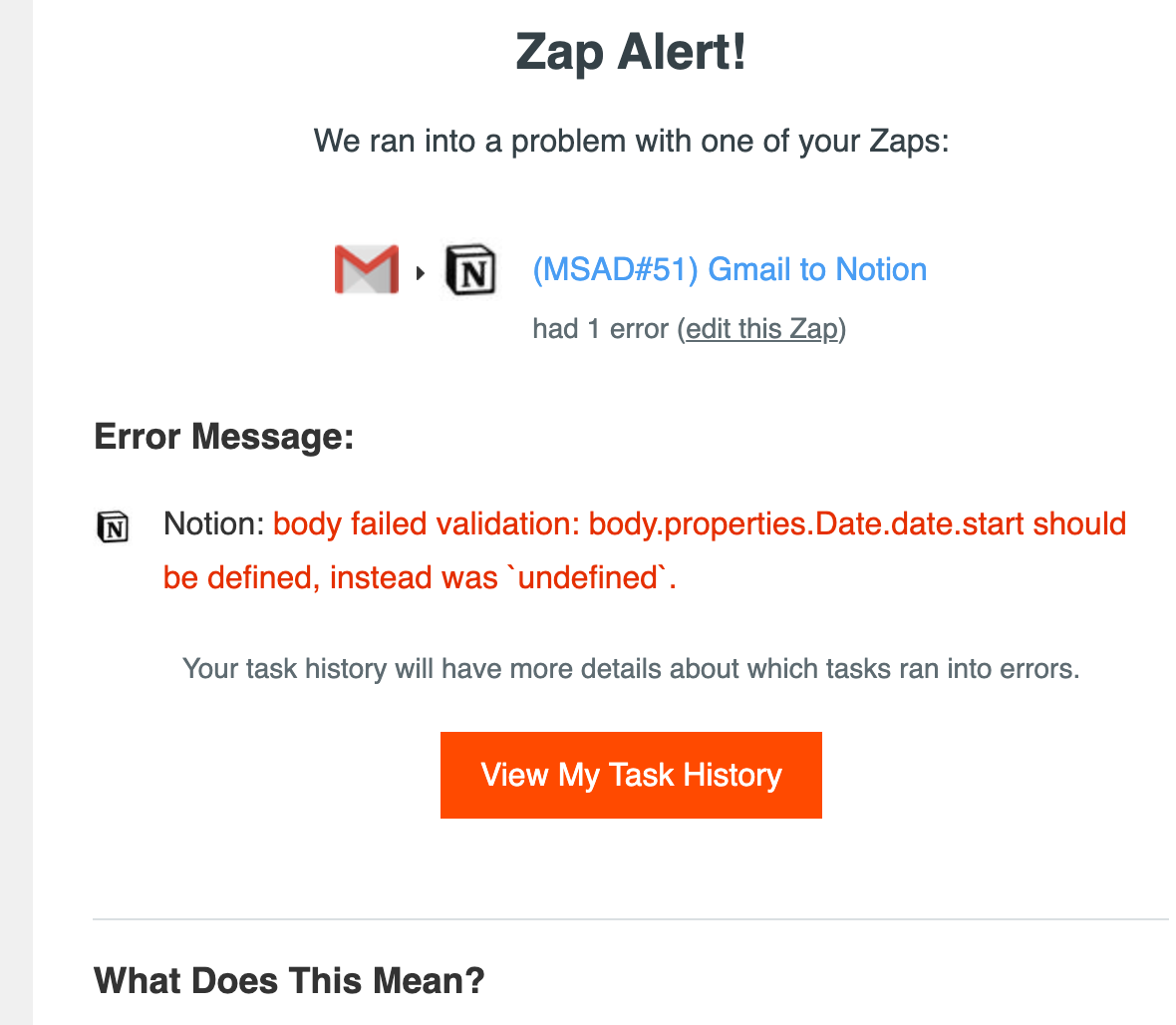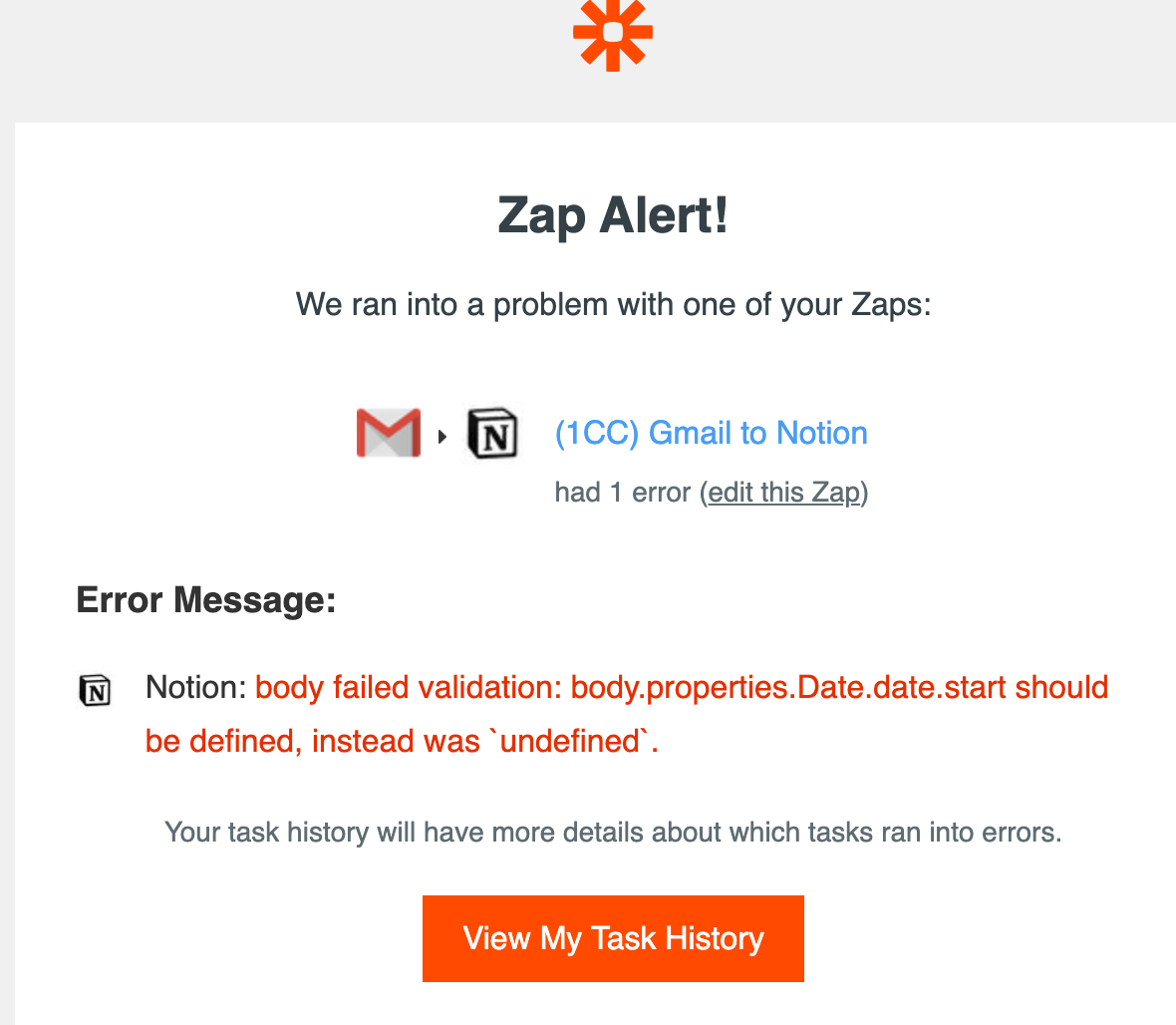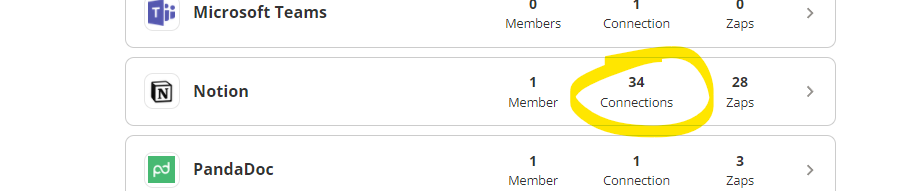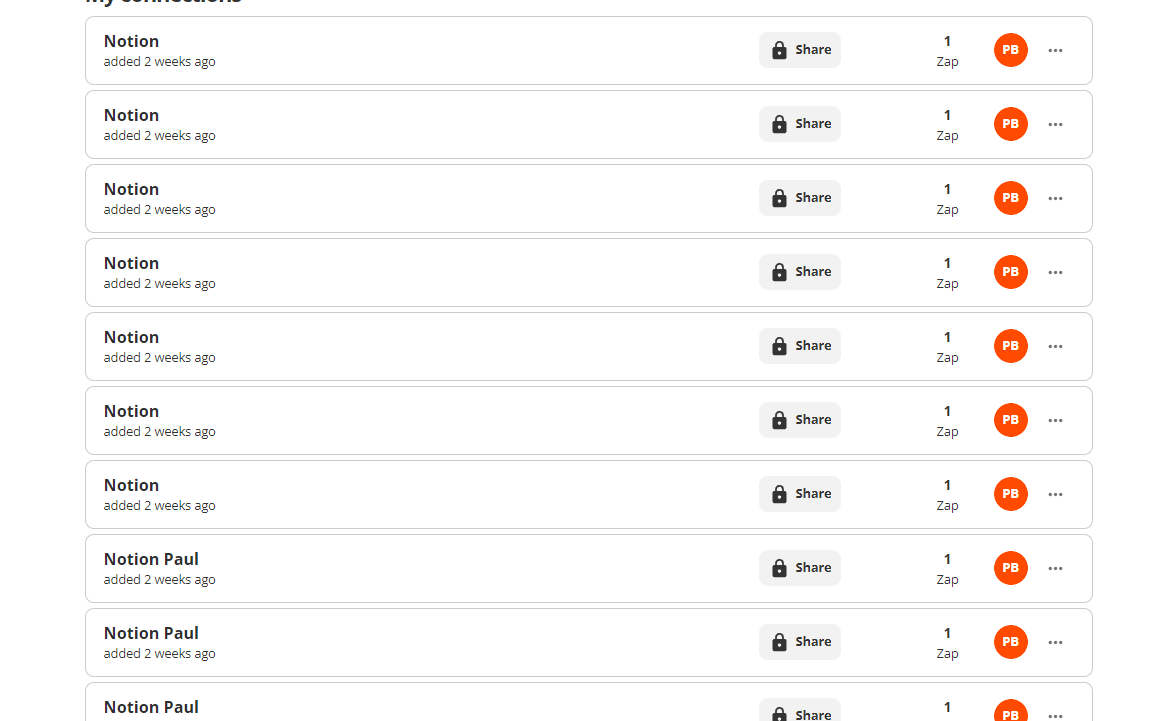So I set up a bunch of zaps from GCal & GMail to Notion (1.1.5) and I keep getting error messages. I’ve fiddled with resetting the zaps to Notion (Beta) and the data fields don’t show up. I cleaned out old stuff that we were using - not sure why we keep getting these error messages (probably something simple we’re overlooking...)
Any suggestions?
Thanks