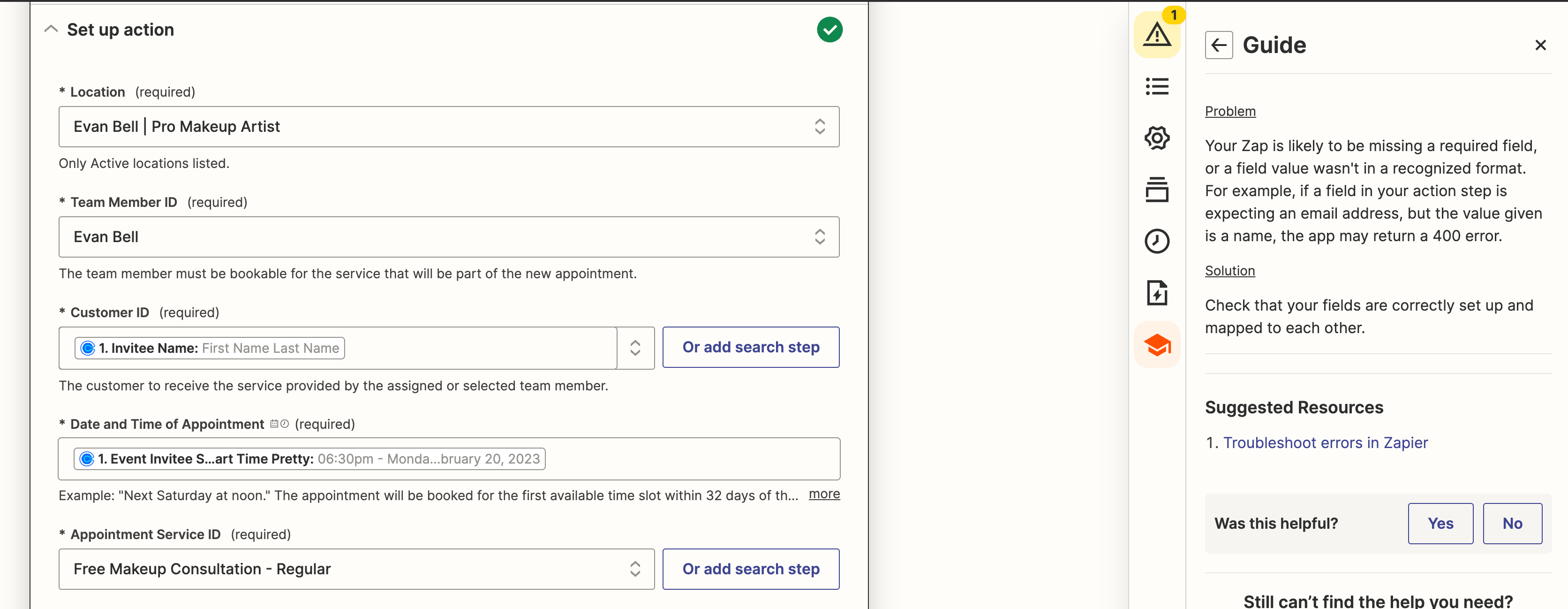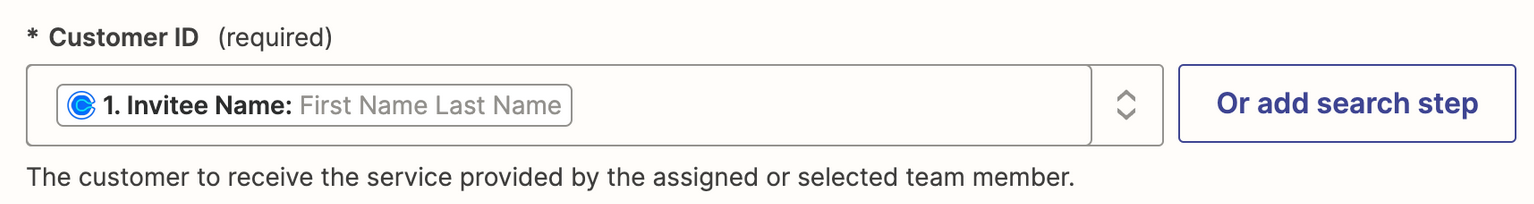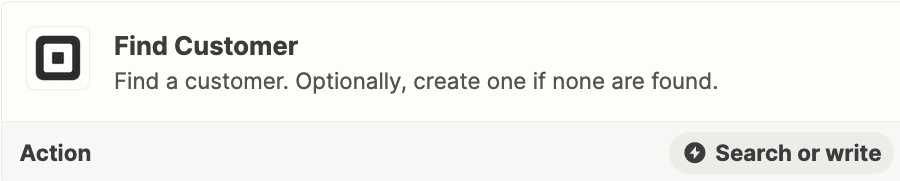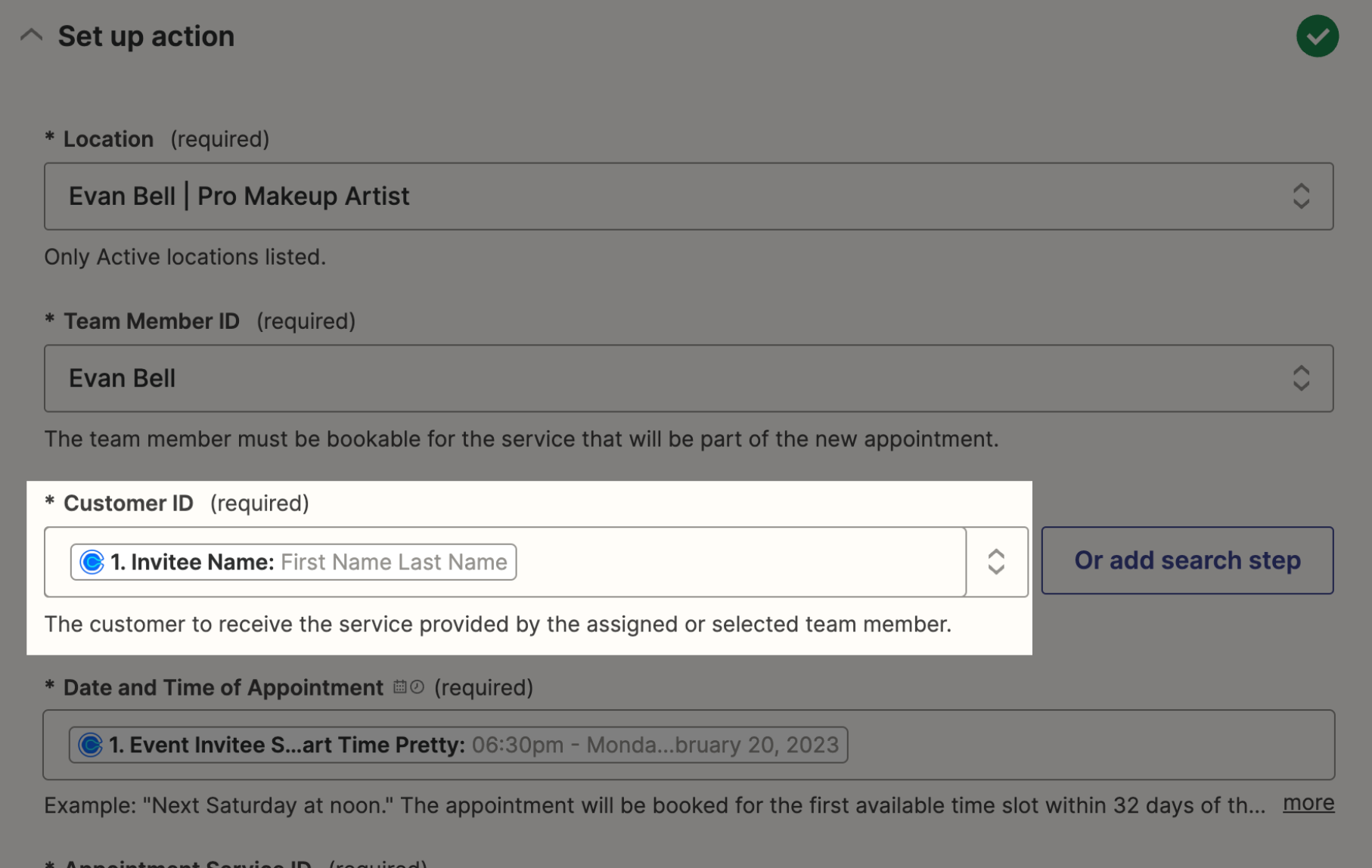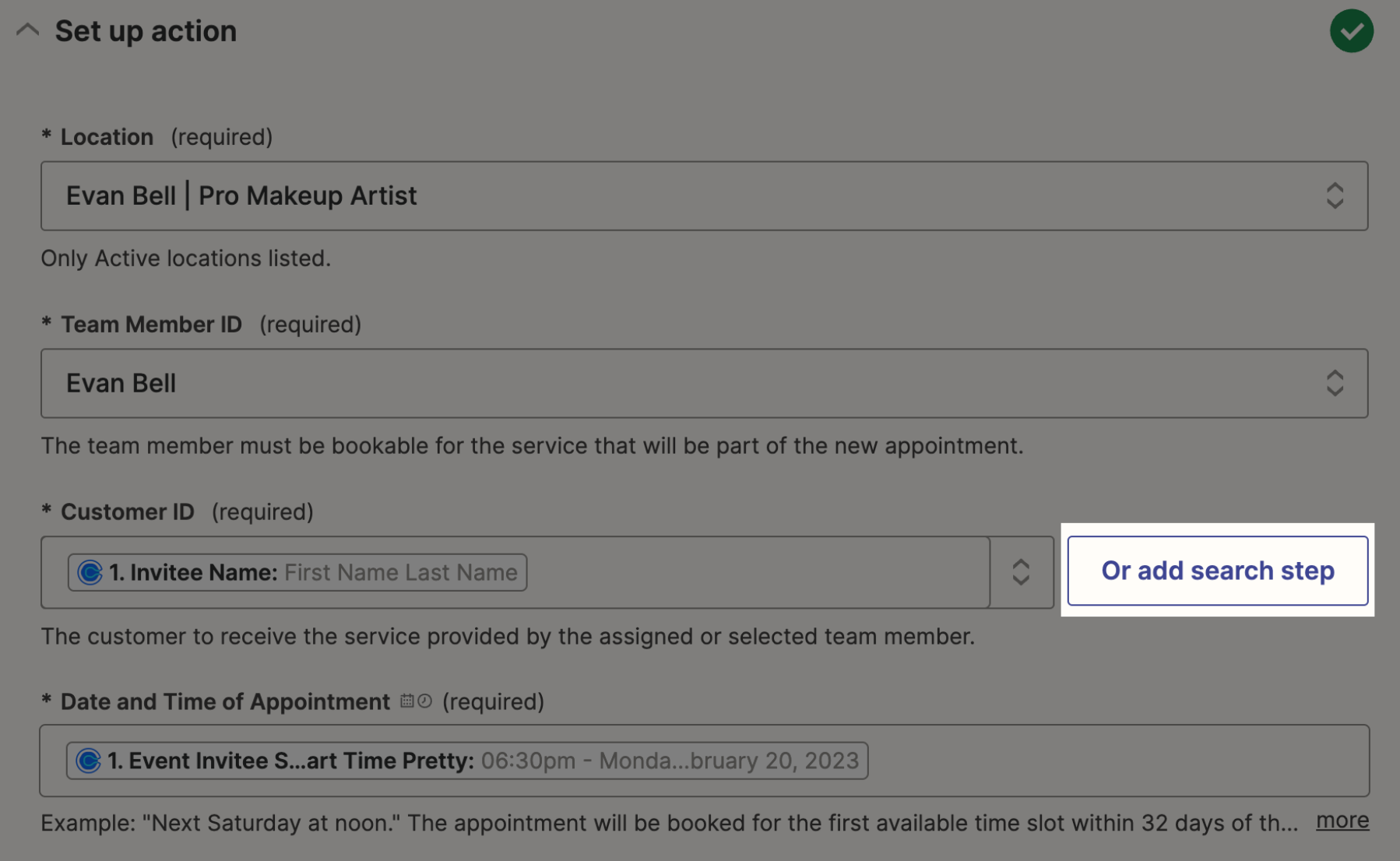I am opting to use Calendly for creating appointments with my clients because of the availability features in it versus Square appointments. But I use Square for everything else.
I have been trying to set up a an automation for 1) Create a customer and 2) Create an appointment based on the Invitee Information from Calendly. I am almost done with the zap but it is tripping me up at the very end. I included a screenshot. I am getting an error as you can see below. Just not sure how to get this thing to work.