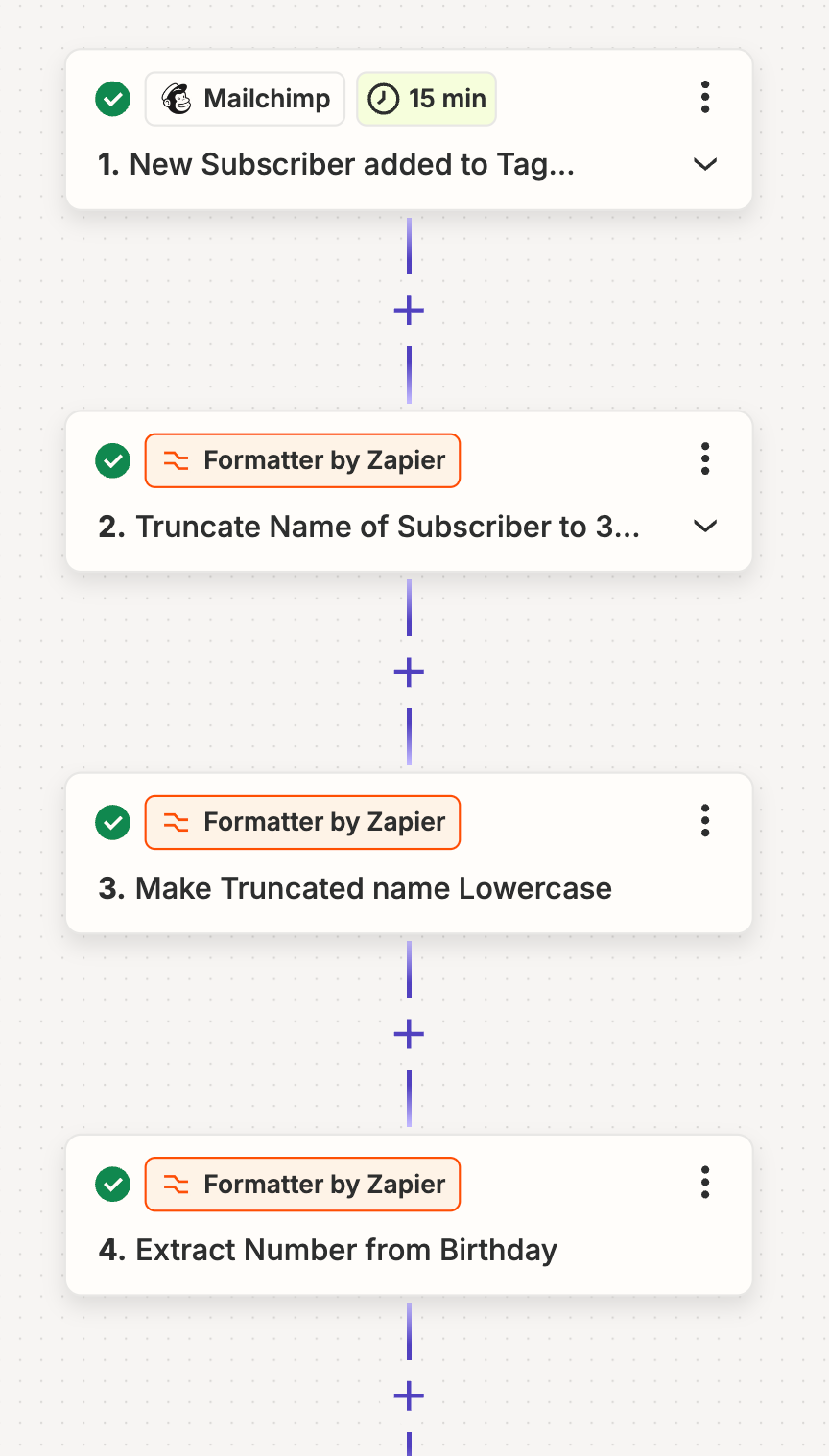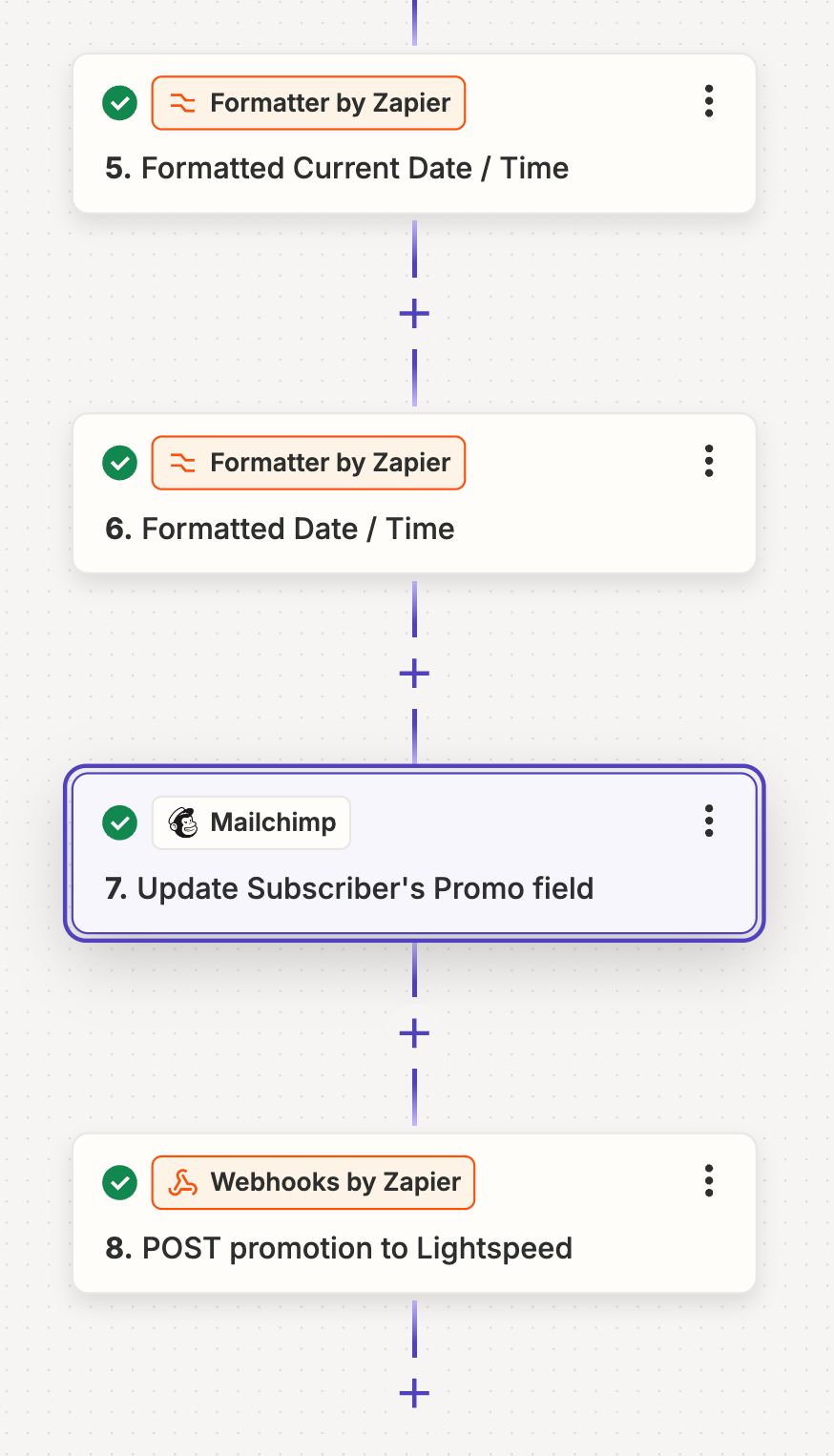Dear Zapier Community
I hope you are all well :)
You guessed it, I am having trouble with my Zap!
This zap works perfectly when I go through the tests. However when I publish the zap it does not trigger. When I look in ‘zap runs’ there are no runs or errors. I’m not quite sure what ‘15 min polling trigger’ means but maybe this could be the issue?
I have attached screenshots of each step in the Zapier flow, showing both the input and output data. I apologise if it’s overkill!
Automation Workflow:
-
Tag Detection in Mailchimp:
- When a subscriber is tagged with "Ambassador" in Mailchimp, initiate the zap flow.
-
Promo Code Generation:
- A unique promo code for the subscriber is created by reformatting their name and bday. The code will be based on their name and birthday (i.e. Skye 15/02 → sky1502)
-
Integration with Lightspeed X:
- The generated promo code is then posted to Lightspeed X, which is my inventory management and point of sale (POS) software, to create the promotion in the system (5% off any item) based on the promo code created in the zap flow.
-
Subscriber Tagging:
- Finally, add a new tag to the subscriber in Mailchimp using the generated promo code. This allows for easy tracking and future reference.
In a bit more detail, here is the Zap Workflow:
-
Trigger - New Subscriber Tagged as "Ambassador":
- The automation is triggered when a subscriber is tagged with "Ambassador" in Mailchimp.
-
Extract and Process Subscriber Name:
- The subscriber's name is truncated to the first three letters. For example, "Skye" becomes "Sky."
- The truncated name is then converted to lowercase, turning "Sky" into "sky."
-
Process Subscriber Birthday:
- The subscriber's birthday (in the format "DD/MM") has the slash removed. For example, "15/02" becomes "1502."
-
Reformat Current Date:
- The current date is reformatted to meet the requirements of Lightspeed X’s API. This ensures compatibility when sending data.
-
Tag Subscriber with Promo Code in Mailchimp:
- In Mailchimp, the subscriber is then tagged with a new tag that combines their truncated name and reformatted birthday, such as "sky1502."
-
Post Promo Code to Lightspeed X:
- The final step involves posting this promo code (e.g., "sky1502") to Lightspeed X via a webhook by Zapier. This creates the promo code in the Lightspeed X system.
If anyone has any ideas I would hugely appreciate some help.
Thank you so much <3
Please see below for the zap;