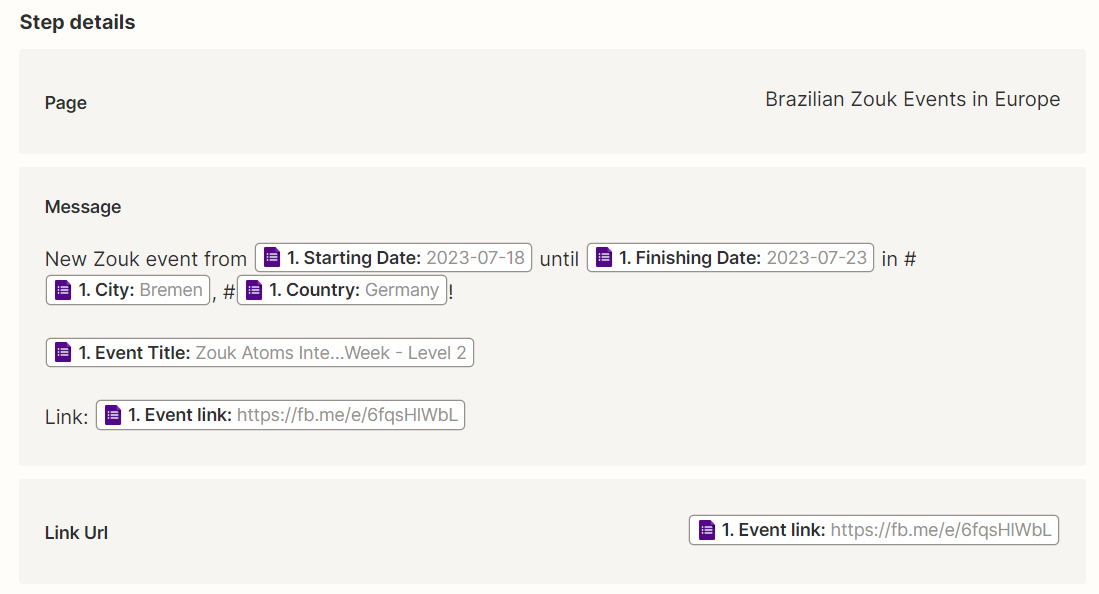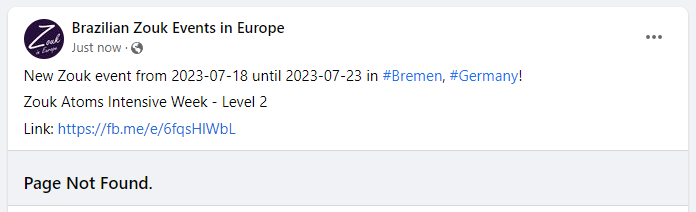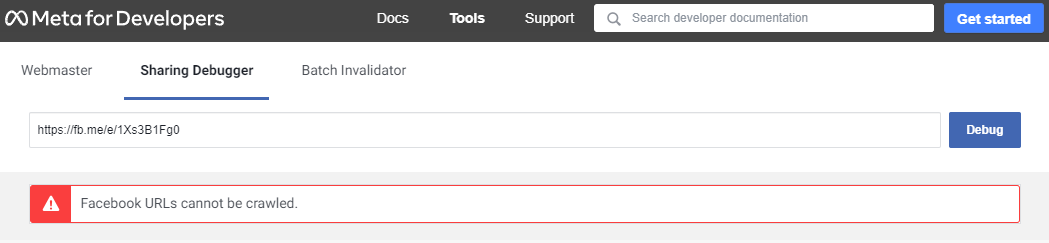Hi Guys!
I would need a bit of help, please.
I want to create a Facebook Page post from the data gotten via a Google Form.
I have the data and I created the post with adding the URL both to the URL and the message field, but the preview does not show up. :( It says Page not found. :(
The link should be good, because when I edit the post, the preview shows up immediately.
Any idea?
Thanks in advance!
Mesmes