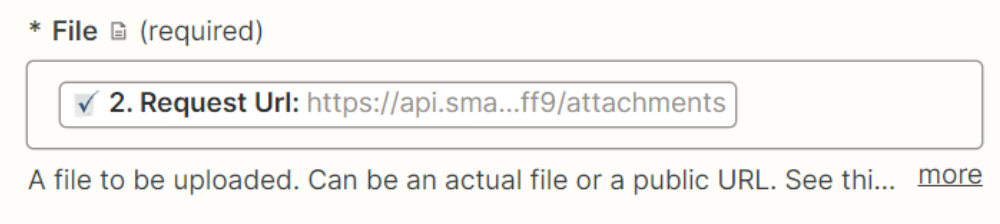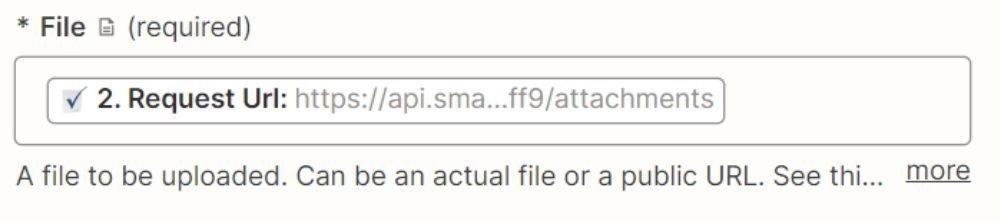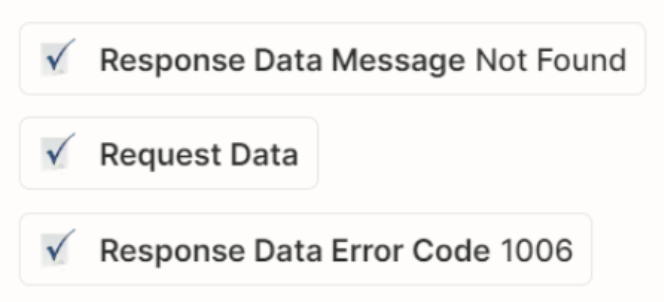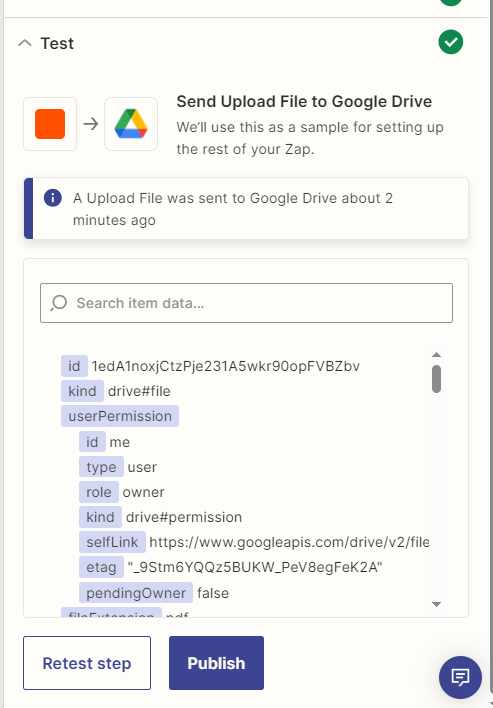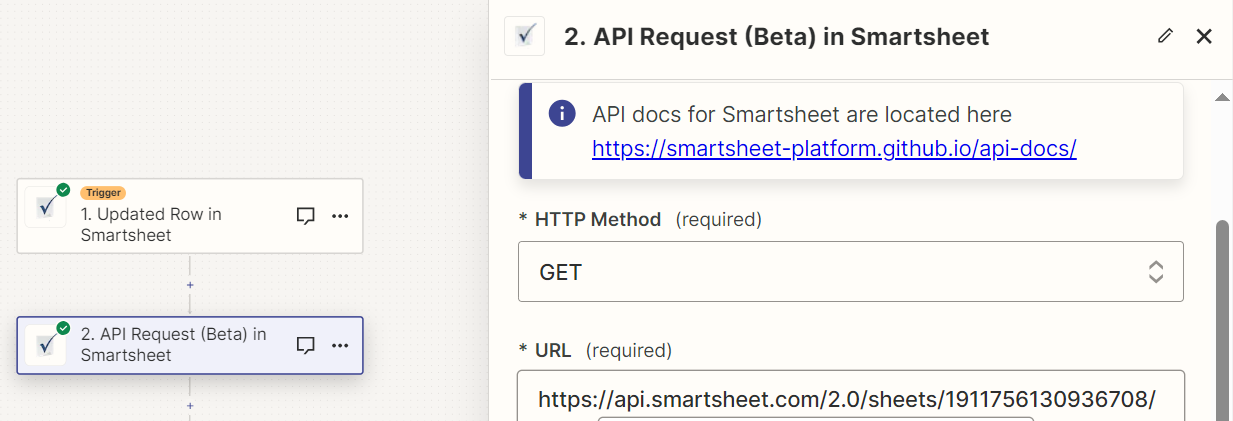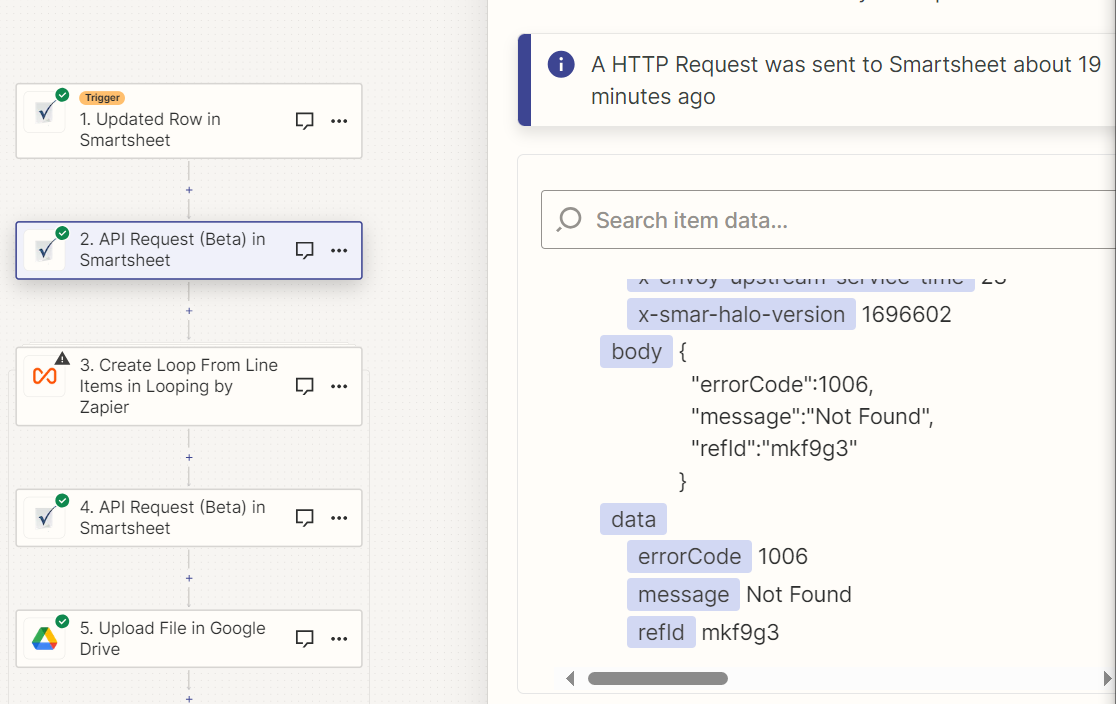This post was split from the topic: Unable to file Smartsheet attachments to Google Drive on my Zap.
Hey Kena,
I am having similar issues I am attempting to upload an attachment to google drive from smartsheet and these are the errors that return.
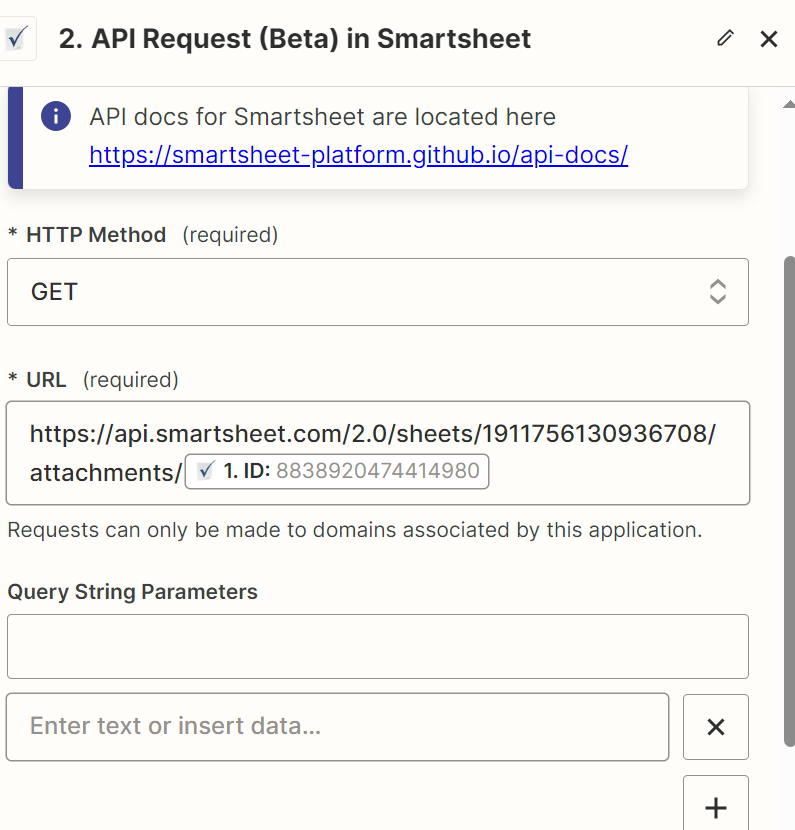
If i look up “response data url” there are no variables that return. Here are all of my options with the text “data”
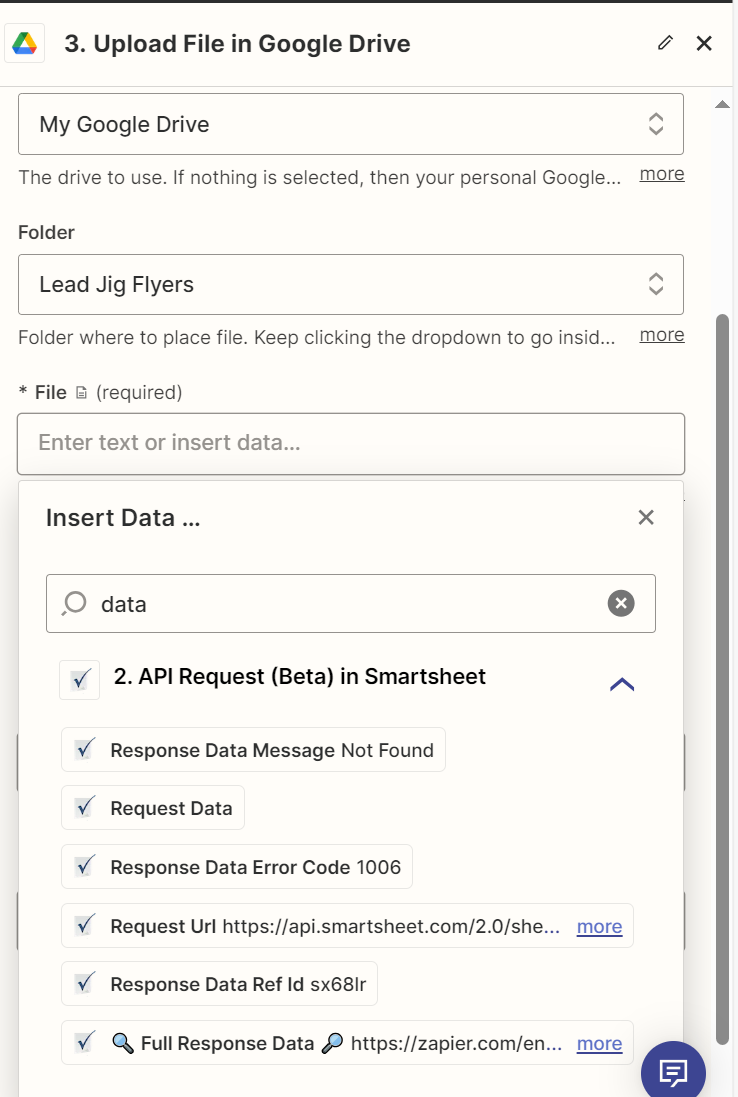
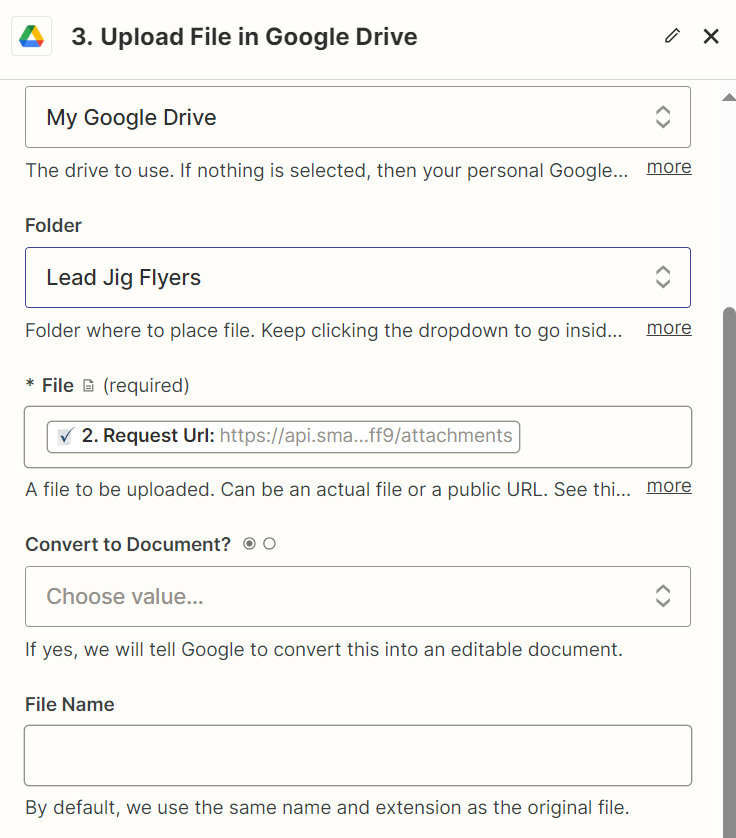
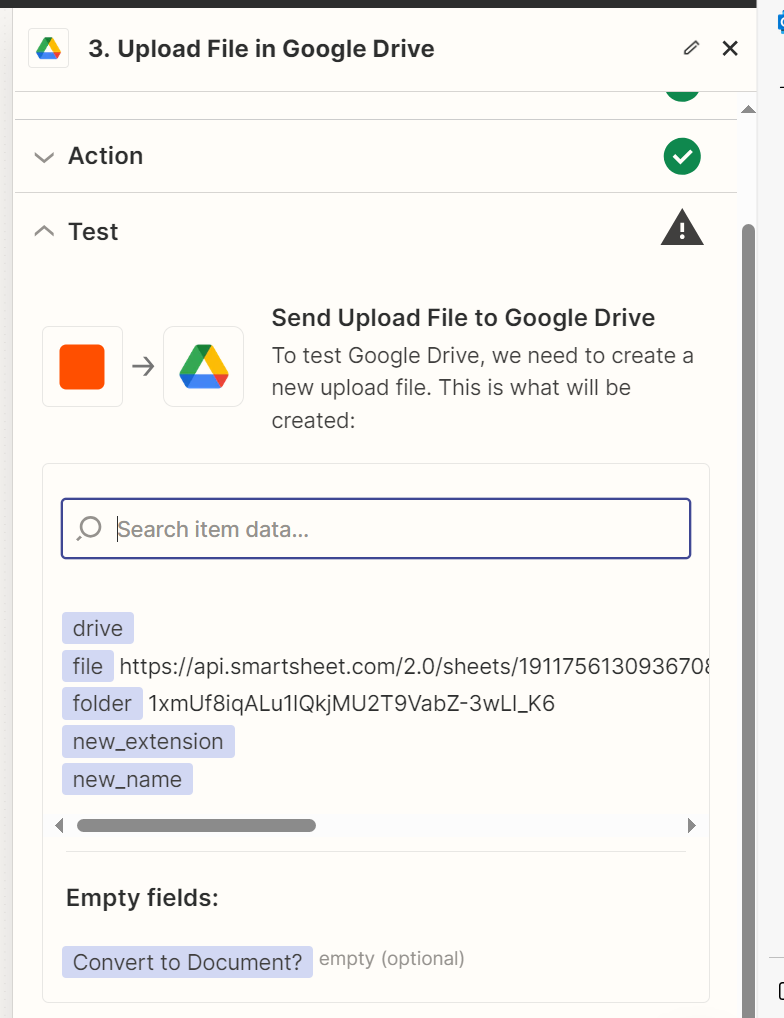
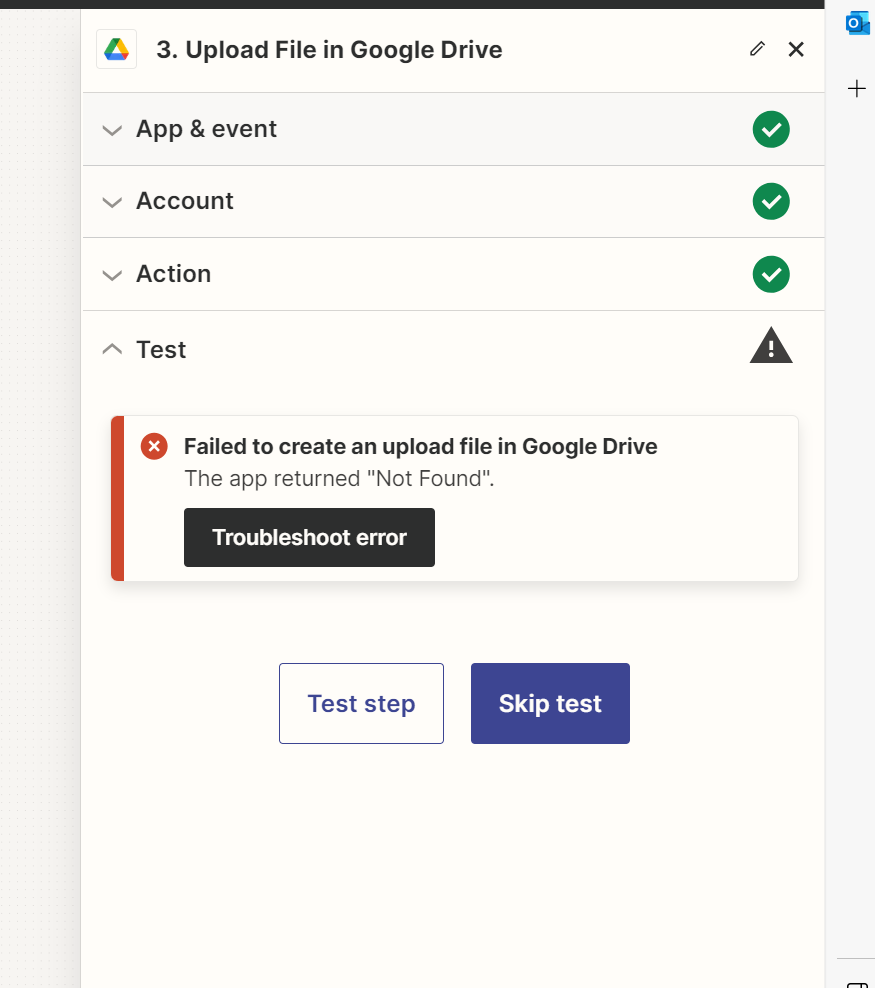
I do not believe i missed anything. Please help when you can! Thanks!