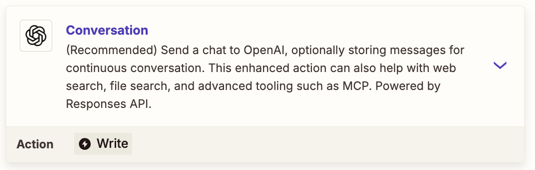Hi,
However, in the action step, I can only see "Send Prompt" as the available event.
I would like to use "Send Message" instead, which allows for a conversation-like format and better continuity in AI responses.
I already reinstalled the app and connected my OpenAI account, but still only "Send Prompt" appears.
Do I need to install a different version of the ChatGPT app (e.g. "By OpenAI")?
Or is "Send Message" only available under certain conditions?
Thank you for your help.