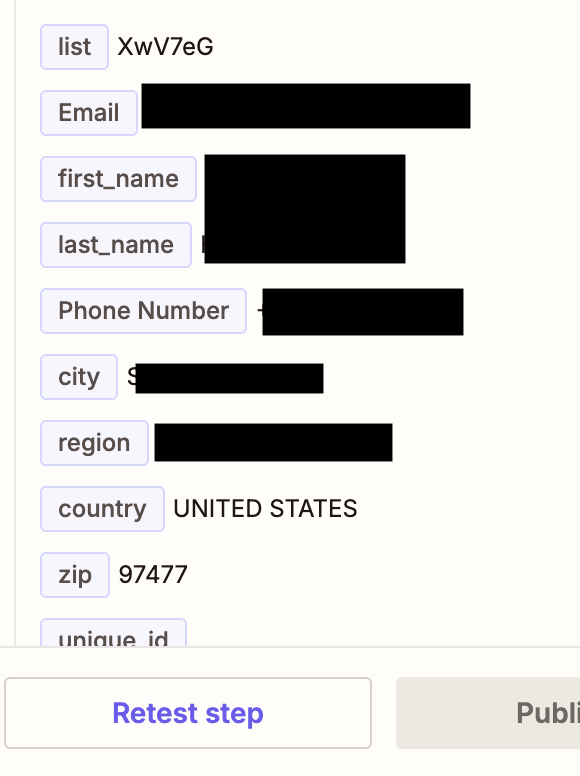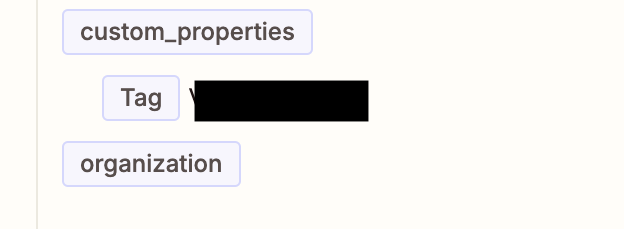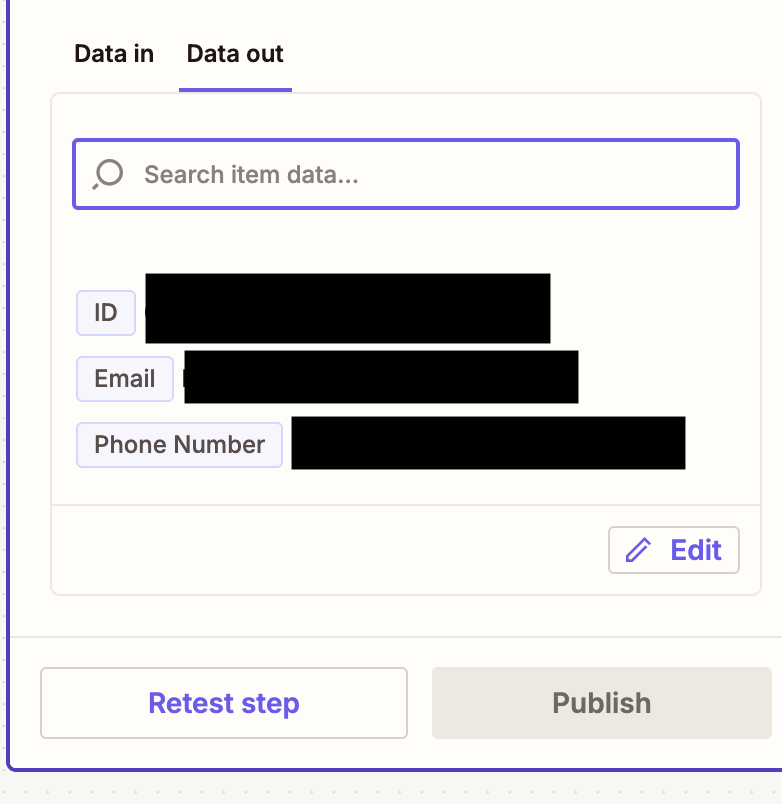I just created a Zap to create and update a contact from one app to another, and all is working EXCEPT that after properly mapping all the data fields and successfully having a contact get entered in the proper receiving app, I discovered that there are not as many Data Out fields as Data In fields, and thus not all the data is being sent to the receiving app.
The Edit function doesn’t have any way to make all the Data Out fields to show and thus send all the data from the Data In fields, and I don’t see any other way to do it either. Note that importing contacts to the receiving app via CSV enters all the data just fine.
Please see screenshots. The first two show the Data In fields and the third shows the Data Out fields. I redacted the contact’s data to protect their privacy.