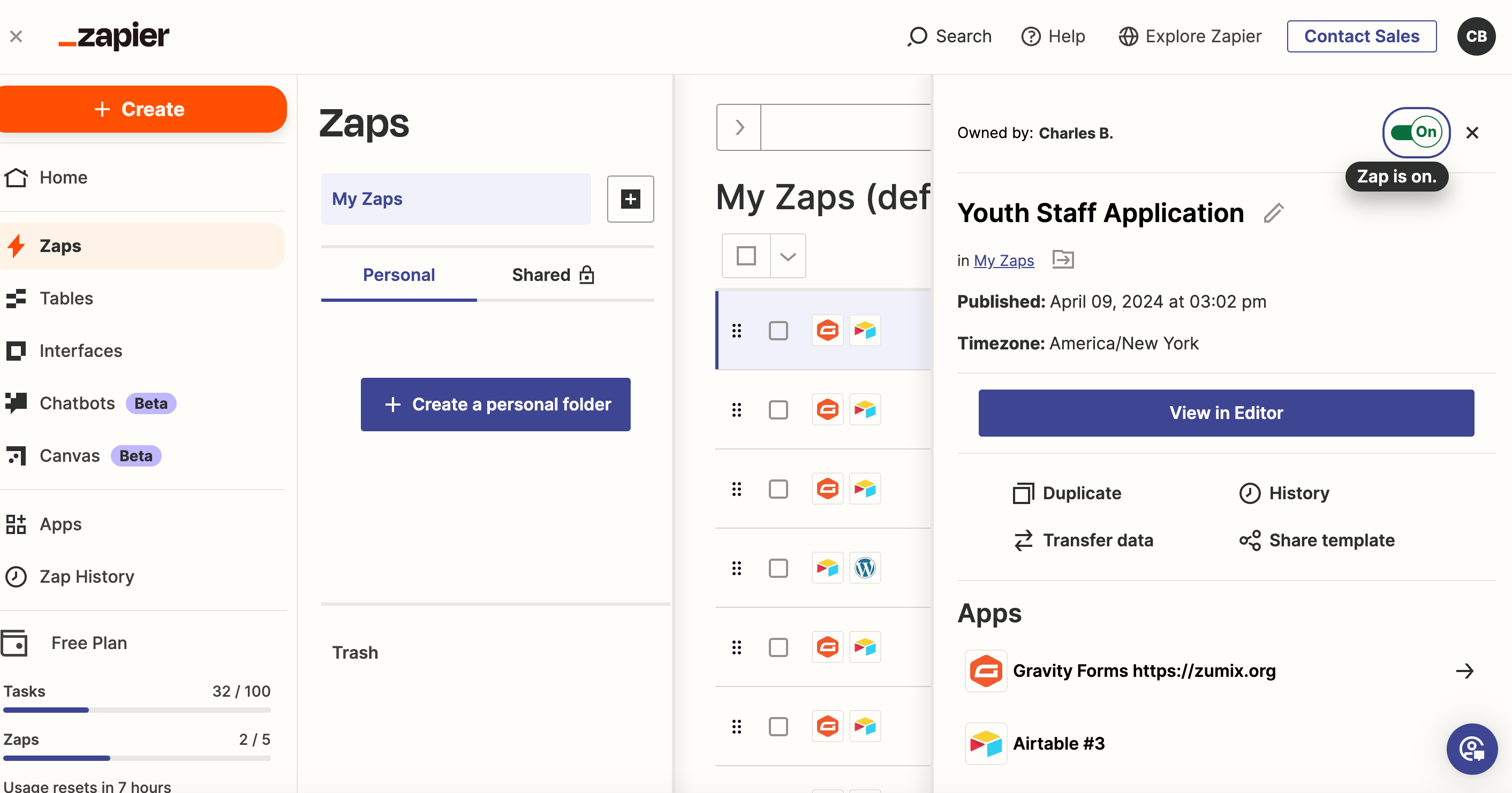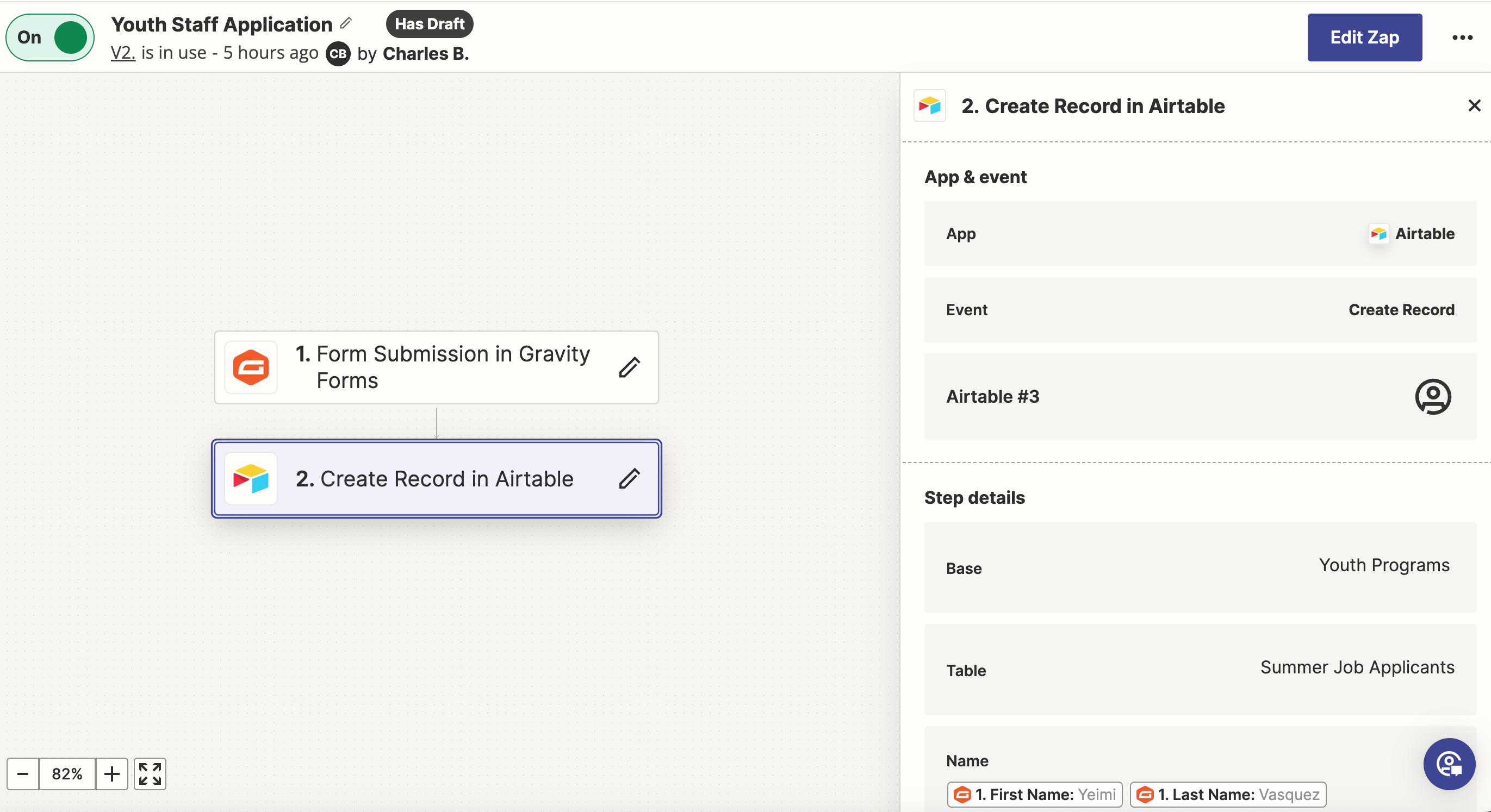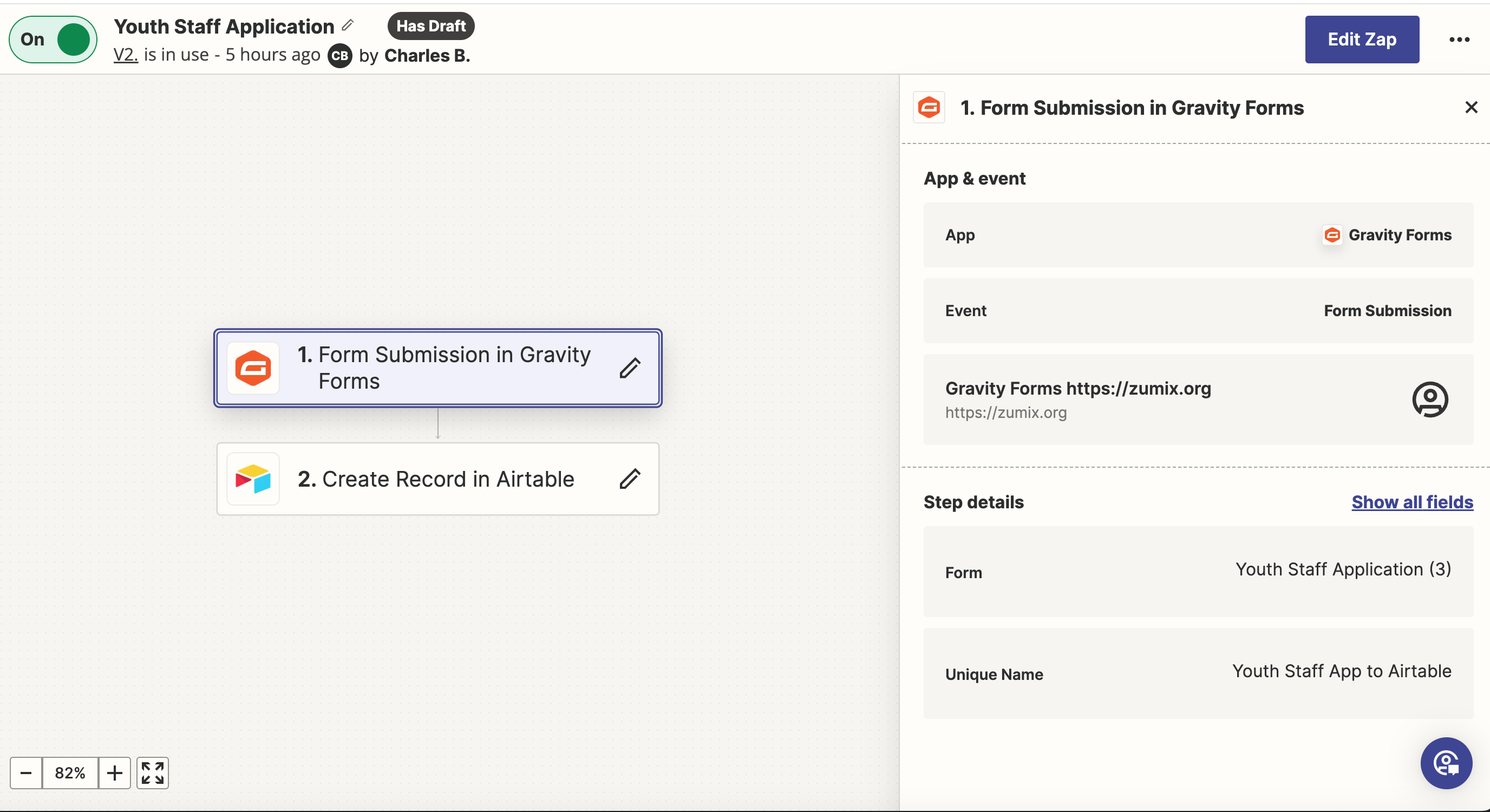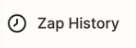I created a Zap that connects a Gravity Forms form entry on a Wordpress site to an Airtable table. I have set it up so that it creates a new record in Airtable when a Gravity forms entry is submitted. I tested the Zap and it works - I am able to import a record from Gravity forms into Airtable. I am also able to successfully transfer multiple records into Airtable. However, the Zap is not automatically adding new entries to Airtable when they are submitted in gravity forms. I believe i have everything set up properly and am not able to debug what the problem is.
Question
Not able to automatically create records in Airtable from Gravity forms submissions
This post has been closed for comments. Please create a new post if you need help or have a question about this topic.
Enter your E-mail address. We'll send you an e-mail with instructions to reset your password.