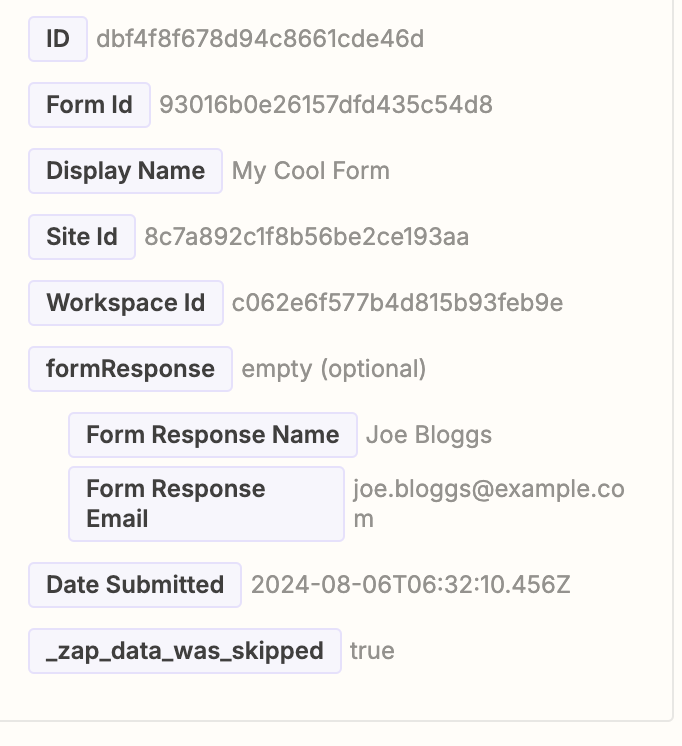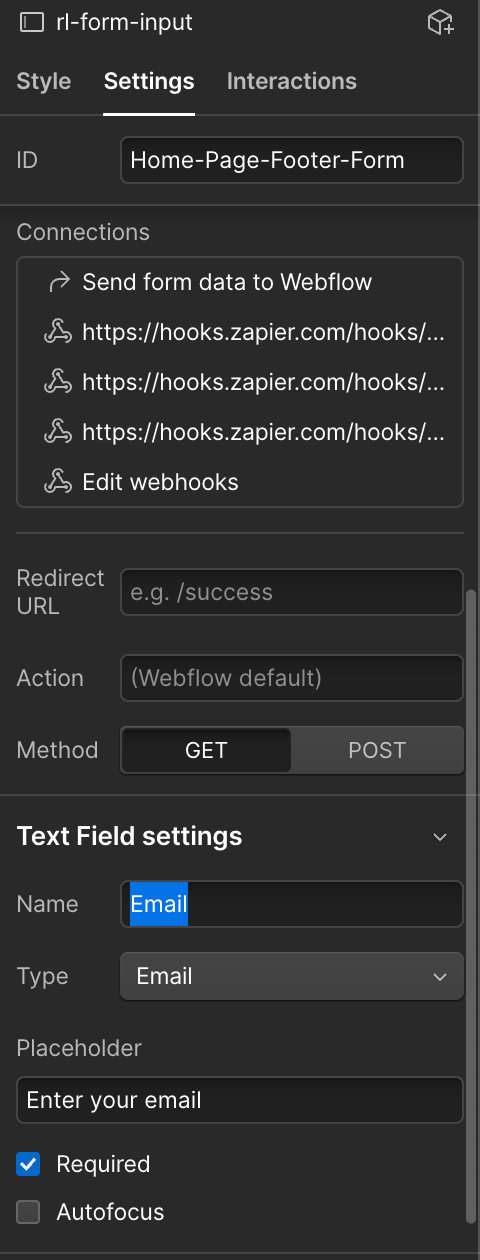I’m trying to set up a zap that sends an email to the user when they fill out a form on my Webflow site. The form has several sample submissions, yet when I test the trigger it keeps coming up with “no submission found”. I’ve tried all the suggestions from AI with the same result. It looks like someone else had the same problem as me, but it ended up just working out I guess?
Best answer
"No submission found" from Zap when trying to get info from Webflow form
Best answer by JammerS
It looks like you're running into a known issue with Webflow. Our team is aware of the issue and is working with Webflow to fix it. I've added everyone's email address as another affected member. That does a few things:
- Bring this to the attention of the integration developers
- Help track and prioritize fixes
- Allows us to notify you via email if/when this is fixed
Unfortunately, we do not have an ETA, but I've added you to the list of users affected by this issue so we can let you know as soon as we have any updates.
We hope this helps.
This post has been closed for comments. Please create a new post if you need help or have a question about this topic.
Enter your E-mail address. We'll send you an e-mail with instructions to reset your password.