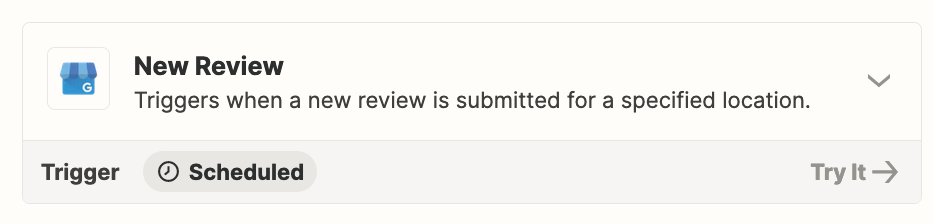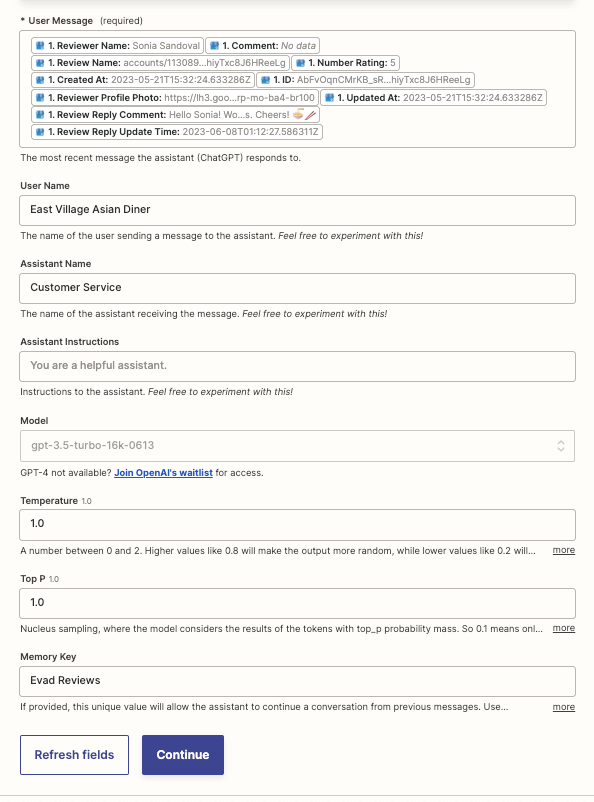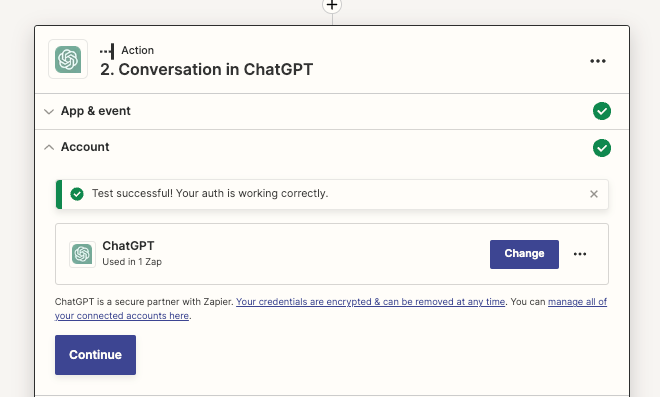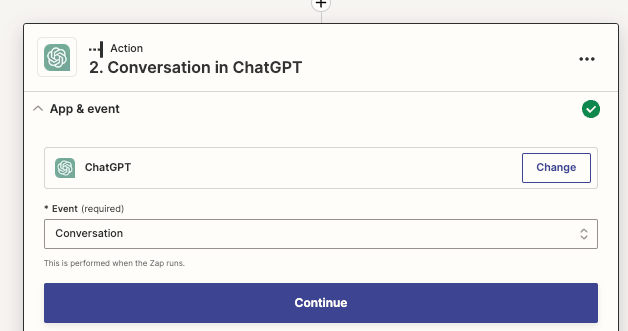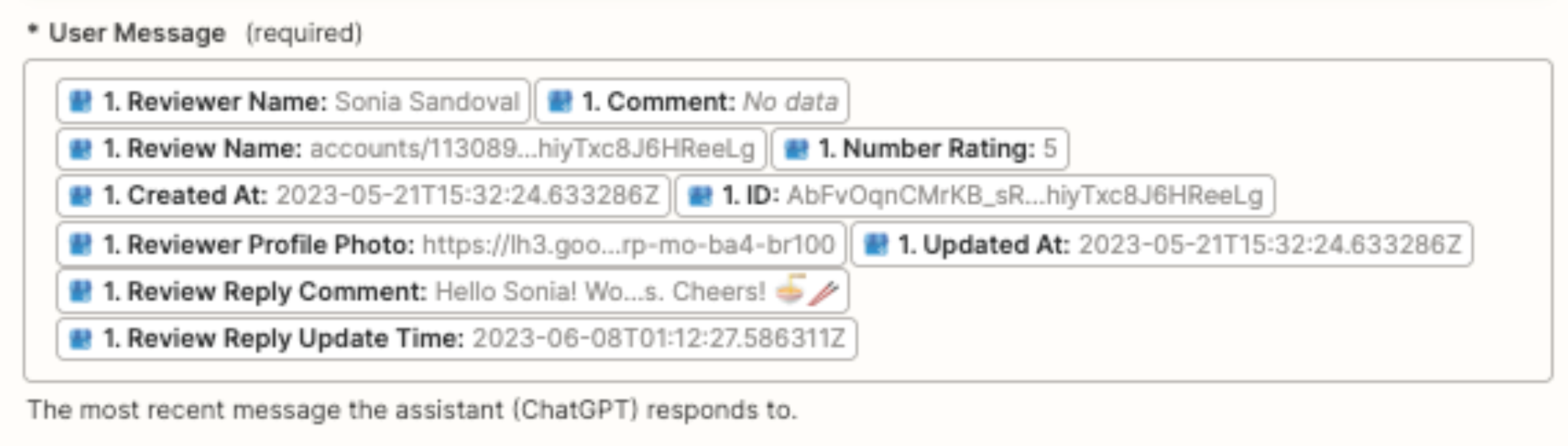Howdy folks,
I’m a little confused. Set up everything so that when a review comes in for a client it Zaps to ChatGPT for a reply. Test was successful and everything says it’s running, but when I tested myself nothing happens.
My first question for a human is:
If this automation is working, shouldn’t I be able to see the conversation within ChatGPT?
Second:
Any idea why it might night be showing up? It says it’s all linked correctly, but I’m getting crickets.
Thanks in advance for any assistance.