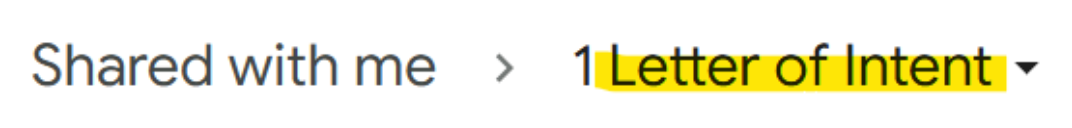Hi Everyone,
Hope you're doing well. Just wanted to ask if you know what's the workaround for this issue:
I'm trying to create a new word doc from template.
I can select the folder containing the template, but when I'm about to select the Template Document, nothing shows up. I get the "No Options are Available"
Troubleshooting steps I've done:
- Made sure the path to document is correct
- Reconnected Google Doc account
- Used the Google Doc link ID under Custom
- Added Search step but still unable to find the file
Also, I've read somewhere in the community help that when the templates are in the root folder of Google docs, Zapier can read them. However, when they are in any sub folder, Zapier cannot read them.
The document I'm trying to locate is 6 sub-folders deep, is that what's causing the issue??
Folder path:
2 marketing sales > 2 sales > 1 Associate > 1 template > 1 client file > 3 offer > 1 offer > 1 offer and loi template > 1 Loi > Template Letter of Intent