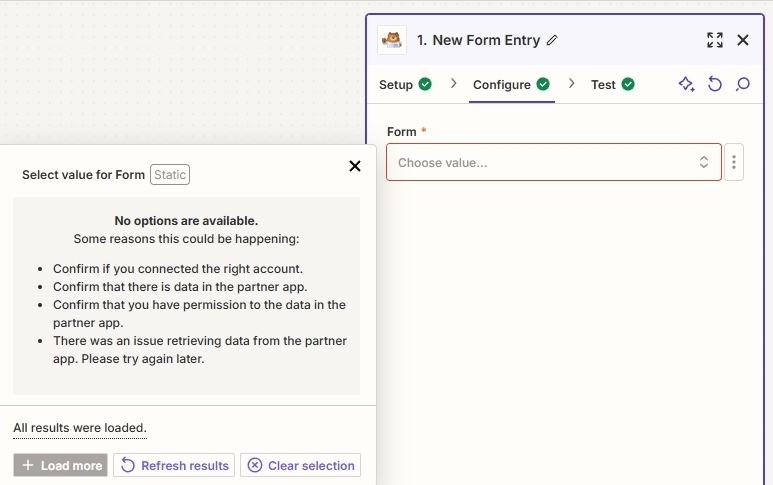I am editing a Zap that has been used previously but not for 12 months. When I try to “configure” the zap normally a range of WP Forms would be on a drop down box but it is saying-
No options are available.
Some reasons this could be happening:
- Confirm if you connected the right account.
- Confirm that there is data in the partner app.
- Confirm that you have permission to the data in the partner app.
- There was an issue retrieving data from the partner app. Please try again later.
My web builder has also tried to fix this to no avail. I am a one person business that literally runs this form 30 times a year but it streamlines artwork so the files are correct. Help please!