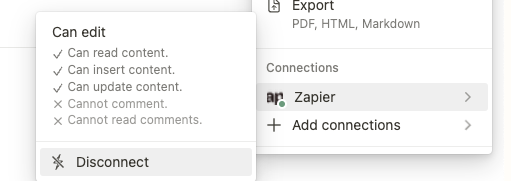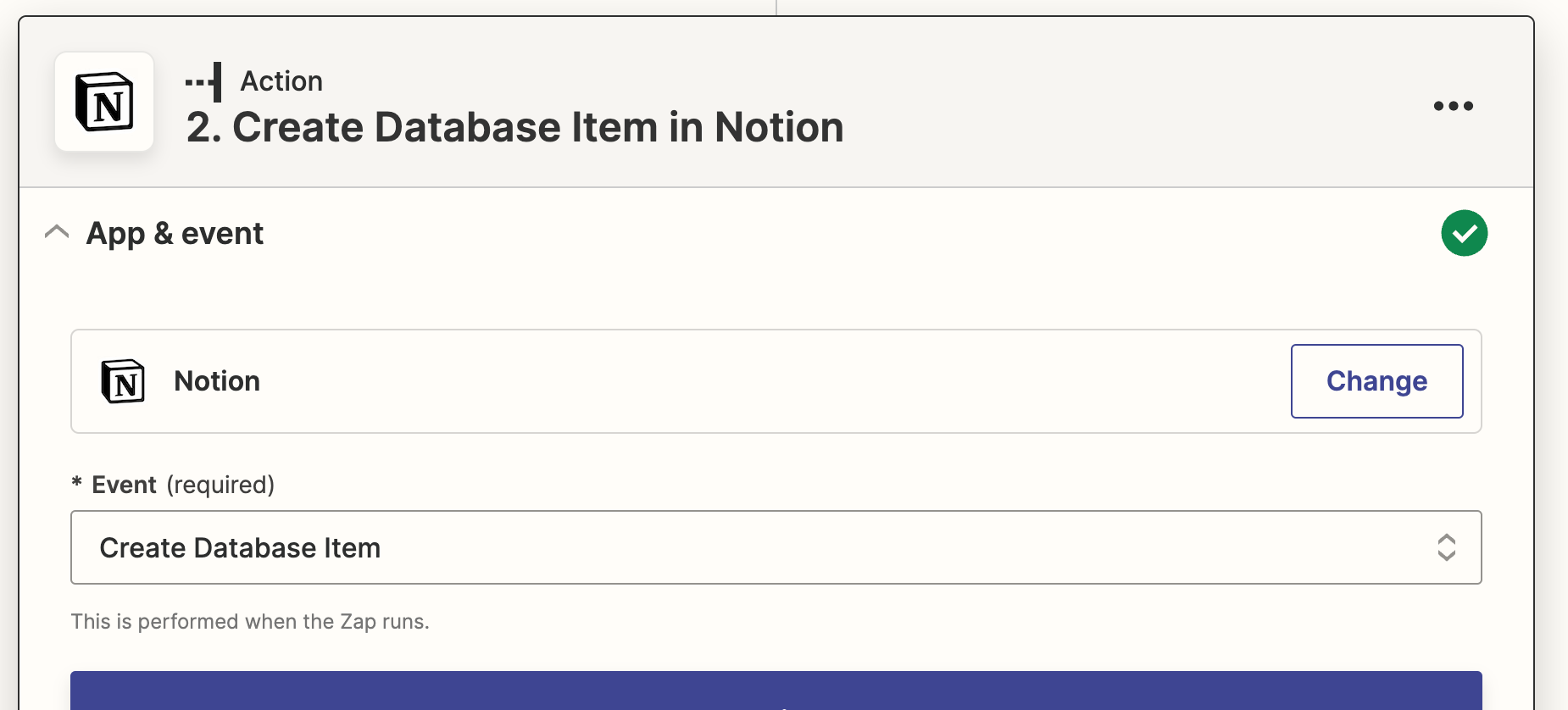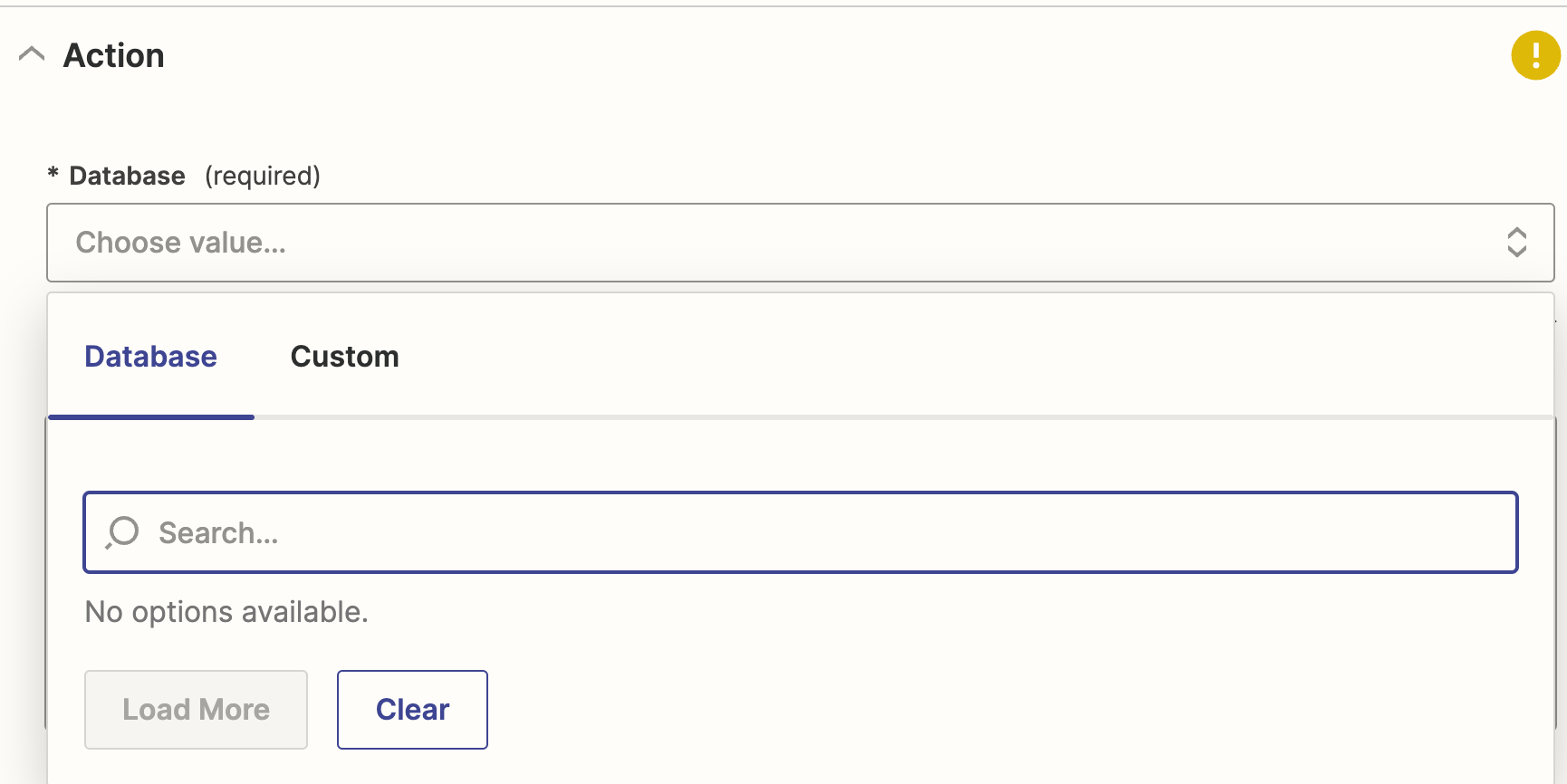I created a Google form that should pass information to Notion (create a new item in the database).
The Notion page is public and so is the database.
I connected accounts, but when I try to pick a database to add an item to, nothing is shown:
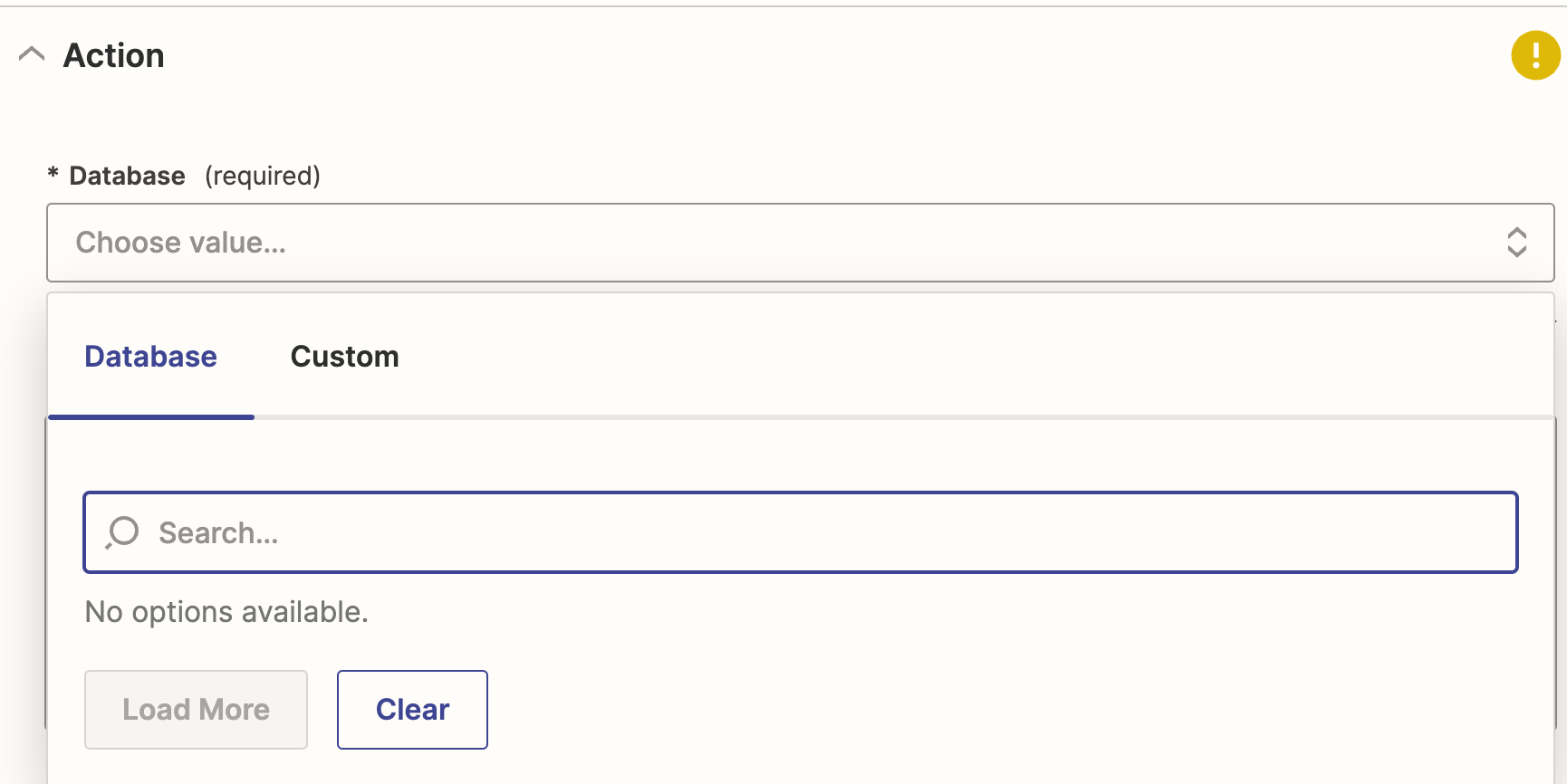
I tried disconnecting and connecting again but no luck. Can someone shed a light? :)