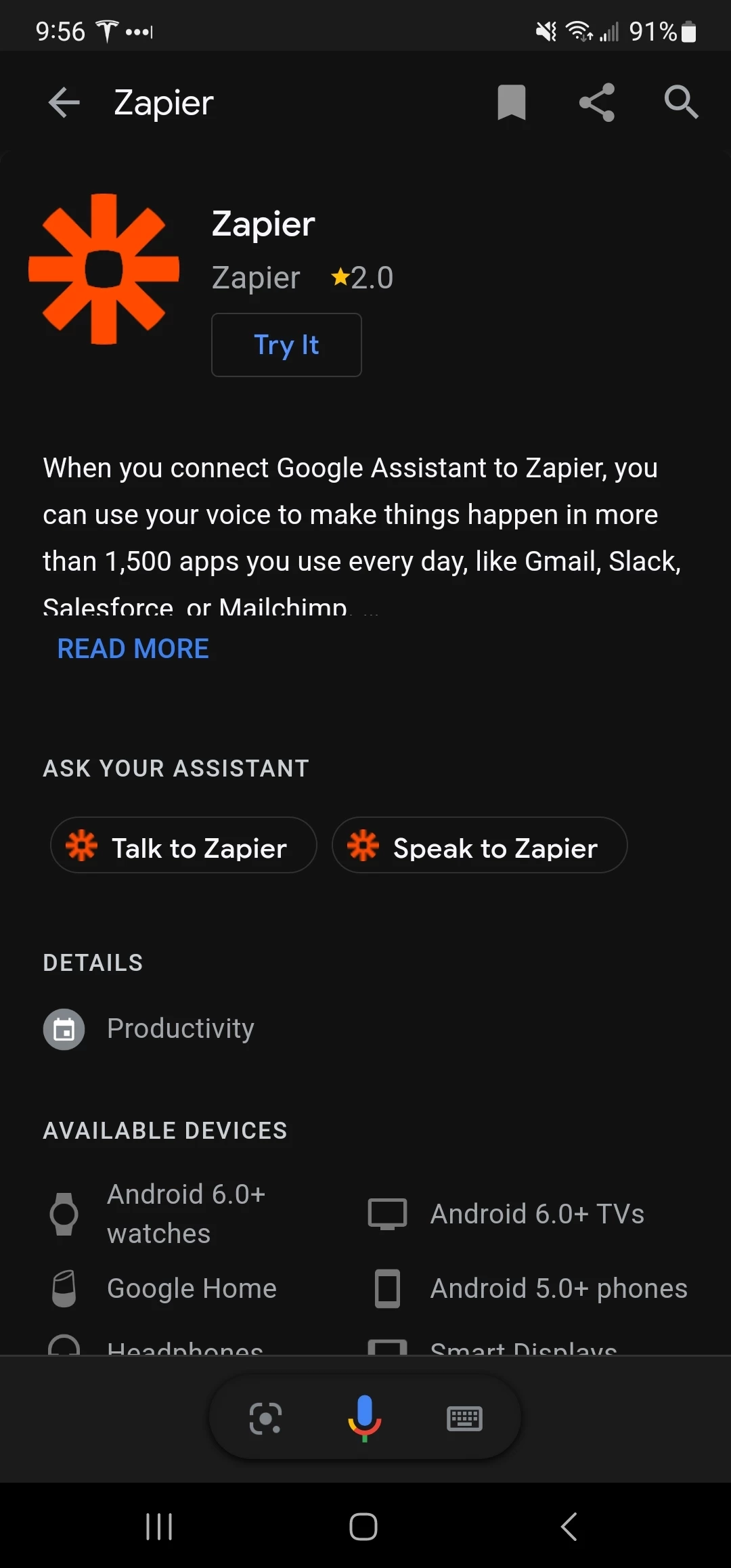I’m on a Samsung S22 Ultra.
Following the guides here on Zapier it says I need to go to the Zapier page within Google Asisstant and “Link” the app. I see the same page pictured on these guides but without the Link option. Because of these I’m unable to utilize my voice or text on my phone or Google Home devices for it to “start zapier” “talk with zapier” or “speak with zapier”.
I go to this page Zapier and of course I don’t see the link option on my desktop, but I would have imagined on my phone.
Naturally, I hit Try It, but I get. “OK. First, here are some details about hwo Google shares info with other services.” and then nothing.