Hi,
I’m trying to set up a trigger with Snowflake to detect new or updated rows. The connection works and I can see the tables that are available in my schema, but when I select one, there are no columns retrieved. Doesn’t matter which table I choose, it happens with them all.
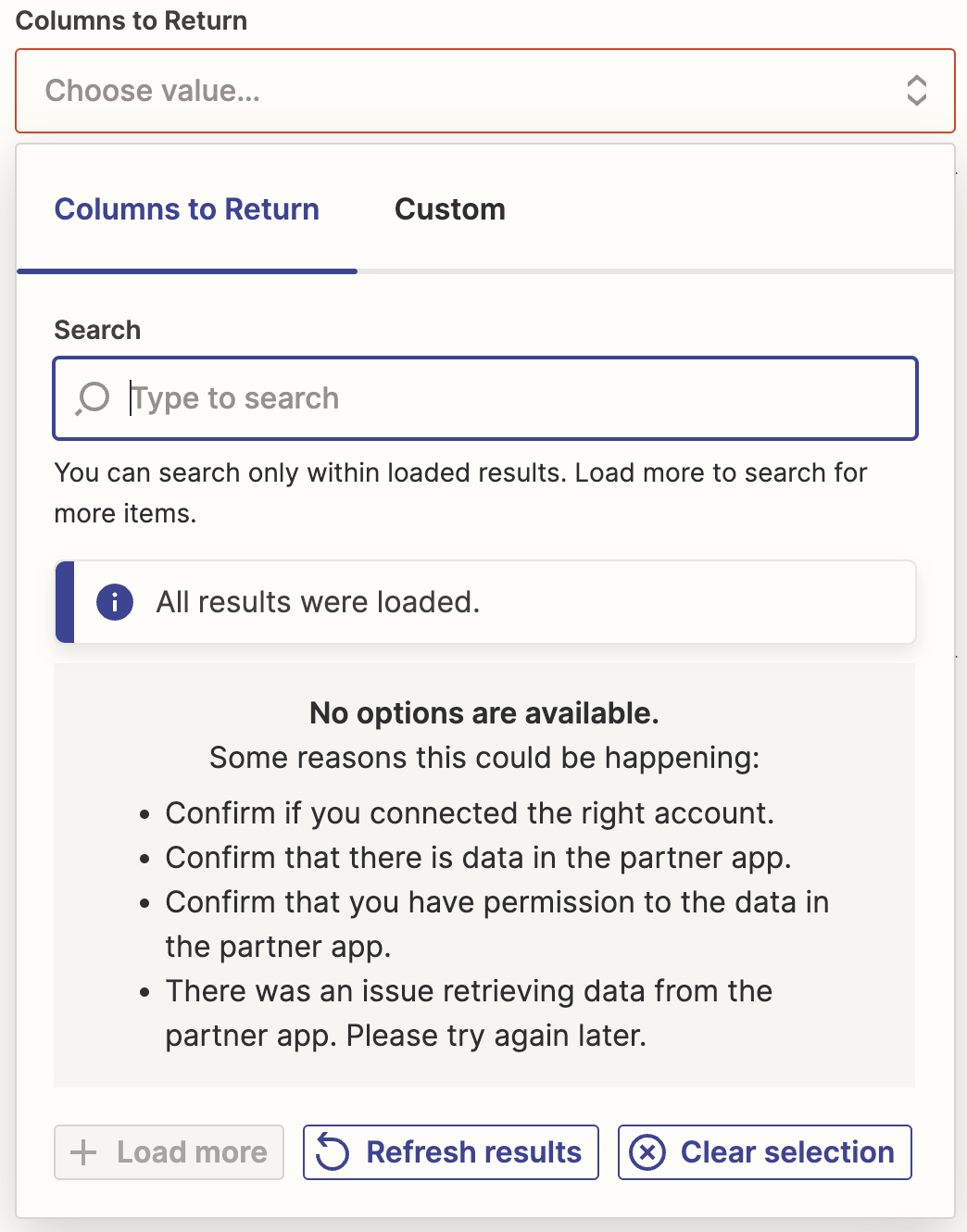
The account I’m using has the same role as the user that created both the schema and the table, and that role has ownership of both, so I don’t think it’s an issue with permissions.
Any ideas?





