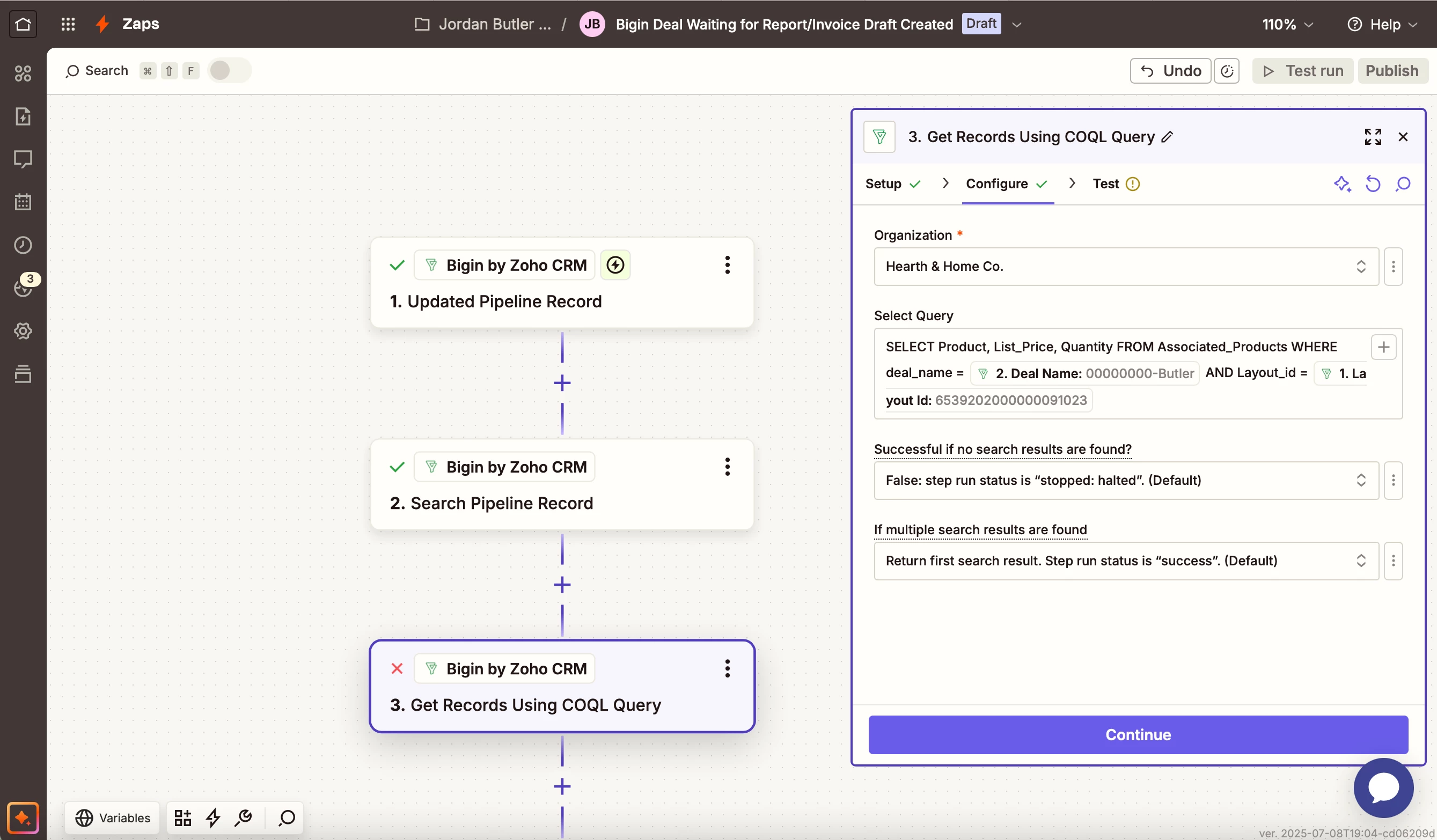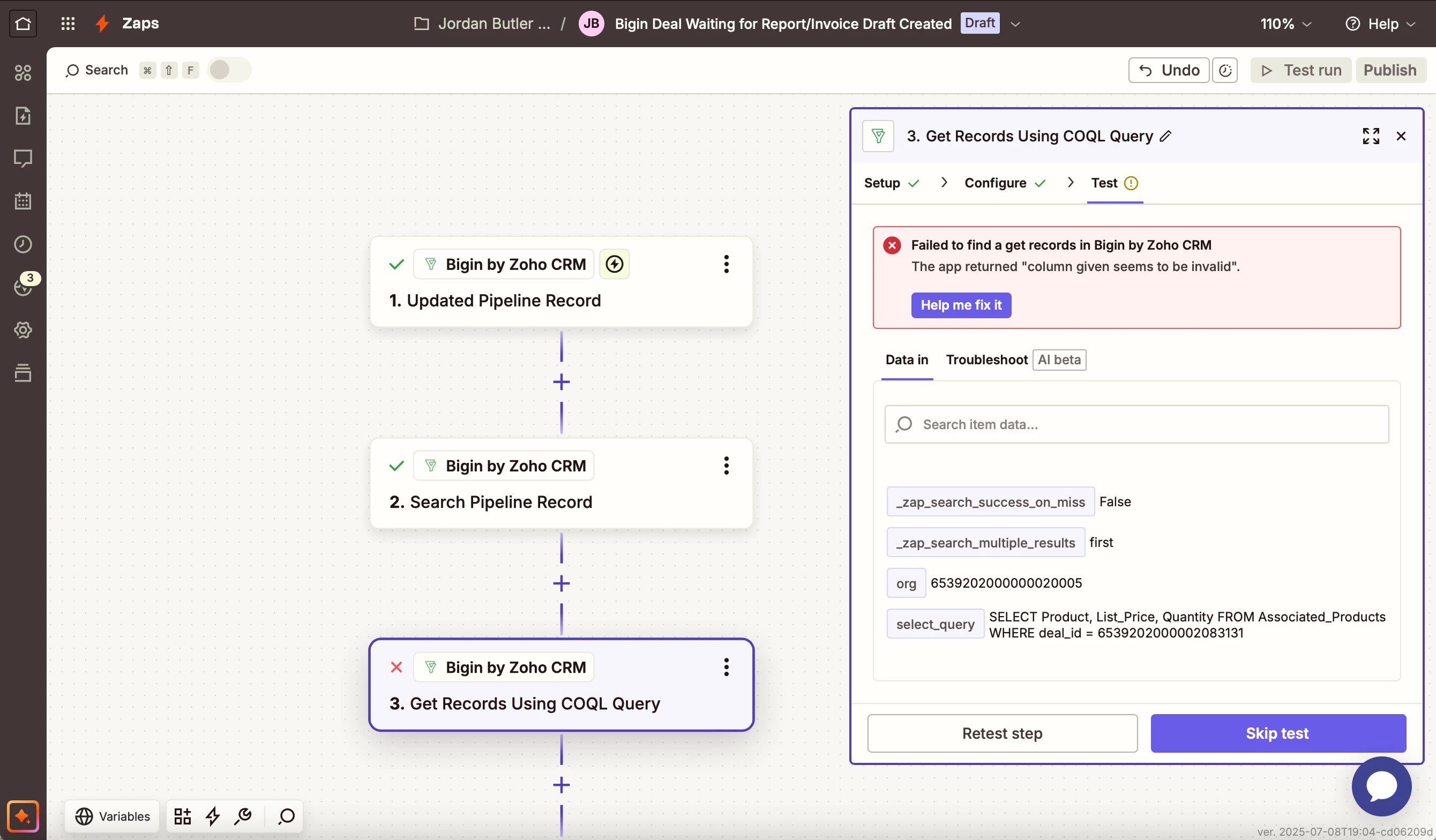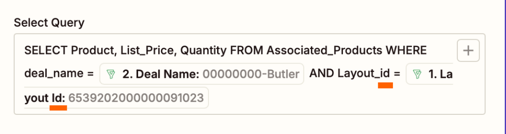Hello! I am very interested in using the COQL search action that is now available for Bigin by Zoho, but after spending most of the day going back and forth through the API and Authorization and COQL Query documents, I have absolutely no idea where to start or how to get the action to do anything. All of the syntaxes I have tried in my zap have received some kind of error regarding scope or url or something and I'm at a loss. Can someone just give me a guide of how to approach this action and how to authorize it or whatever I need to do? And would that process be the same or similar for using the API request action? I also kind of tried to play with that one but was just as lost.
For one use case just to use for teaching purposes, I'm trying to set up a zap where when a bigin deal reaches a certain stage, a new draft invoice is created in zoho books. However the create invoice action for Zoho Books requires a product and the search records in bigin does not show the products associated to the deal. I would love to use one of these features to retrieve the associated products and turn them into line items to then input into the draft invoice.
Honestly any guidance with using either of these features would be greatly appreciated! Thank you for your time.