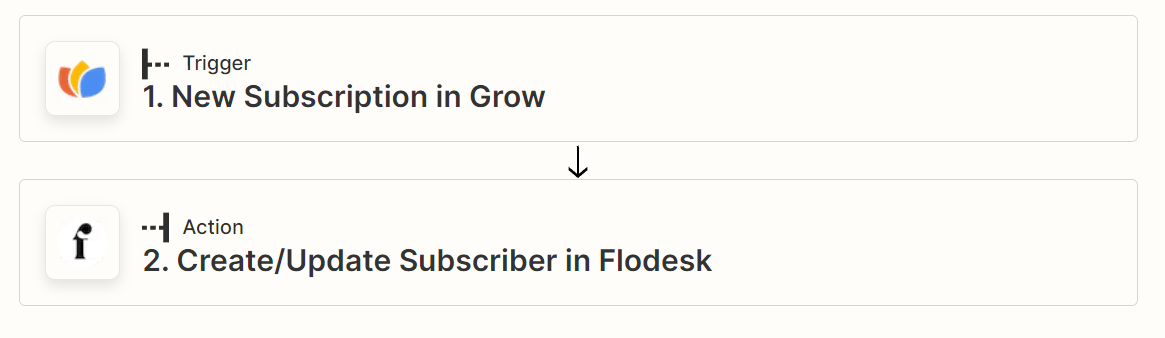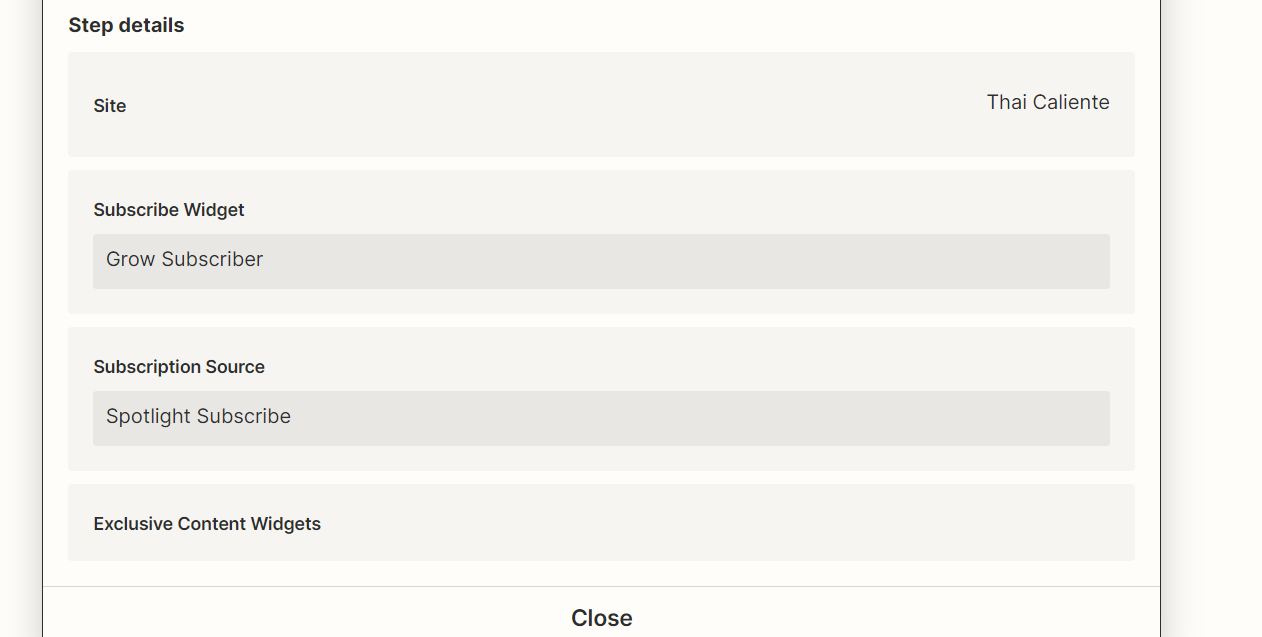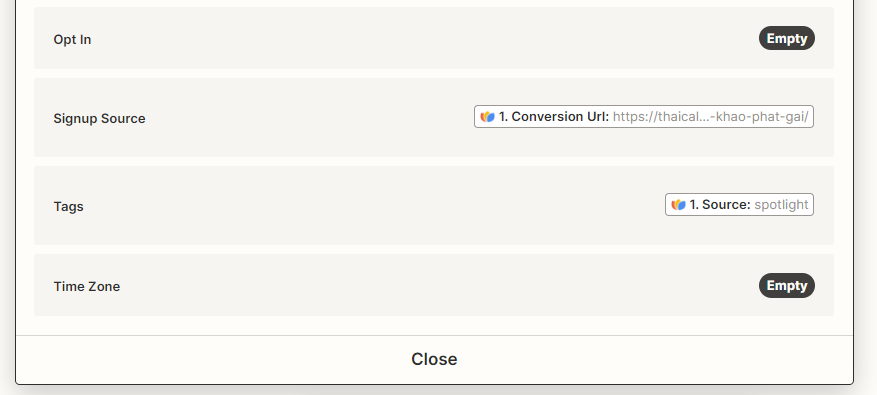I setup a zap with Mediavine’s Grow to add a subscriber to flowdesk. I ‘tested’ it with a subscriber it pulled from flodesk and it worked. But when I tried a test signup on my site it doesn’t work. I see the signup in Grow, but it doesn’t transfer the contact to Flodesk.
Best answer
New subscription in Grow not triggering Zap to create/update Subscribers in Flodesk after test signup on website.
Best answer by ken.a
Hey there
I am jumping in here to see if I can help! Here’s what we can try to determine why the Zap is not working. Could you please try these steps for me?
- Turn off the Zap.
- Reconnect the app connection here: https://zapier.com/app/connections
- Publish the Zap.
- Trigger the Zap by creating a new subscription in Grow while the Zap is published.
Please give it a try and let us know how it goes?
Thanks! 😊
This post has been closed for comments. Please create a new post if you need help or have a question about this topic.
Enter your E-mail address. We'll send you an e-mail with instructions to reset your password.