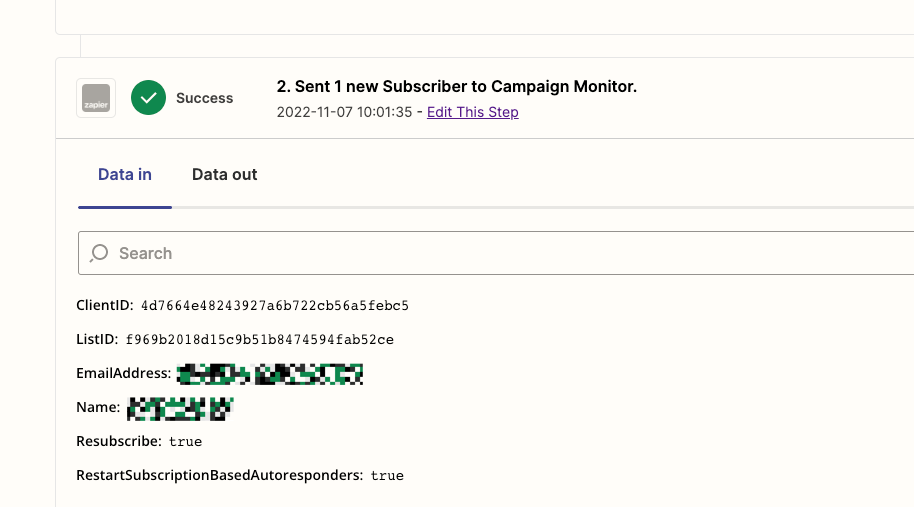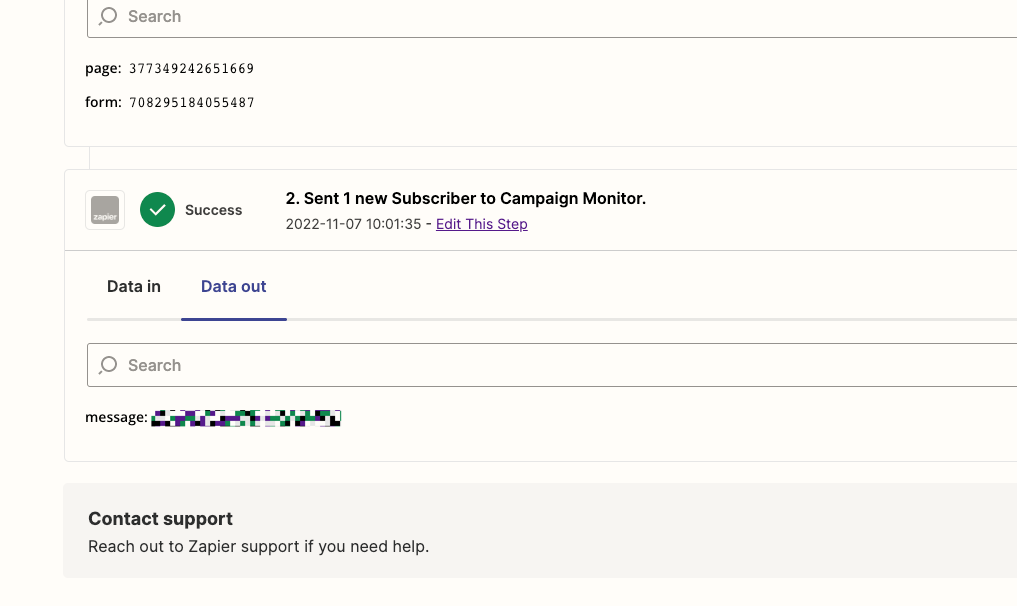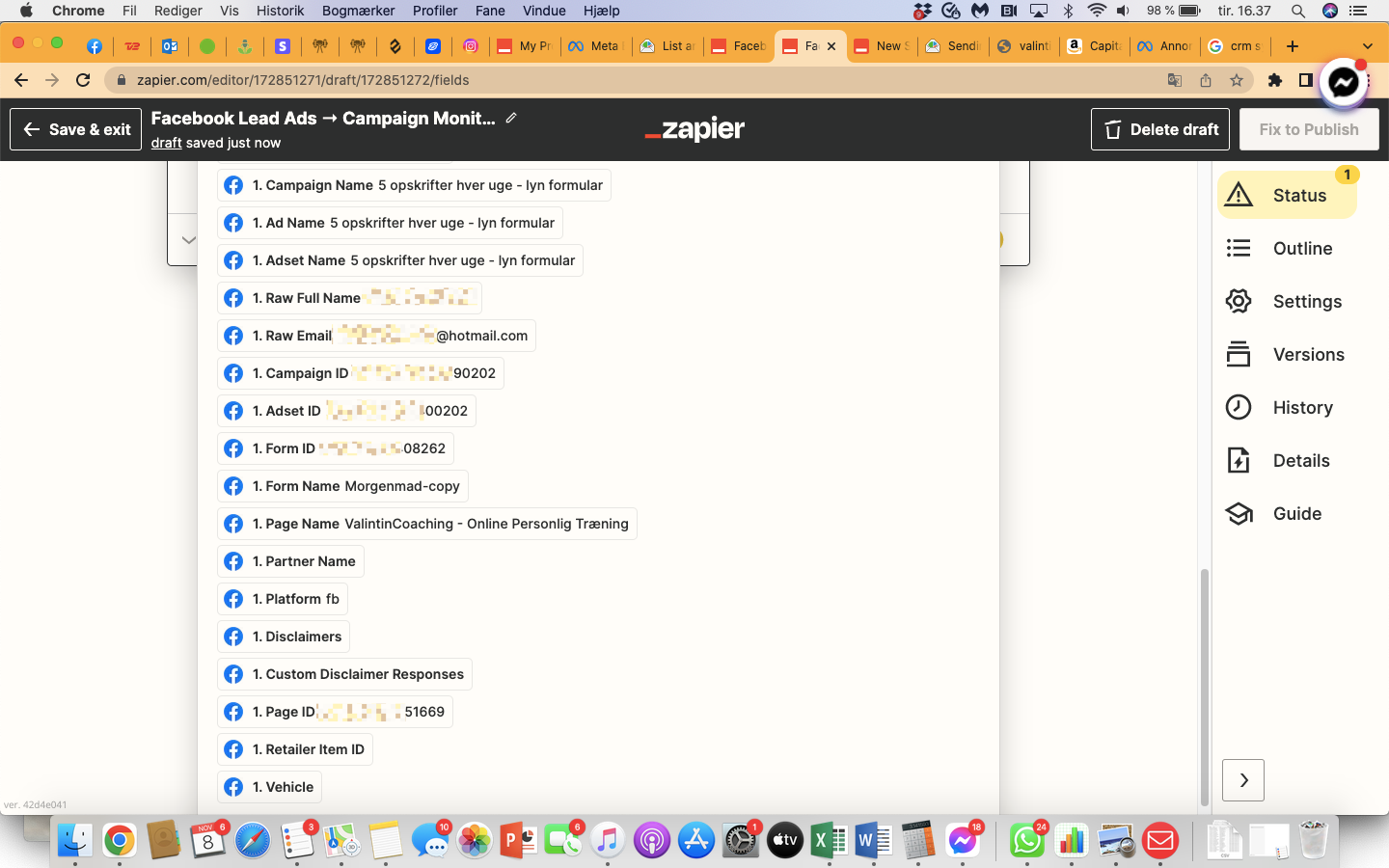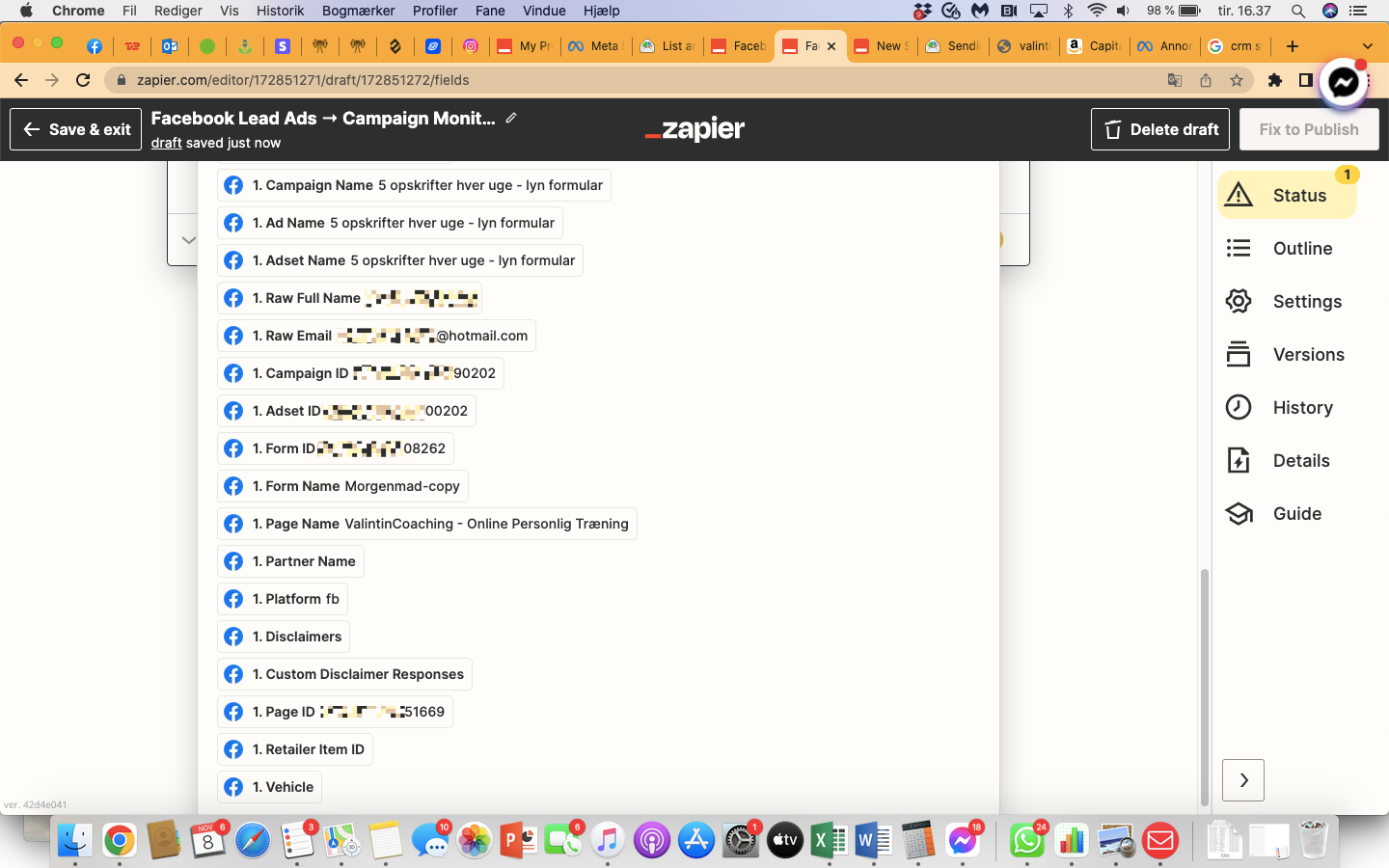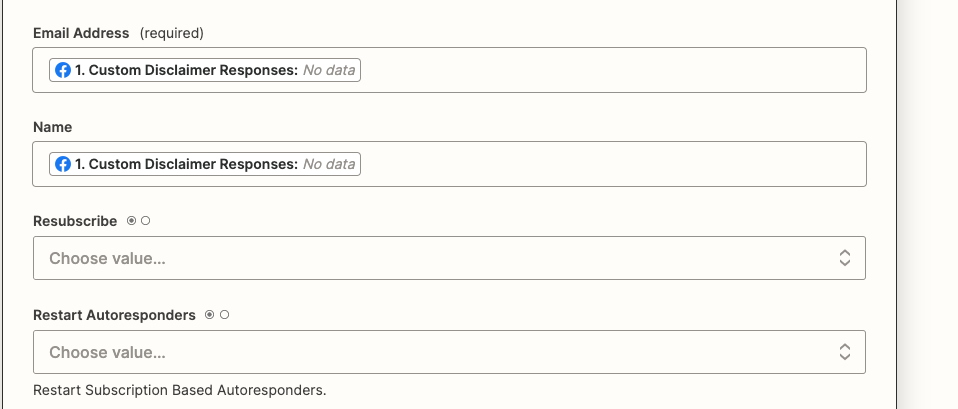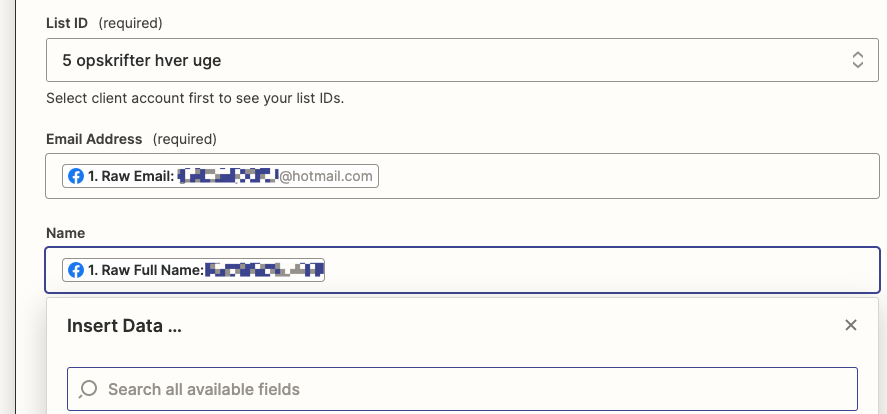Hi team.
New here, thanks in advance.
I see my FB leads in zapier, it does register them, however I do not see them on my e-mail list in campaign monitor, so im wondering 1) did they receive the free-bee?
Are the transfer of leads to the e-mail list delayed?
When I did the test twice, the test contact was added to the list instantly, and I did receive the free-bee as well.
Thanks team
Enjoy your monday!