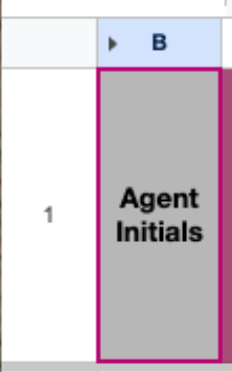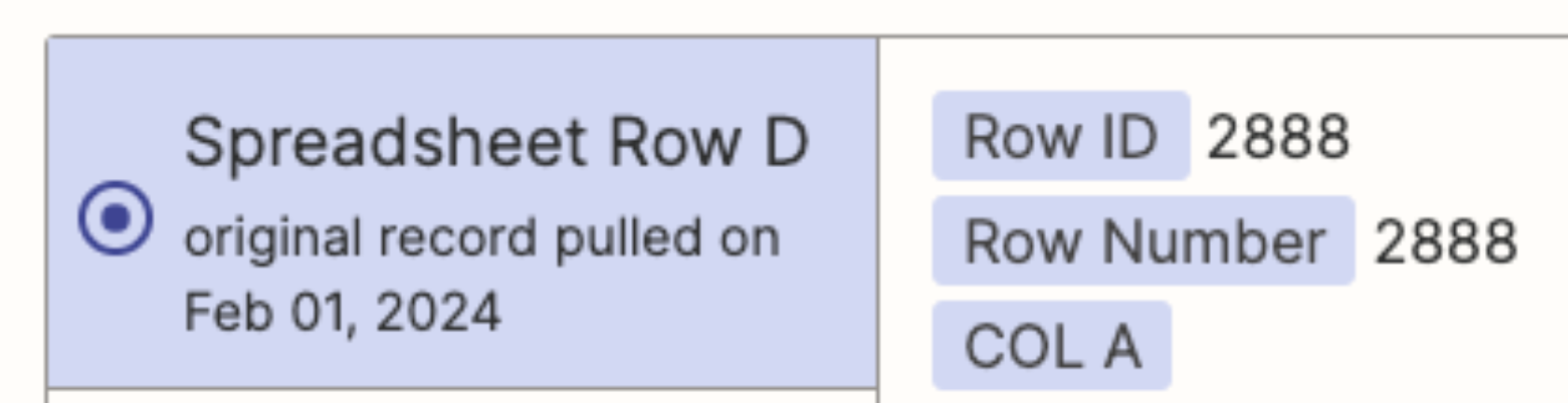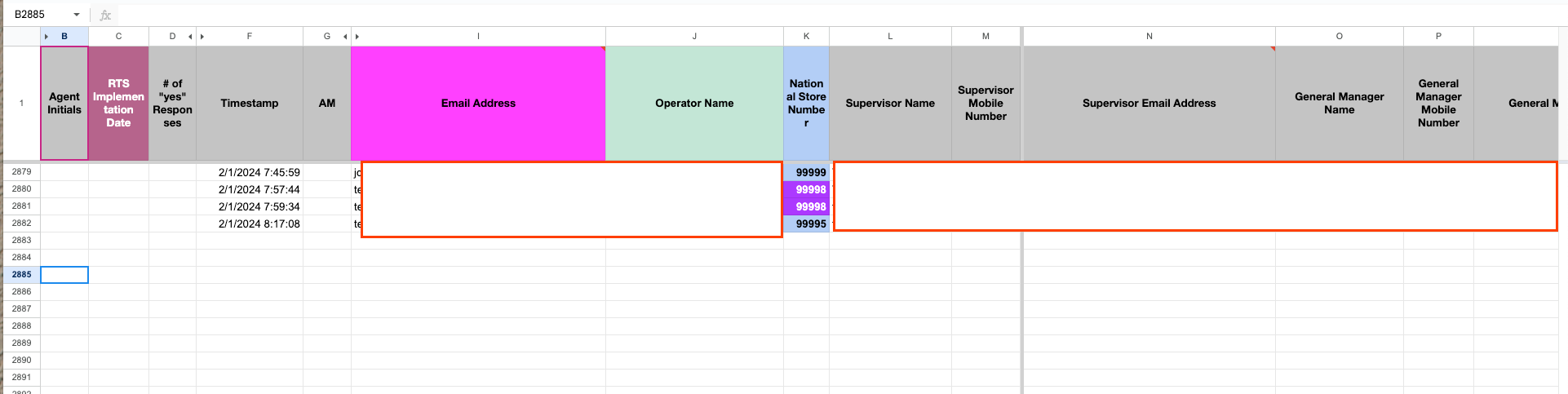Hello - I’m trying to use the “New Spreadsheet Row (Team Drive) in Google Sheets” trigger whenever a form is filled out and there’s a new row at the bottom of the spreadsheet. I first used the “New Spreadsheet Row” trigger, but updated it to the Team Drive due to an error I was receiving (Step 1 doesn’t work with either trigger type).
Desired workflow:
Once there is a new spreadsheet row, I want the zap to see if the subitem exists in Monday.com. If it does, then I want it to update a subitem status. Steps 2-5 work as expected when tested, but step 1 is not working. Here is my Zap overview:
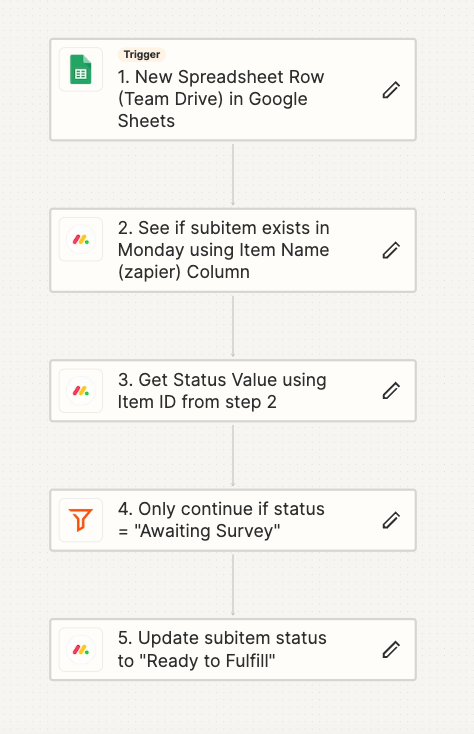
When I’ve tested it while published I am receiving this error:
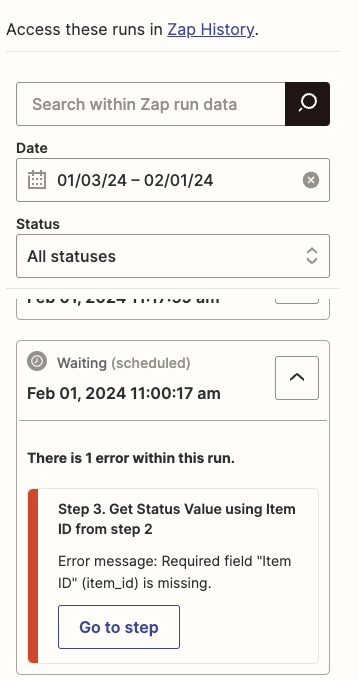
When I’ve tested it in the edit mode, the zap tests are not receiving all columns (I specifically need column K -National Store Number) and the results are blank in the spreadsheet (e.g. Row 2888):
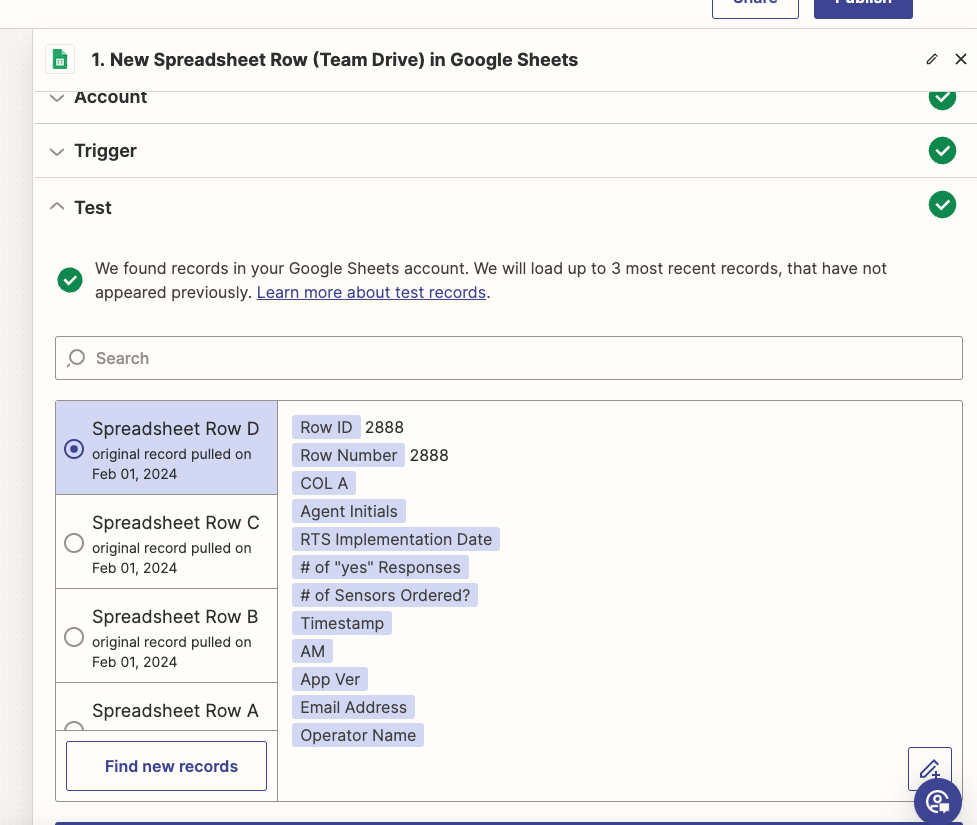
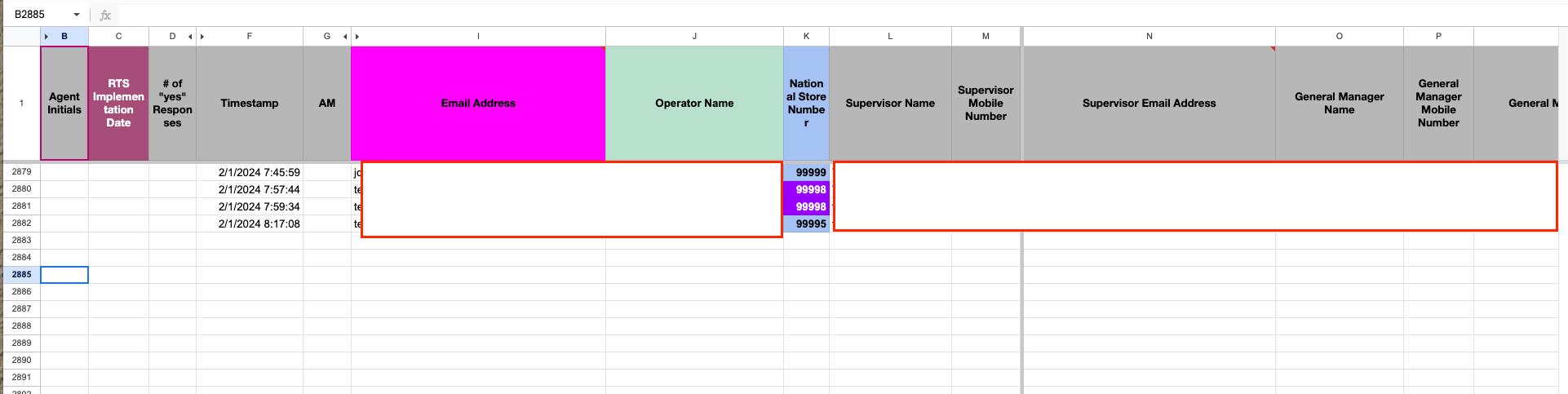
Looking for any troubleshooting help! Thank you!