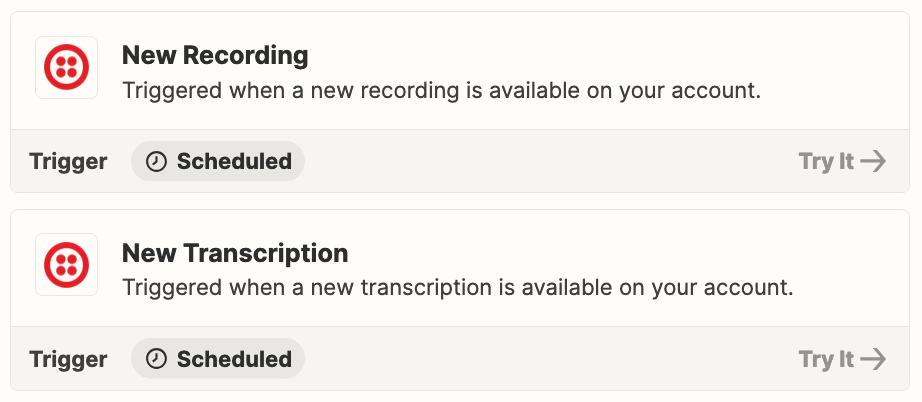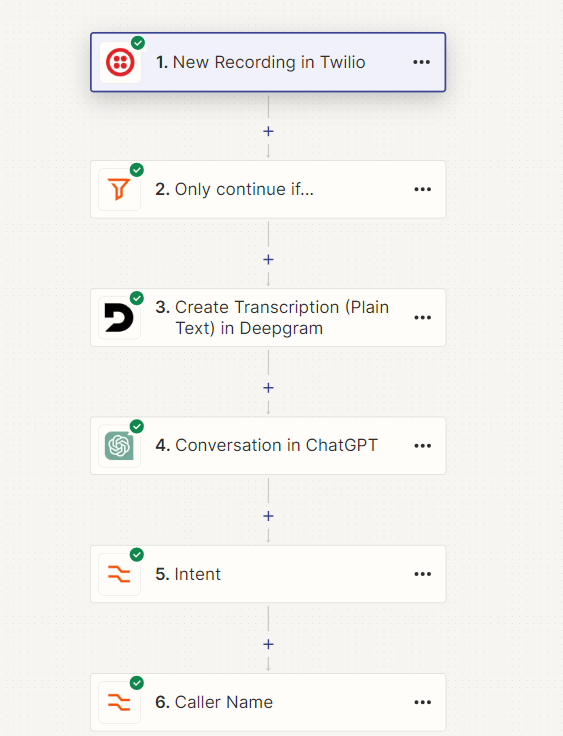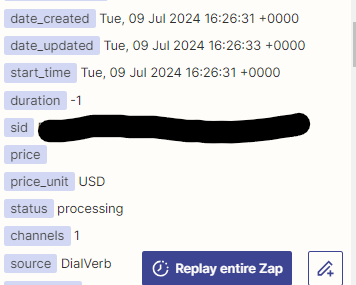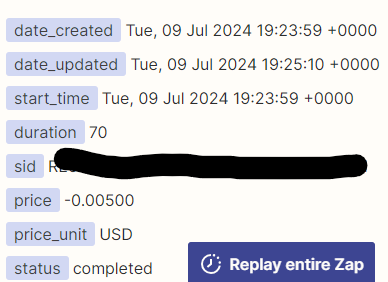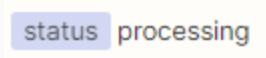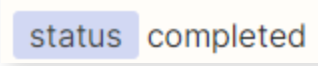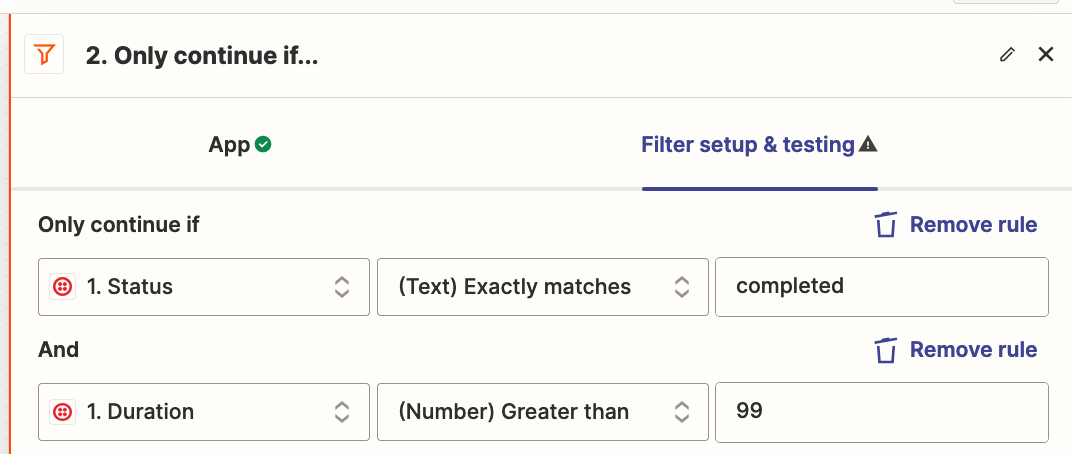Howdy,
I need to get the call recordings on twilio and create a transcript, I’m using the “New Recording” event but I see that when a call is ongoing and the zap runs to check for new Data, it pulls the Data from the ongoing call and messes with the automation. I believe the trigger should only pull completed calls so this does not happen. Is there anyway to work around this?
Thanks
Question
New Recording in Twilio Missing recordings
This post has been closed for comments. Please create a new post if you need help or have a question about this topic.
Enter your E-mail address. We'll send you an e-mail with instructions to reset your password.