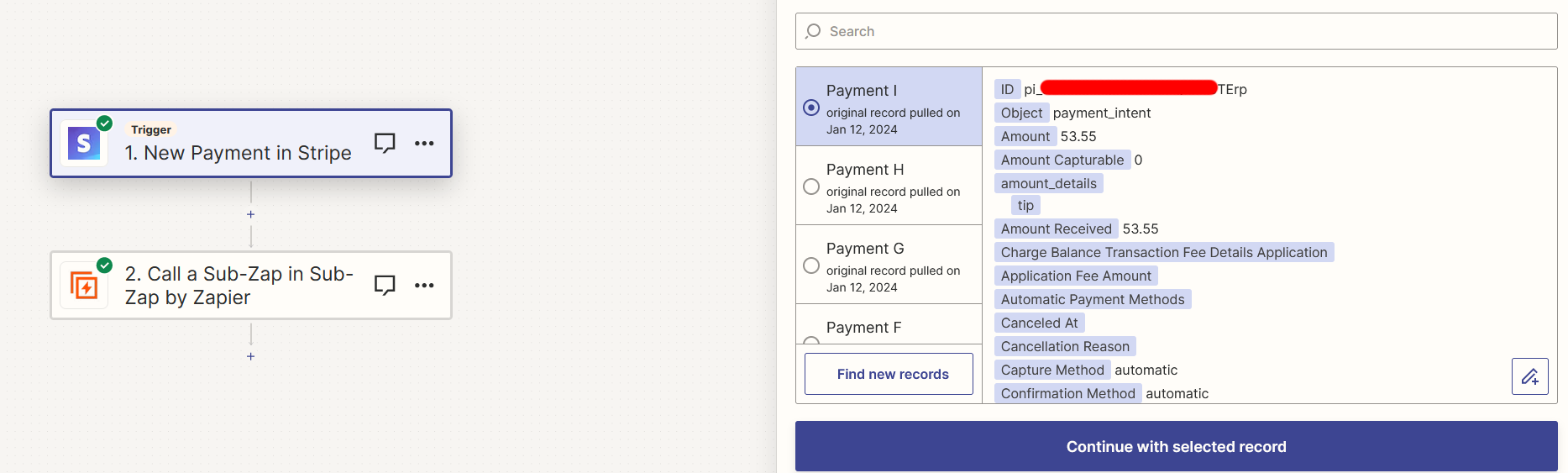I’m using the “New Payment in Stripe” trigger, and it doesn’t seem to trigger with one particular customer’s payments. I’ve noticed that this is the only customer that pays via bank connection instead of credit card. Is it possible that this trigger only works for credit card charges?
Enter your E-mail address. We'll send you an e-mail with instructions to reset your password.