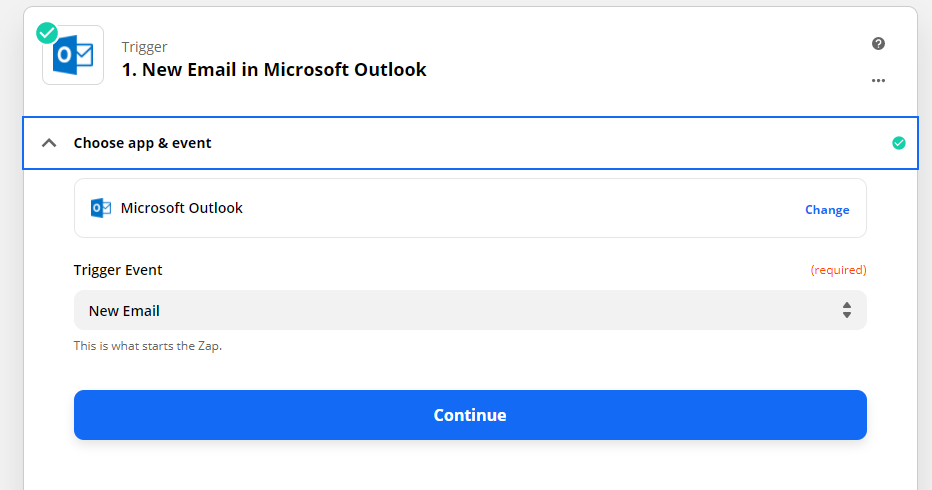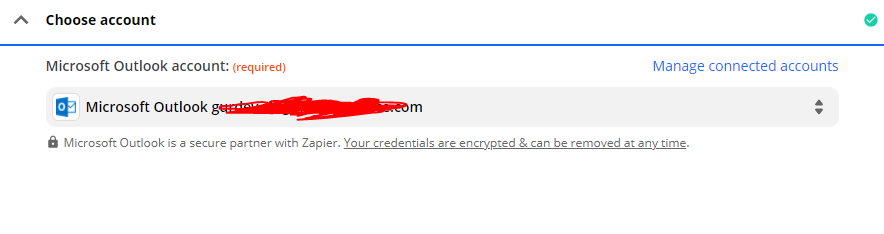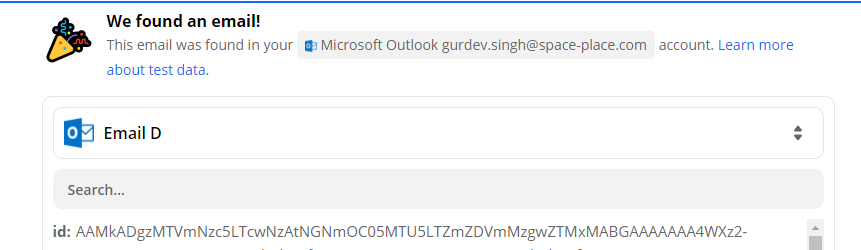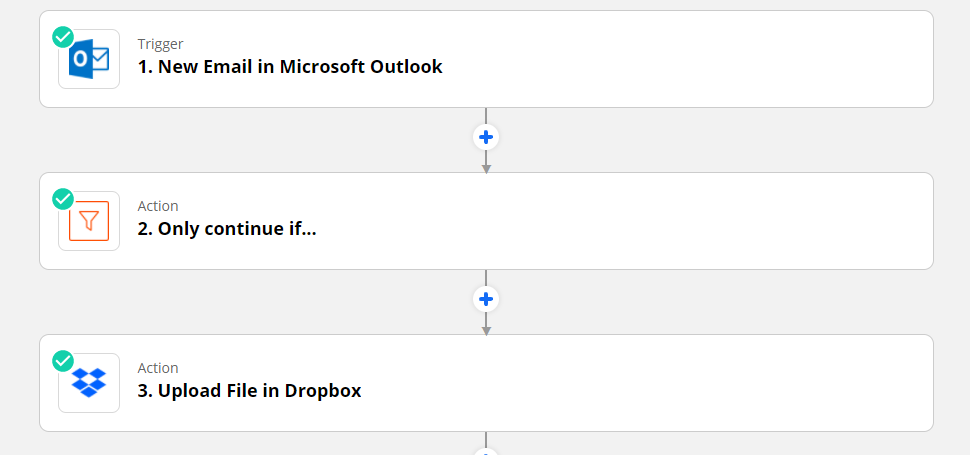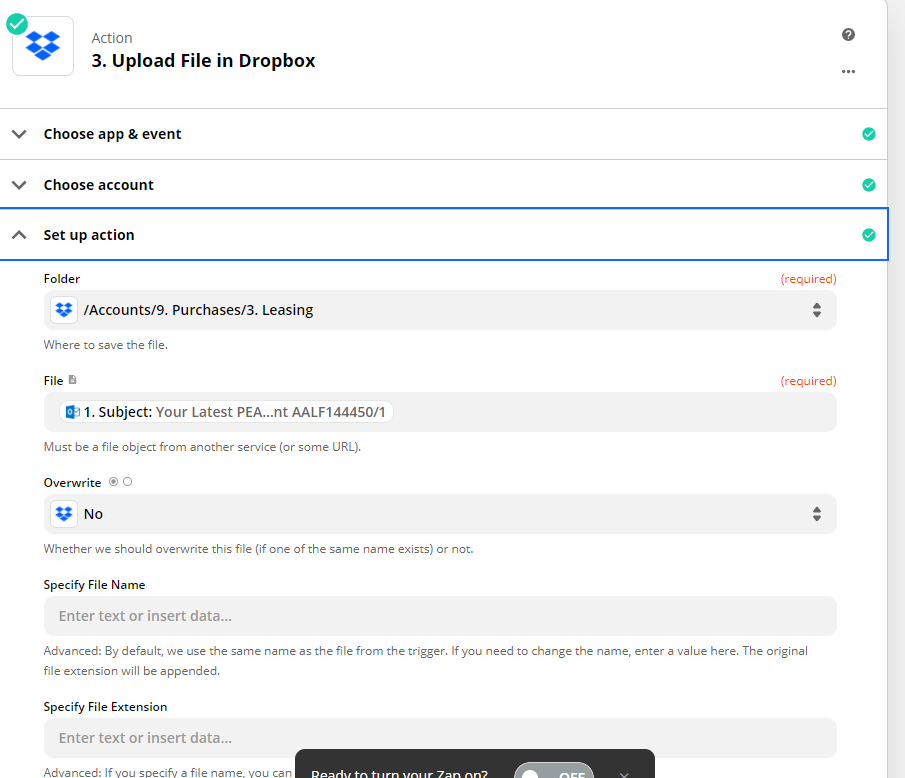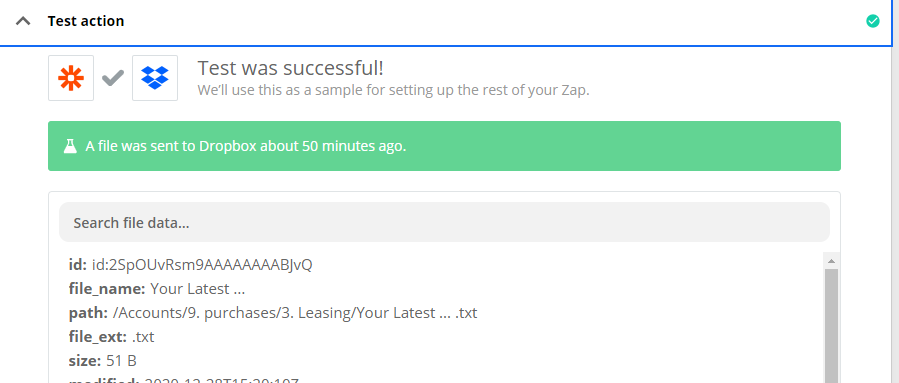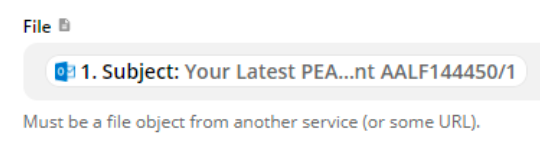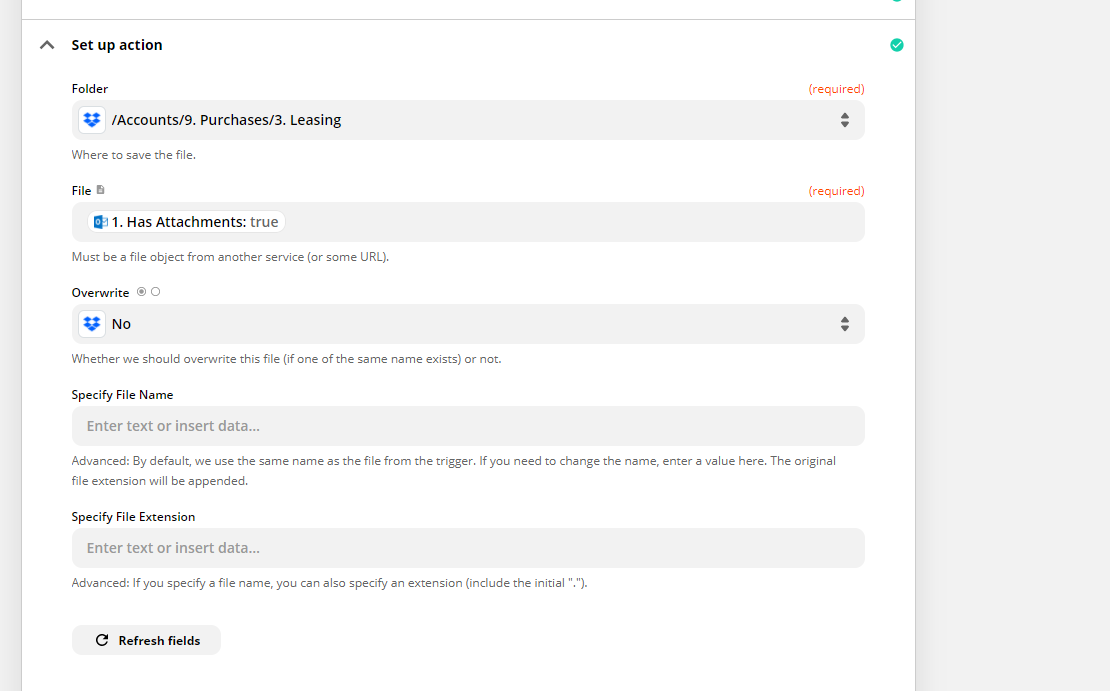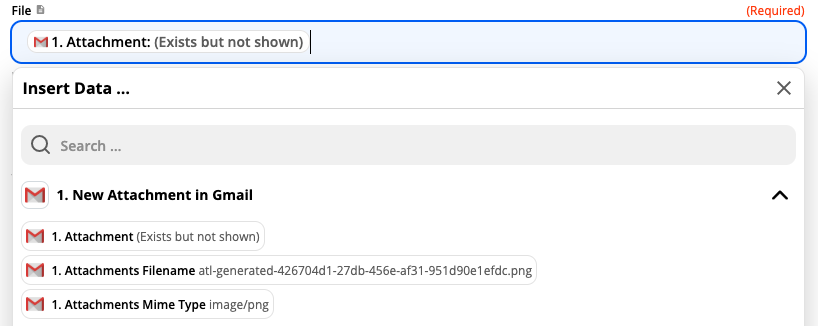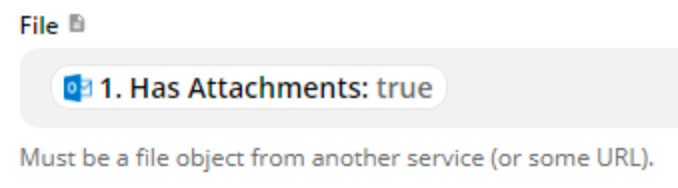i have set up a second zap. when a new email/attachment from outlook comes in from a particular person/subject i wanted the attachment to be saved to dropbox. However, when i run a test it only saves a text file? am i missing something?
New outlook email file/attachment saved to Dropbox in specific folder
Best answer by jesse
Just summarizing some of the things to try if the file you’re trying to upload to Dropbox comes across as a text file!
It looks like the issue here was that you had the “Subject” mapped to the file field when the file field is expecting an object. More info on how to work with file objects, here: https://zapier.com/help/create/basics/different-field-types-in-zaps#step-4
If you’re trigger app is sending multiple attachments, that is going to cause some issues as Nick outlines here:
Hi
This may not work if there are multiple files attached, because what happens is they get added into a zipped folder, but this would be the type of field you’d be looking for:
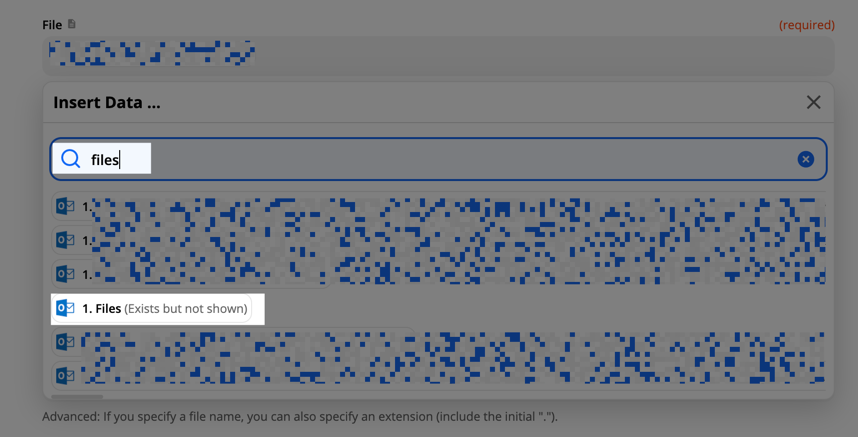
When it’s a file object you’ll see (Exists but not shown) as shown above.
So long as you’re working with a file field sending across a single file object, this should work! And for anyone following along, we’ve also put together this guide for working with attachments between Gmail and Dropbox:
Enter your E-mail address. We'll send you an e-mail with instructions to reset your password.