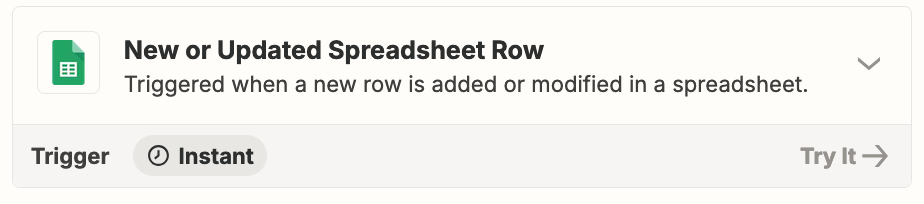Could really use some help/advice as I’ve been racking my brain for days trying to solve this one.
I’ve got a zap that is triggered every time there’s a new or updated spreadsheet Row in a particular google sheet tab. However every day the zap runs it pulls in hundreds of blank records from Google Sheets along with the valid records.
Because the zap is pulling so much data from sheets all of these zap runs get held with the error “This Google Sheets step is pending because it returned to many items at once”
Below screenshot is an example of a live zap run that is attempting to send an email to the record in Row 23442.

Below is a screenshot confirming Row 23442 is empty
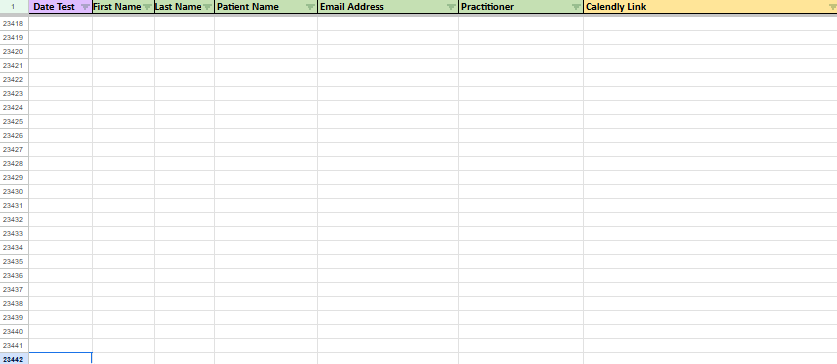
For context the spreadsheet is populated using individual formulas.

I have 6 other zaps set up exactly the same way connected to 6 other tabs in the same Google Sheet that perform the exact same function for data that has been pushed to those tabs with formulas and none of them are having issues.
All of the data in these google sheet tabs are sourced from a master tab. The data appears in 1 of 7 specific tabs depending on the date displayed in a particular Row in the master tab.
I’ve checked the formulas on the 6 sheets that are connected to the functioning zaps and compared them to the formulas on the sheet connected to the problematic zap. I can’t find any discrepancy between the 6 working zaps/sheets and the 1 problematic zap/sheet.
Screenshot of problematic zap set up
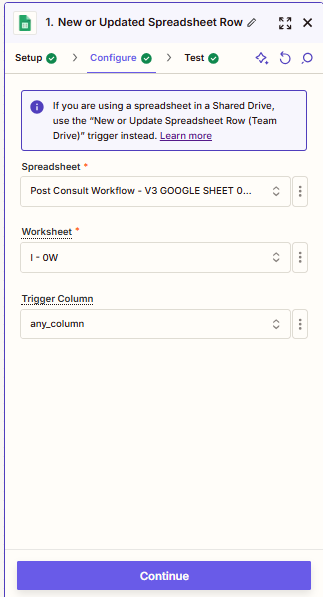
Screenshots of zaps set up with other tabs in sheet that is actually working.



I’m feeling like an idiot not being able to resolve this issue and because I’ve been trying to fix it for over a week my brain is completely fried.
Does anyone have any idea what I’m doing wrong here??