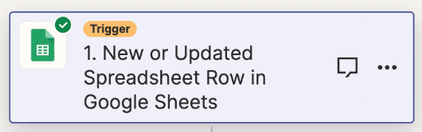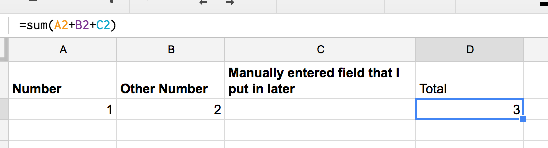Hello,
I am currently working on a Zap that takes long URLs from a Google Sheet, sends them to bit.ly to shorten them, then sends them back to the same spreadsheet. The initial prototype worked with no issues but it no longer works.
The problem is the trigger: New or Updated Spreadsheet Row in Google Sheets. I am still building the Zap but it is not pulling new records for me to work with. When I update anything in the specified spreadsheet column, nothing triggers.
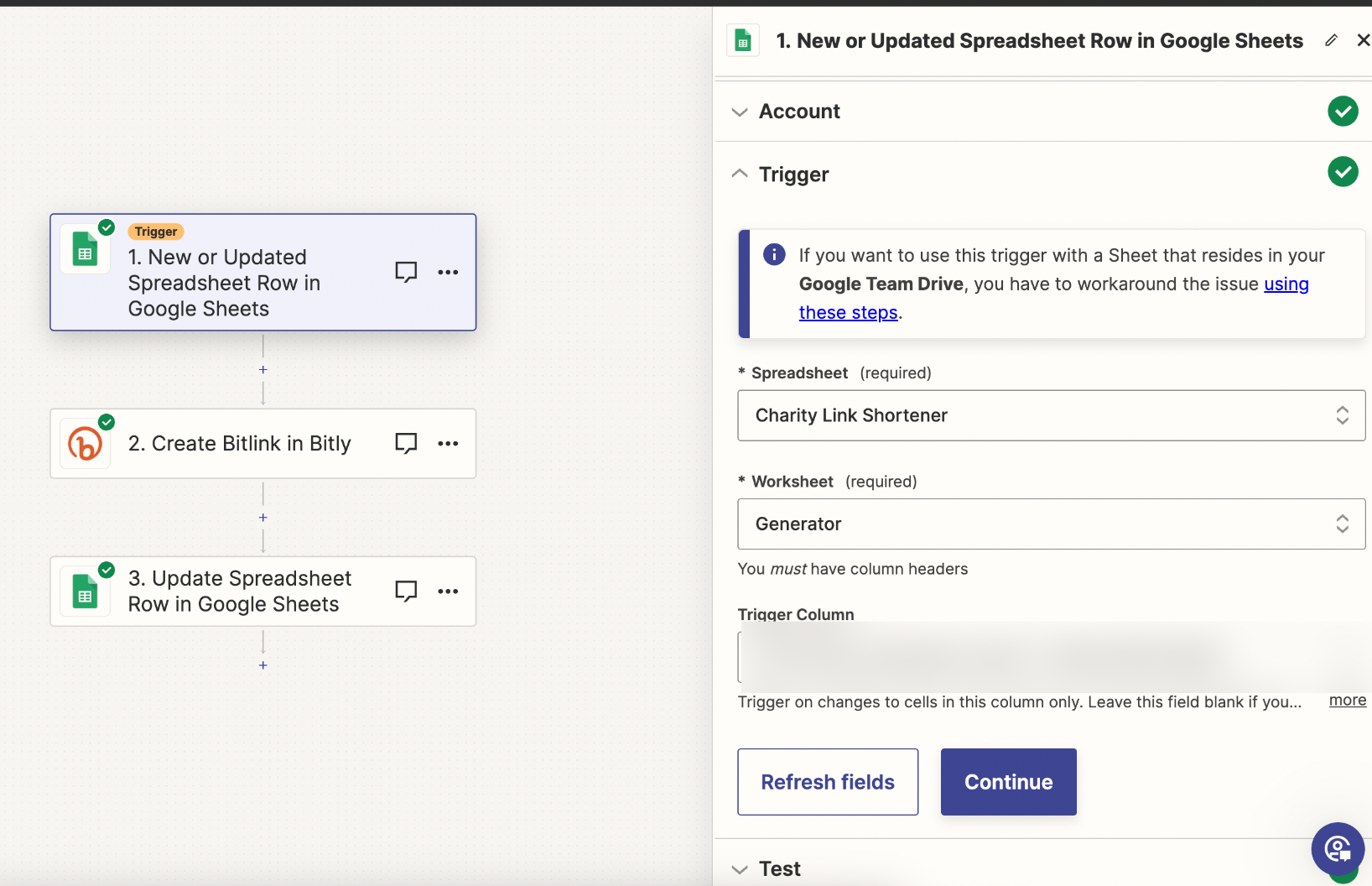
(Blurring trigger column because it contains company info)
The last three records are updates to rows 997, 998 and 999 - it’s almost like these rows are recorded because they were created (because they’re the last three rows on the spreadsheet).

I have tried:
- Recreating the Zap from scratch
- Going back to old Zaps where this trigger did work, it no longer does
- Recreating the Google Sheet
- Reconnecting my Google Account
Any help would be greatly appreciated. I should note that I have not published this app, I am on the free plan until I know this works then I can pitch it to my company and we can purchase a paid plan. I am willing to pay for it that is what is causing the problem.
Thanks.