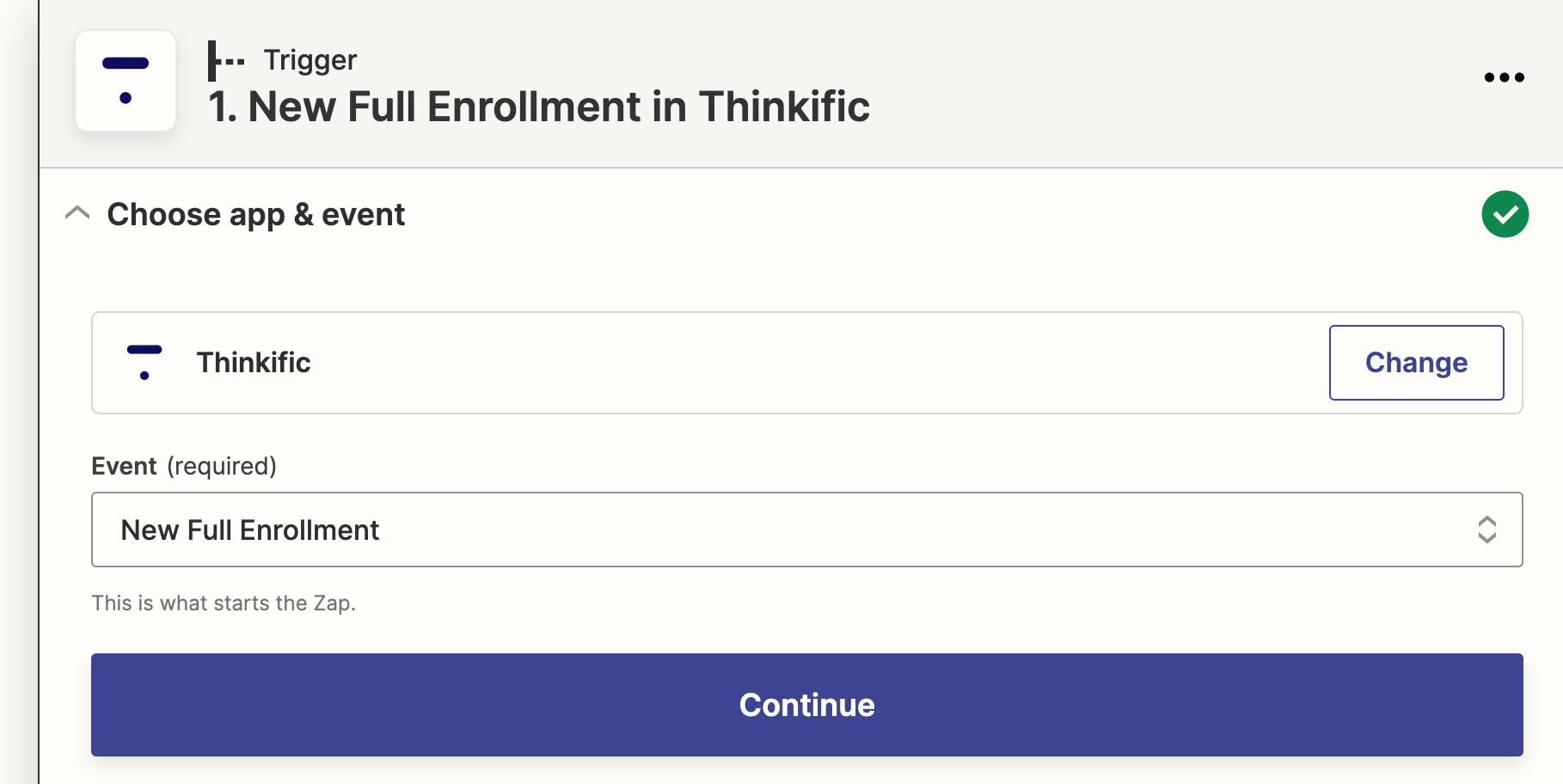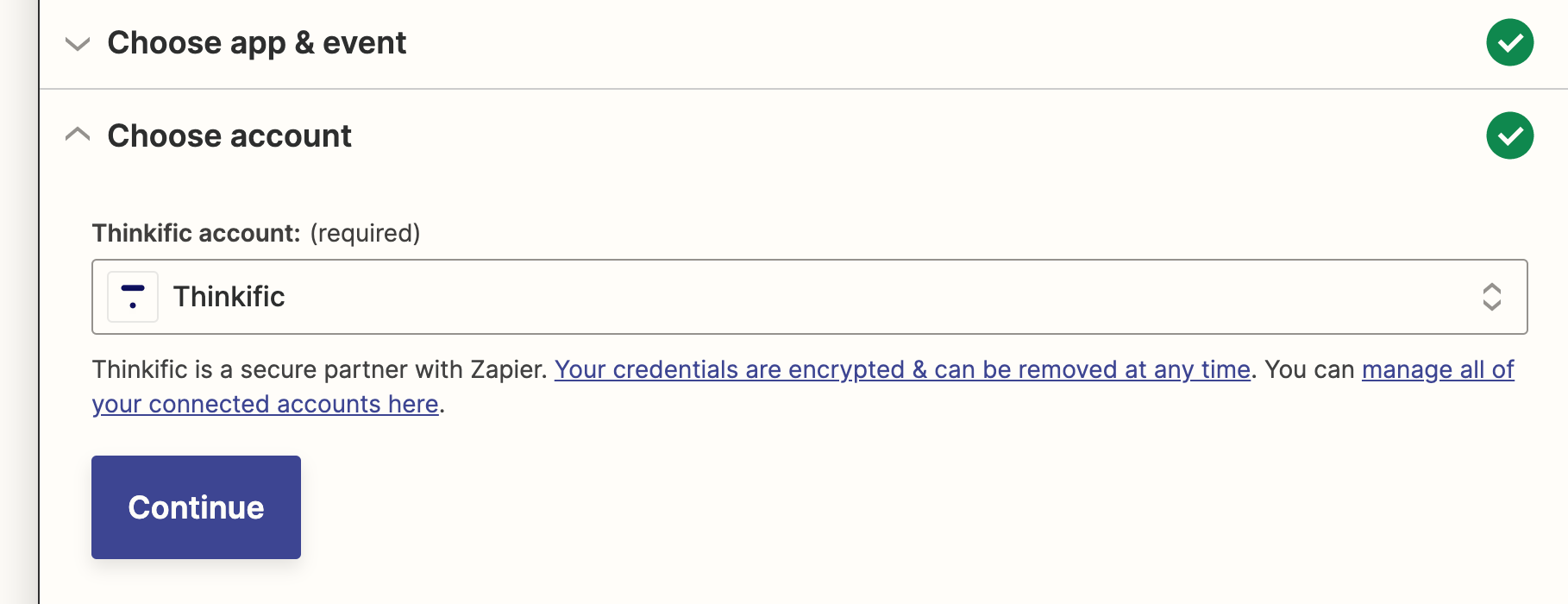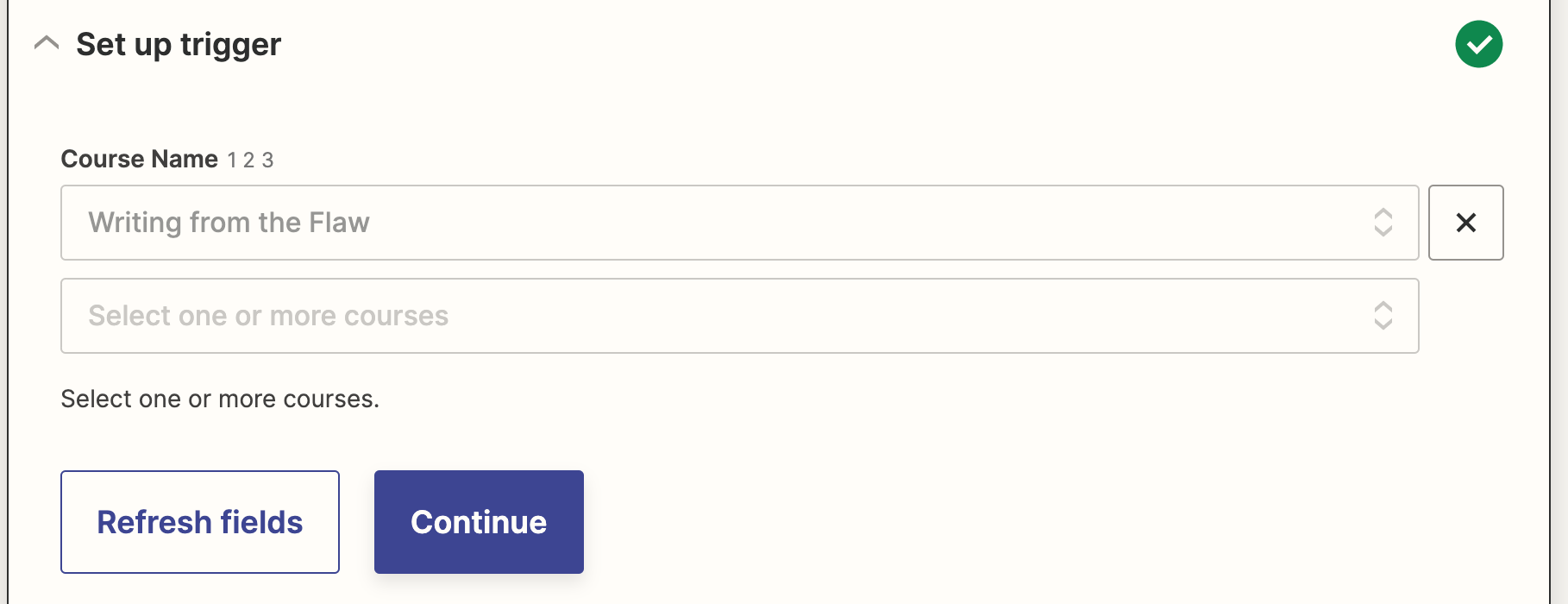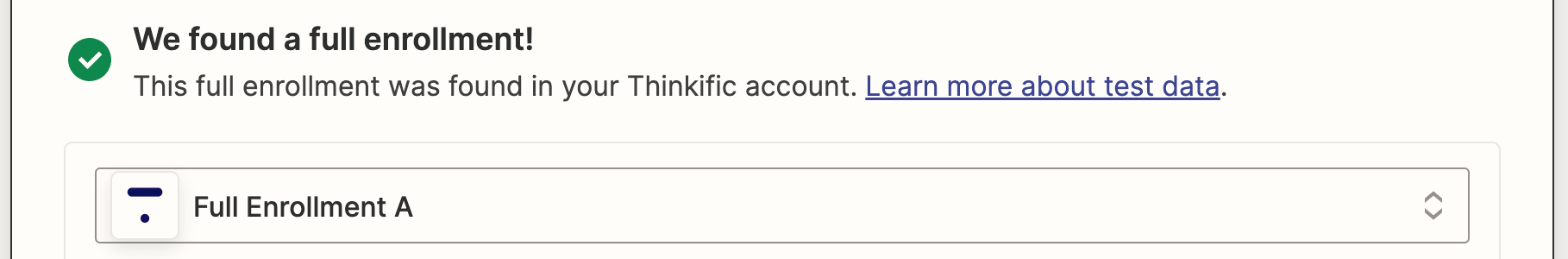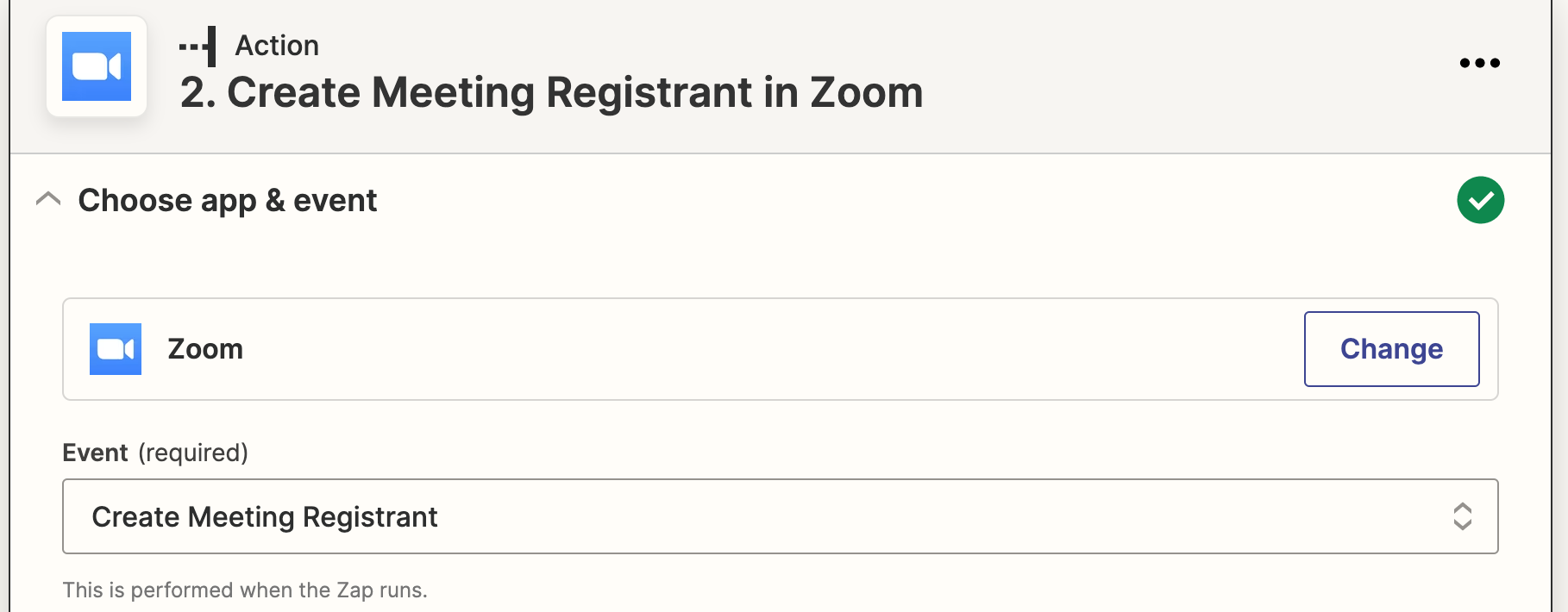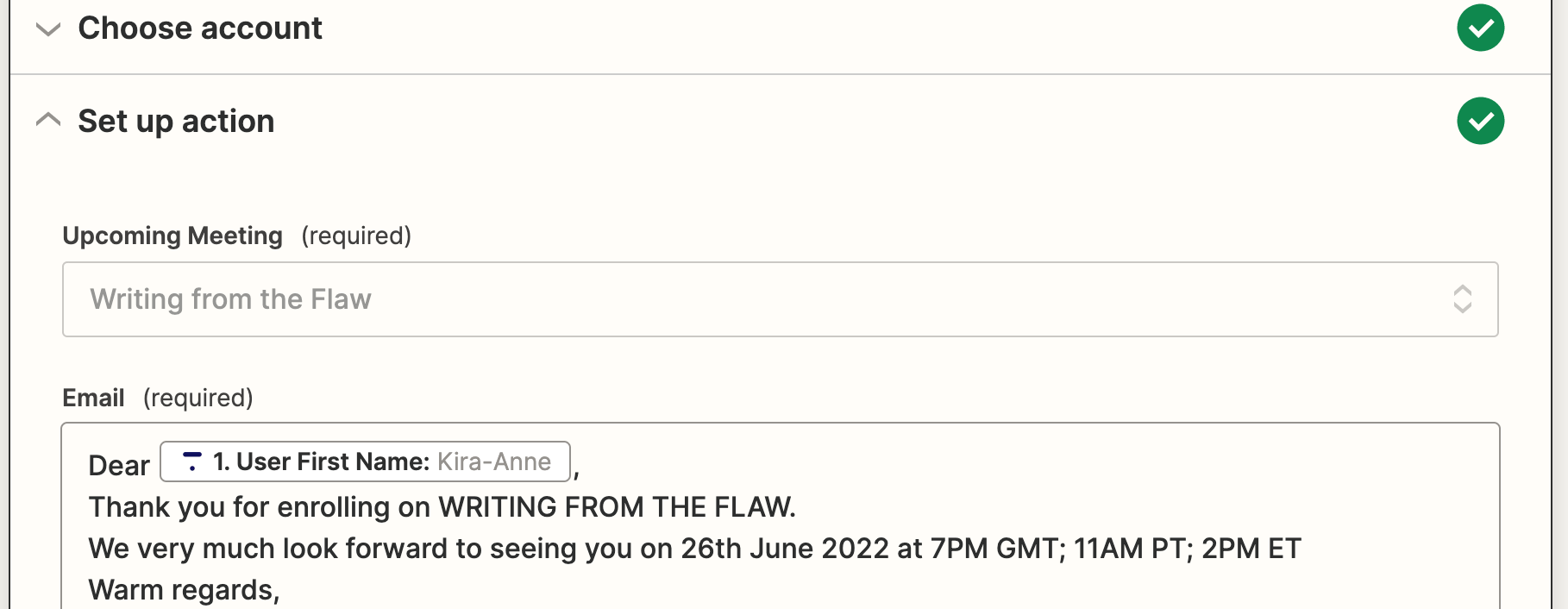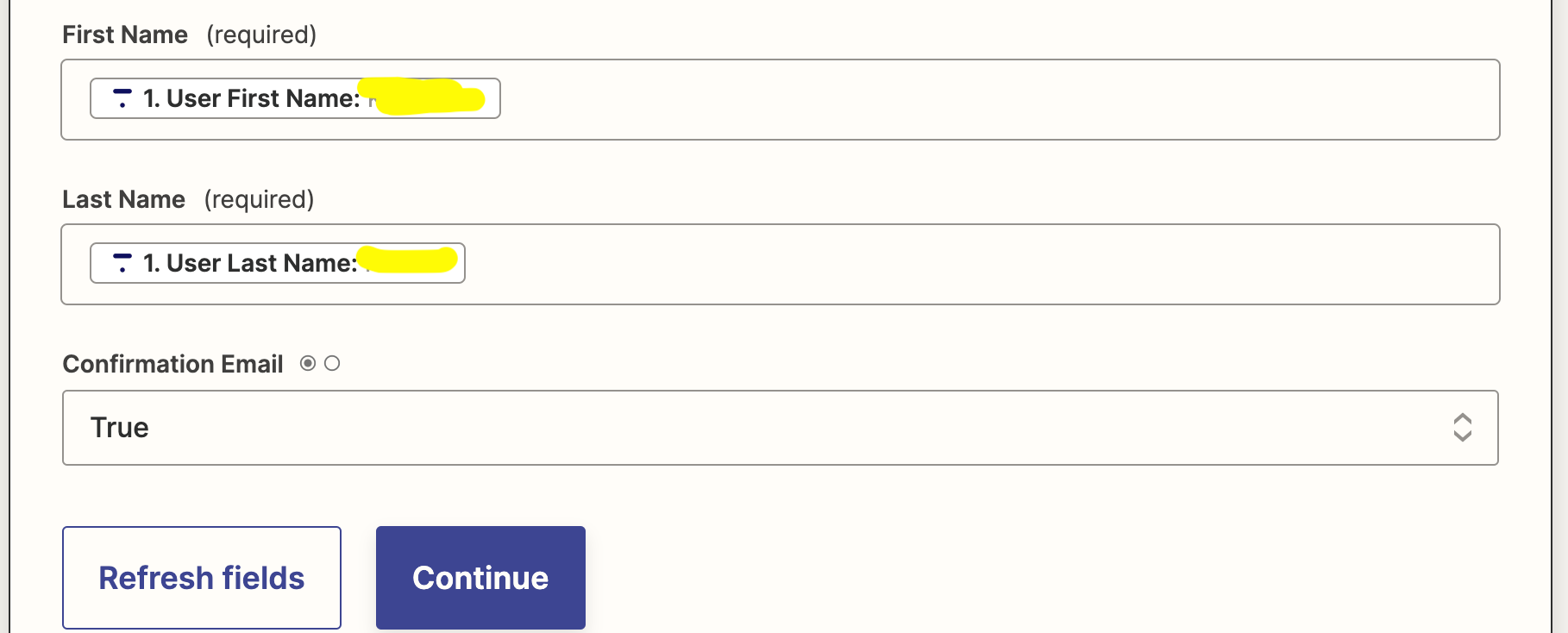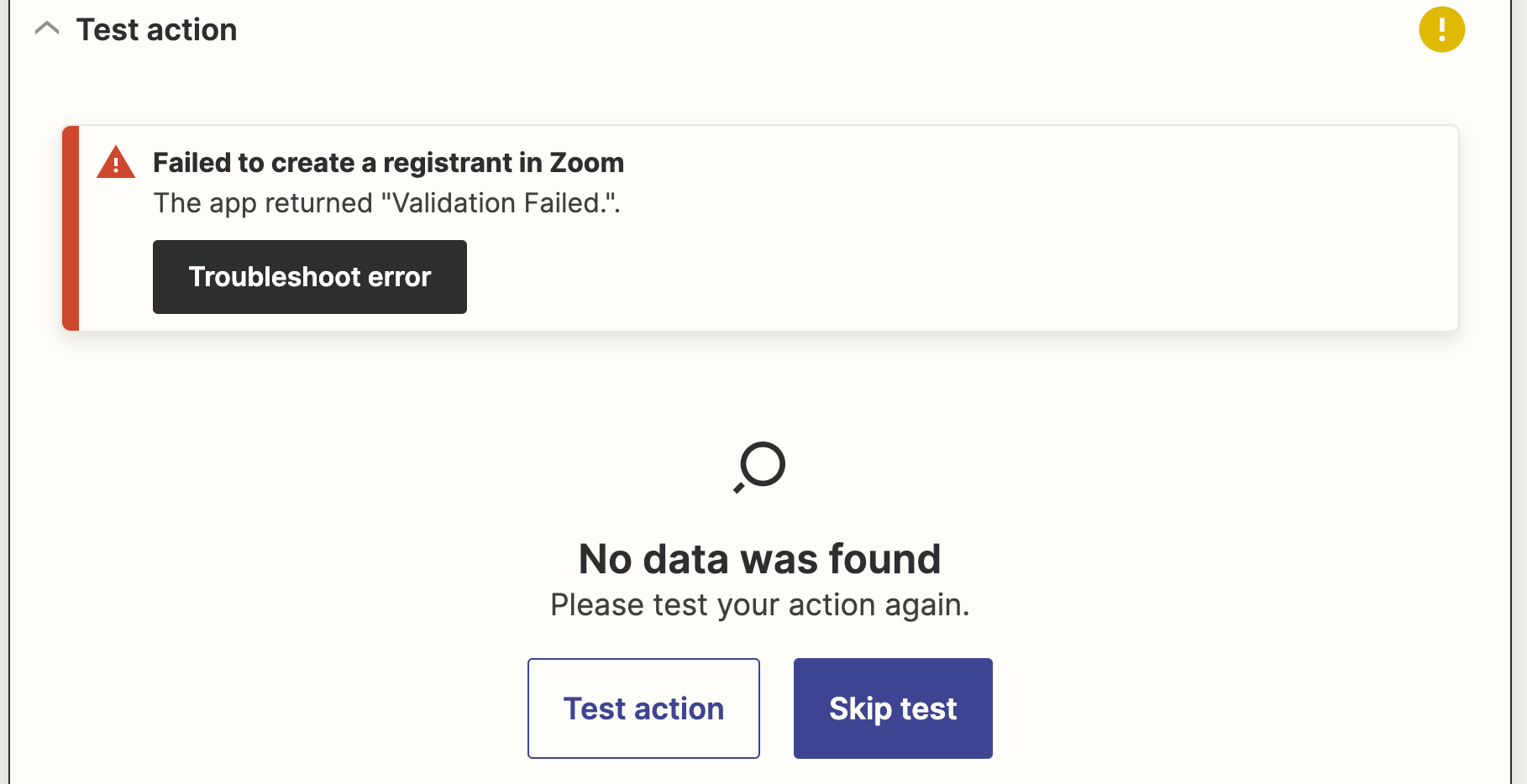Hi all,
I’m new to Zapier so apologies in advance if this is a very basic question.
I’m trying to create a new registration for a Zoom meeting every time someone enrolls for a course that I’m running in Thinkific. The Zaps that I’m taking are as follows:
- New full enrollment in Thinkific (tested and works successfully)
- Create Meeting Registrant in Zoom
*** My Zoom account is successfully connected; I’ve successfully chosen the Zoom meeting that I’ve set up; Zapier successfully finds me as a test subject; I’ve completed all the fields including the email and First Name and Last Name
BUT I receive the following messages when testing this:
Failed to create a registrant in Zoom
The app returned "Validation Failed.".
Clicking on this to troubleshoot I get:
Status Code 400 Bad Request
Last updated: 2 years ago
BUT I have completed all the fields so am confused.
All and any thoughts gratefully received before I give up and do this manually instead!
Also, is it possible to skip Zapier sending an email (and if it did from which account would this be) and add a further Zap to send the email from my Mailchimp account instead?
Many thanks!!