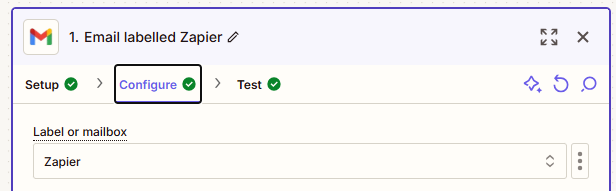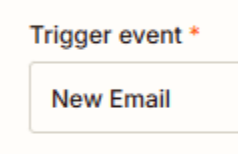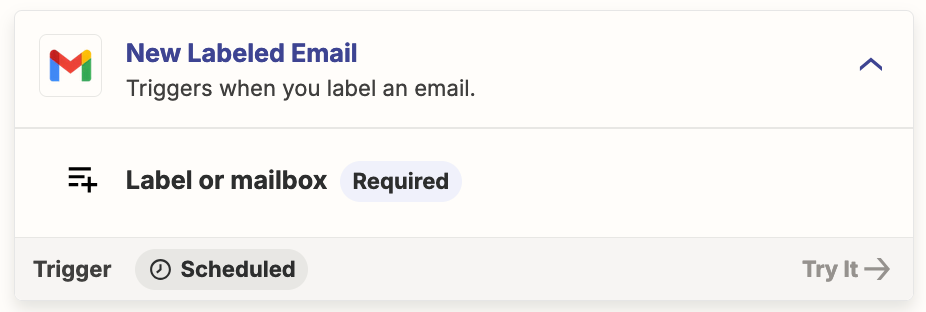So I’ve set up a really simple Zap using the NEW LABELLED EMAIL in Gmail trigger. However the Zap just will not trigger, and will not detect labelled emails in the Gmail account I want to trigger the Zap from. I can change the Gmail account to test it and it will work, but just this one particular account will not work. We’re on the Pro plan so there should be no limitations, and the Zap does not run no matter how long it is left. It doesn’t even work when you run it from within the Zap editor.
Any thoughts or help will be gratefully received :)