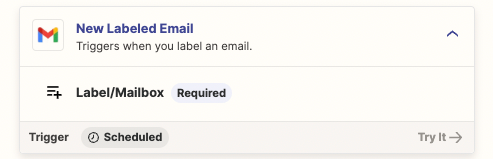I use gmail New Labeled Email event to Webhook trigger. I wait almost 60 min but it does not work. When I run it from ZAP panel. It works But it does not do this automatically.
New Labeled Email in Gmail Not Triggering
Best answer by Danvers
Hi
How and when a Zap triggers depends on two things:
- The type of trigger it is
- The Zapier plan that you are on
Some Zap triggers are always instant. If a trigger is instant, it will say so in the dropdown list when you choose a trigger:
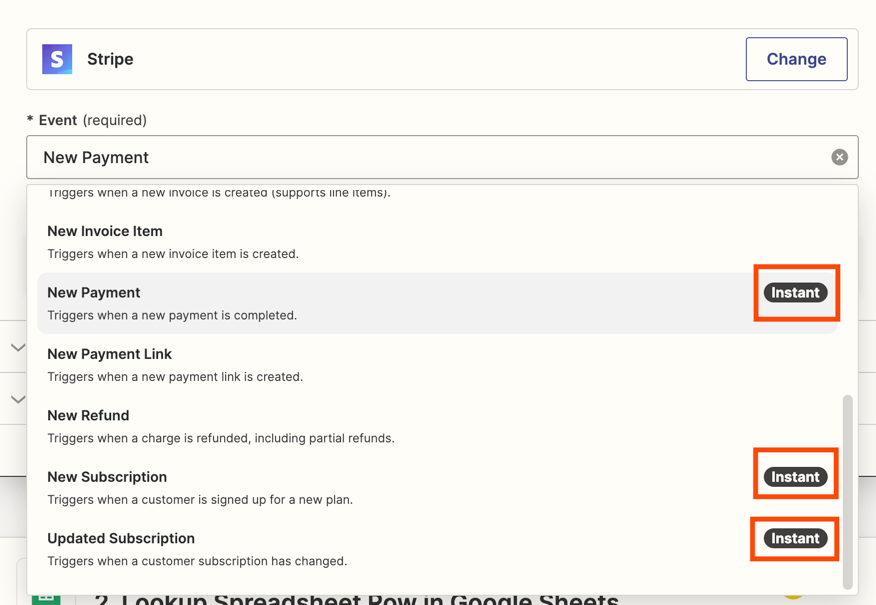
Other Zap triggers are ‘polling’ triggers, which means that the Zap will check in with the app (in your case Gmail) at set intervals to see if there is any new data.
For polling triggers, how often the Zap checks for new information is based on your Zapier plan.
You can learn more about instant and polling triggers in this help doc: Types of triggers in Zaps
To see how often a Zap will update, look at the Zapier plans page. Under each plan, in the plan features, you’ll see how often Zaps update:
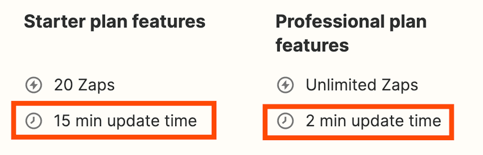
I hope that's clear, please let us know if you have any questions!
Enter your E-mail address. We'll send you an e-mail with instructions to reset your password.