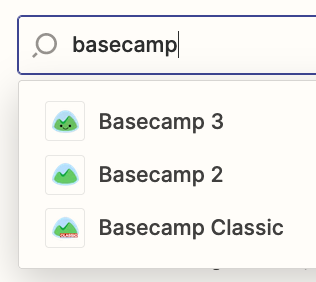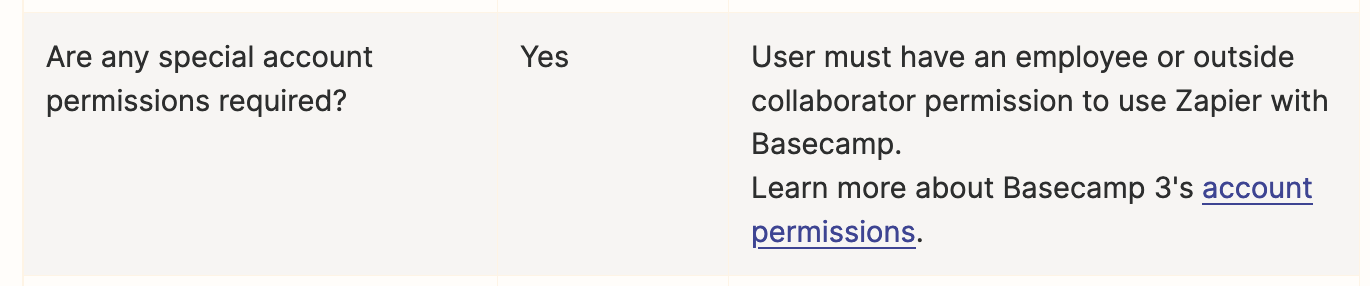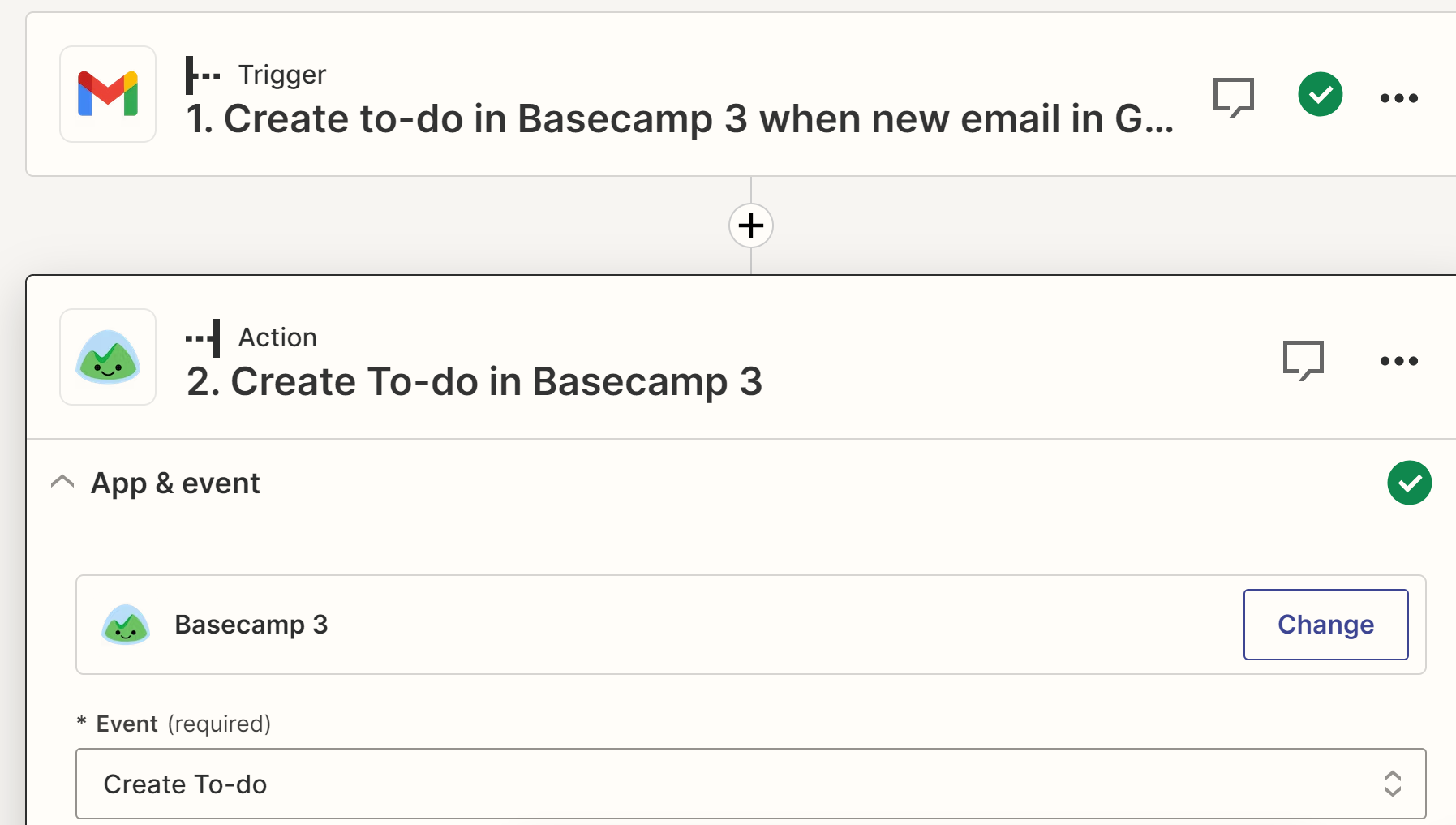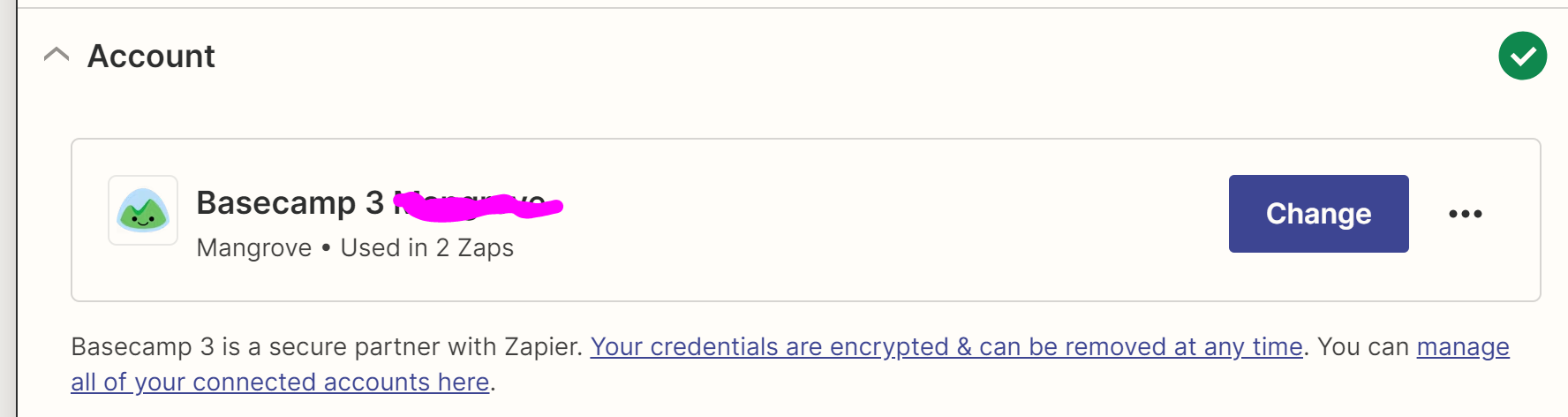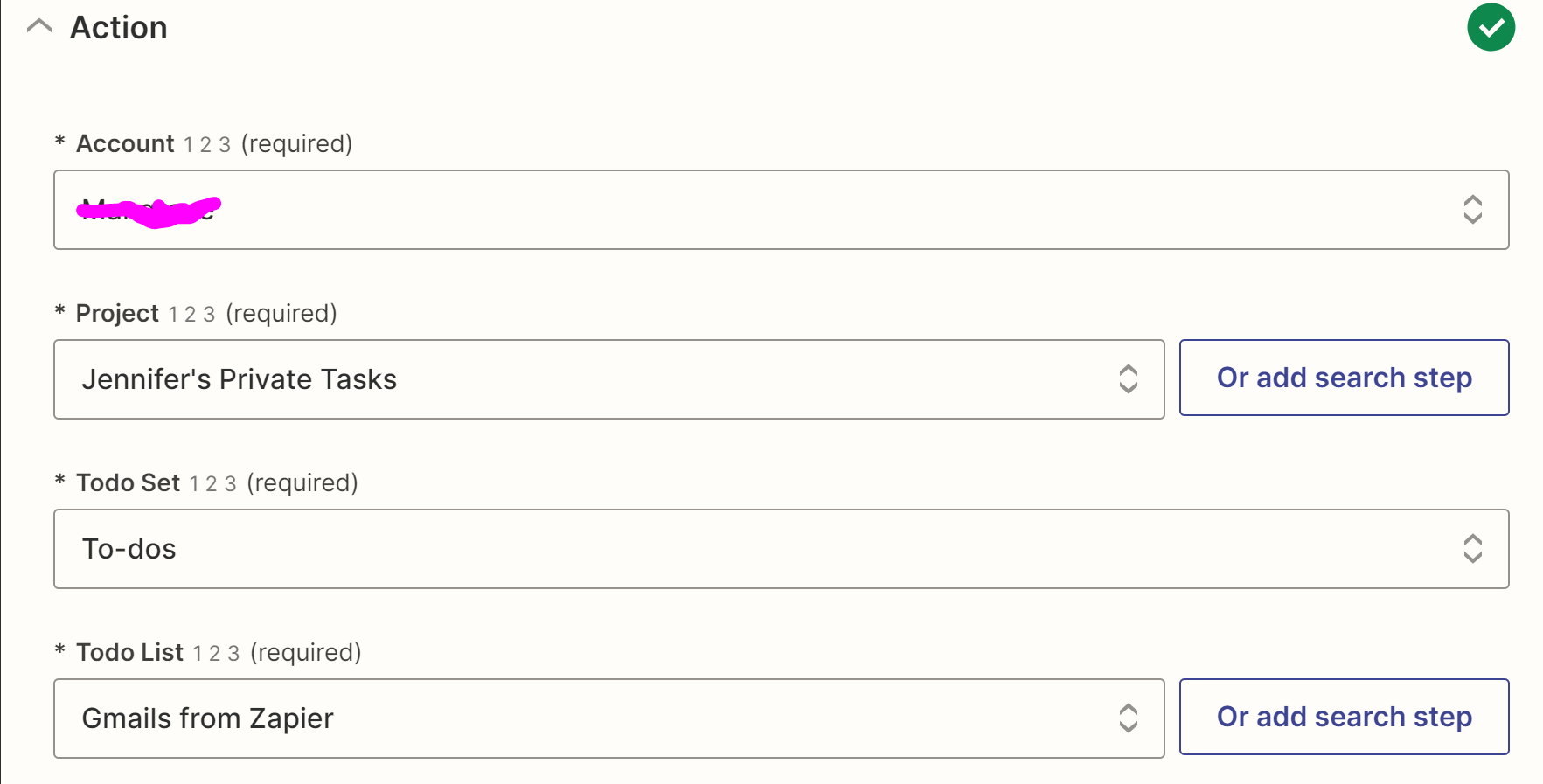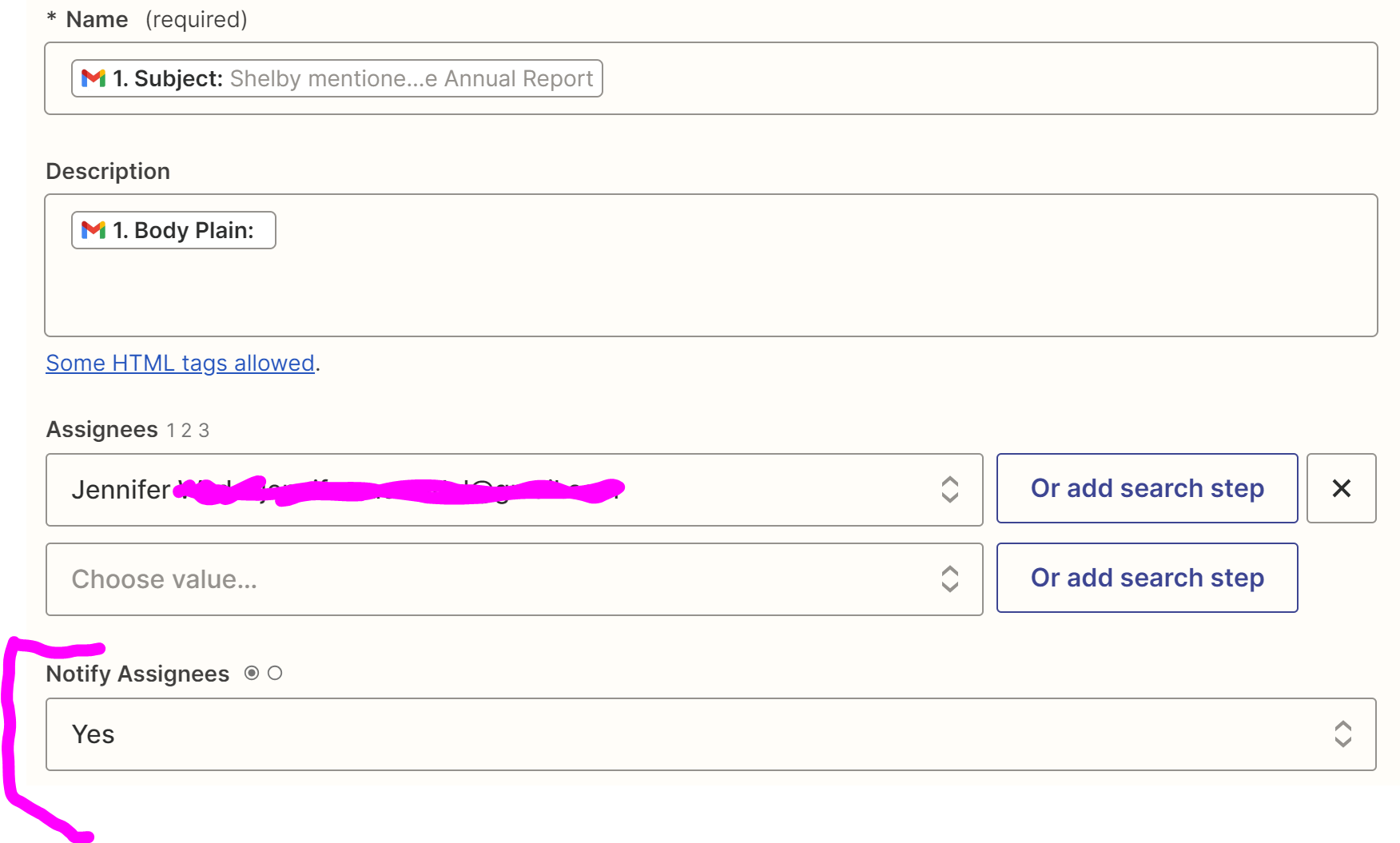I’ve set up a zap to add a new to-do whenever I receive a new email in my inbox. The zap assigns the to-do to me and I’ve selected “yes” for “notify assignees.” The to-do is added and assigned to me. However, I do not receive a BC notification of the new to-do. My Zapier account and BC account use the same email address. The email address that I’m forwarding from is different. I’ve tested it 3 times.
It was working properly when I used my corporate Zapier account, but then our CEO owner of the corporate account also receives a notification for all of my new email. Suboptimal. :-)
Very grateful for any suggestions.