I created a Zap to notify if there is a new file uploaded. When I test it, it finds the new file but it keeps showing multiple variables and then when I save and publish the zap, its not triggering new file upload and I don’t get email.
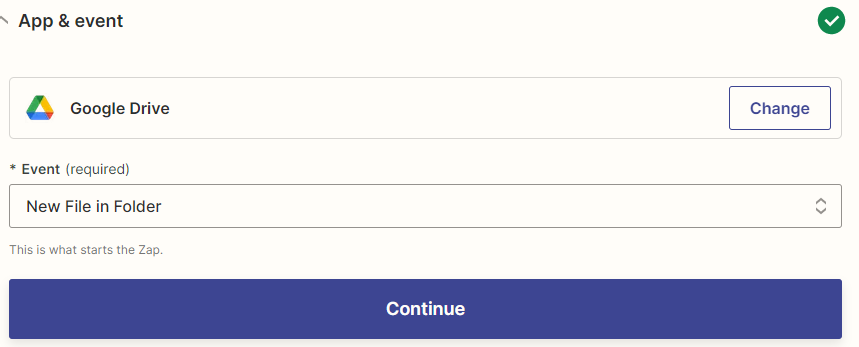
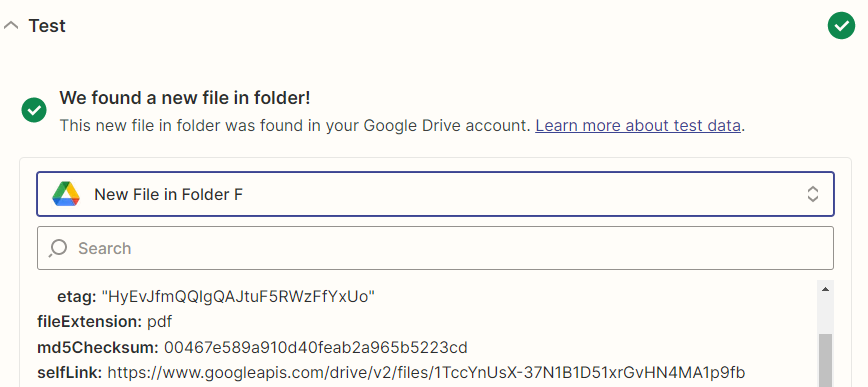
Enter your E-mail address. We'll send you an e-mail with instructions to reset your password.