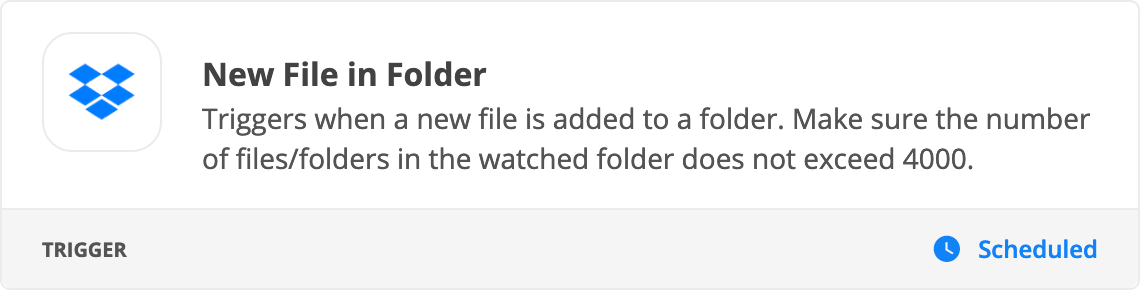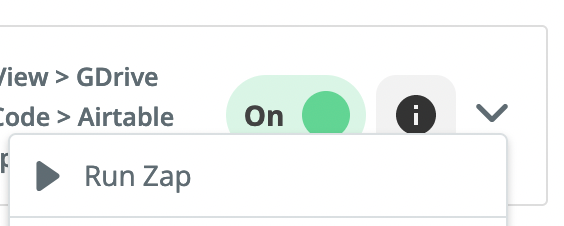Hello,
I an trying to create a workflow where I upload my videos from DropBox directly to YouTube, essentially by-passing my computer when I have bad internet. (My video editor delivers the video to Dropbox).
I created a Zap with the the trigger “new file in folder” (dropbox) and the first test worked, it did get uploaded to YouTube, but if I delete that file and replace it with a new one it doesn't get trigger again.
Is there a way to make zapier see that there is a new file there and upload it YT?
Or maybe manually trigger it somehow? Would I have to re-create the Zap every time I upload a video?
Thank you!
Chip